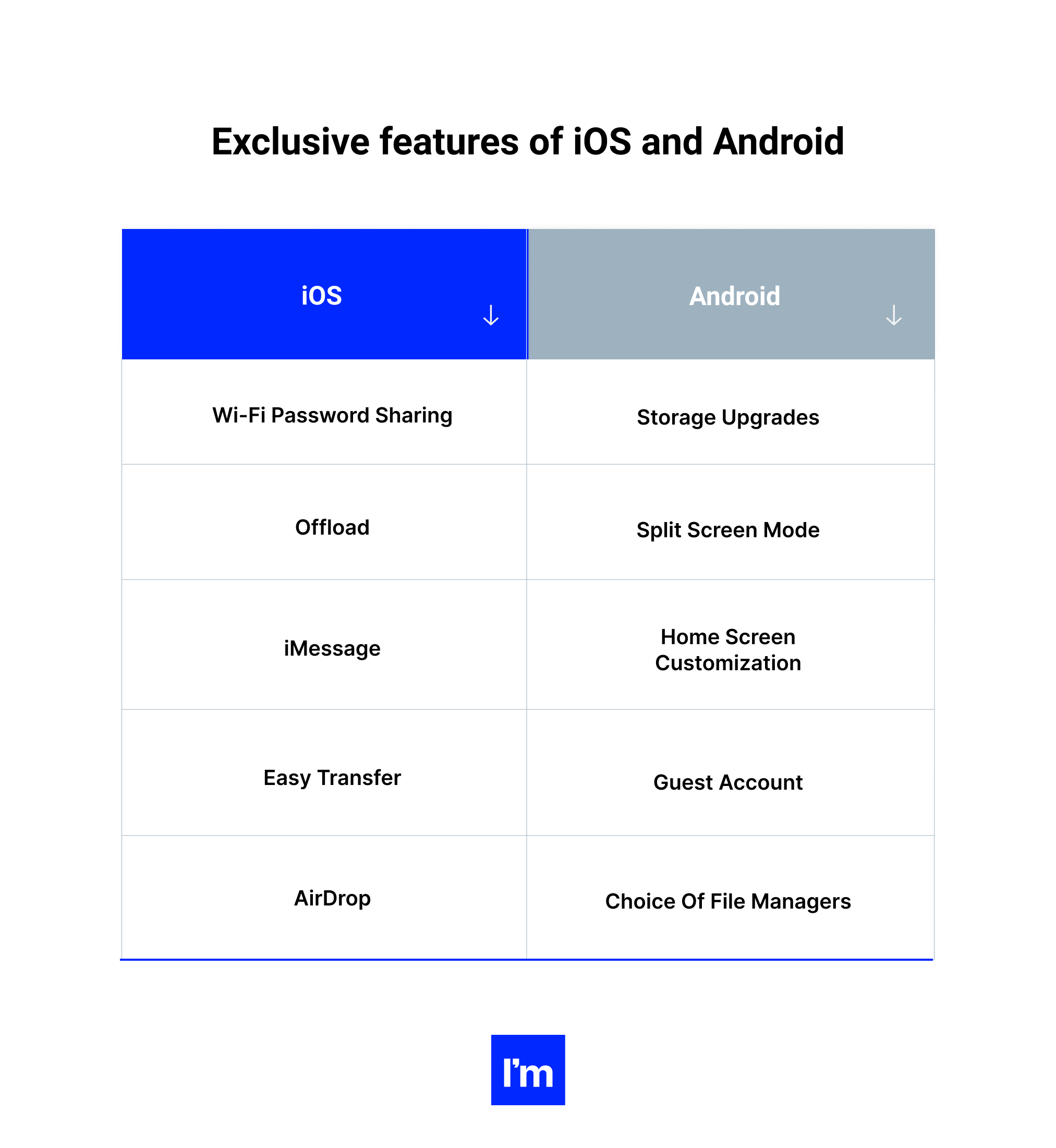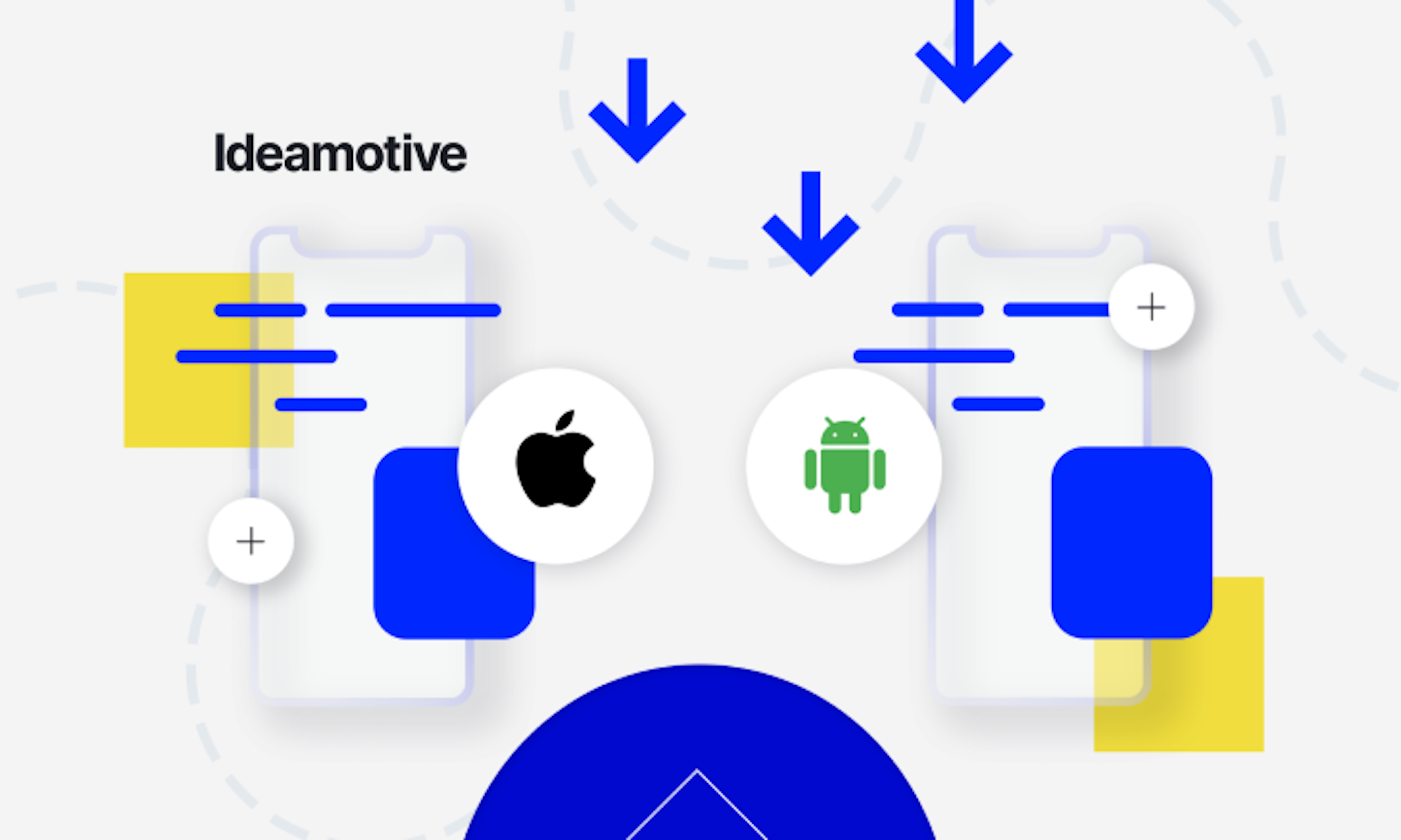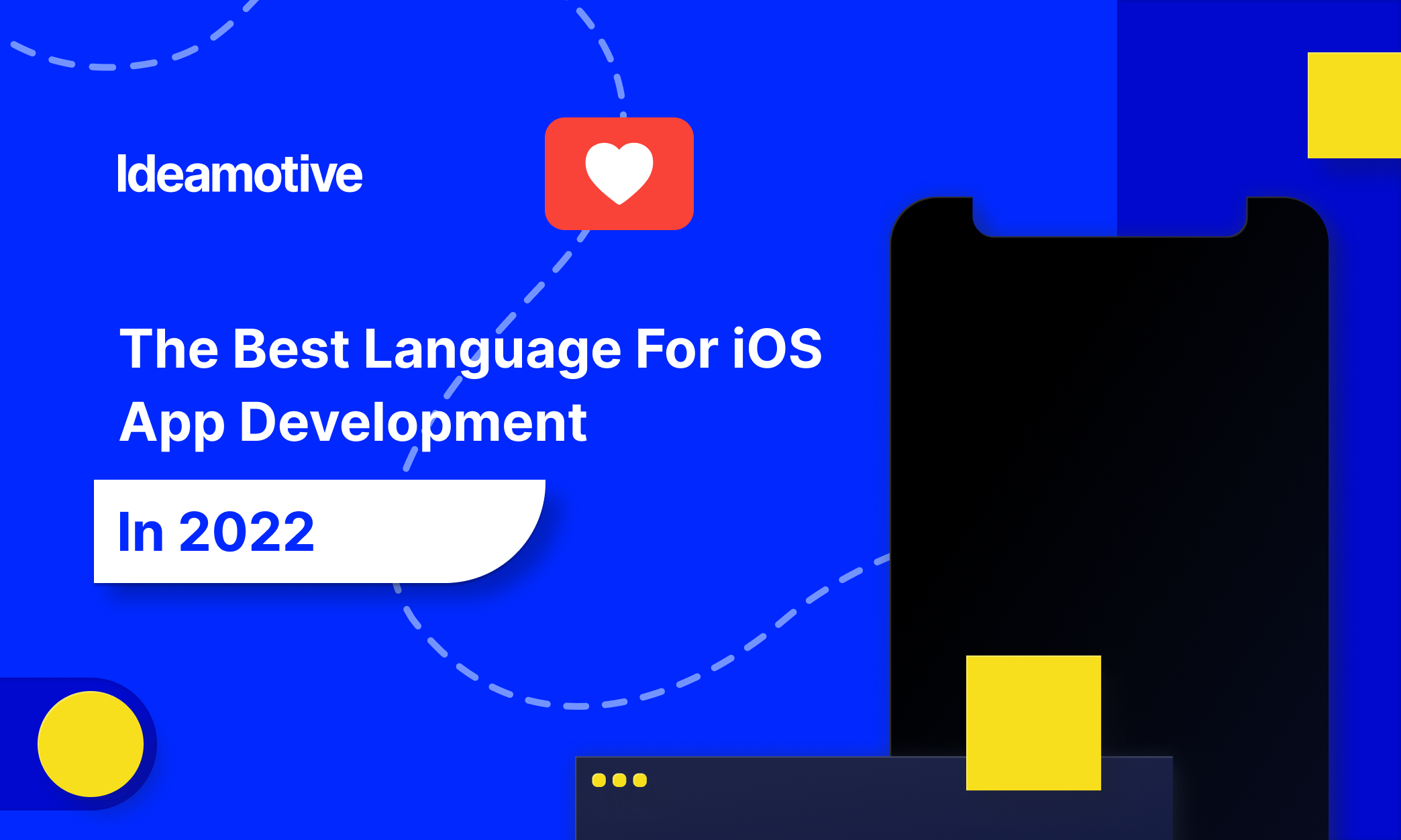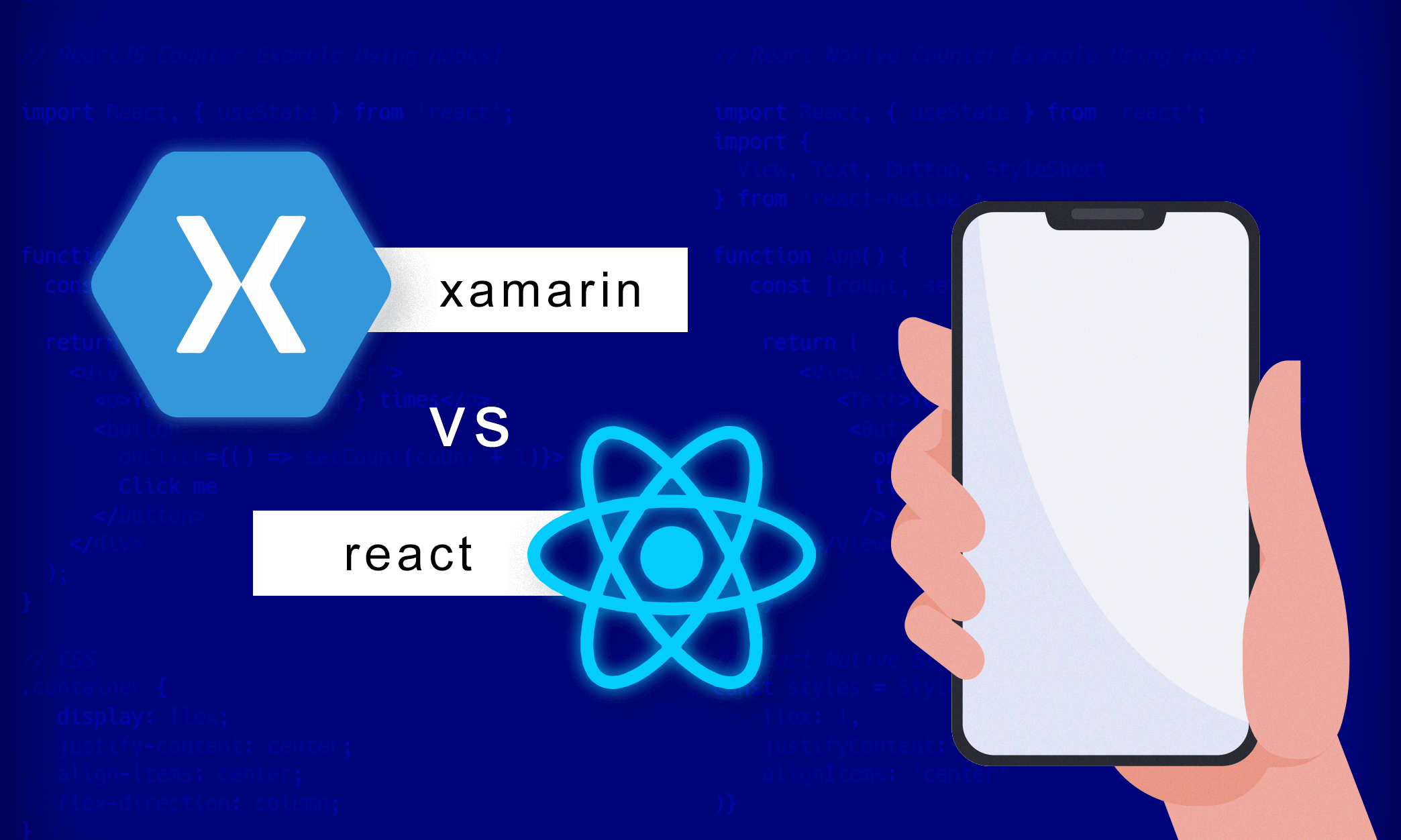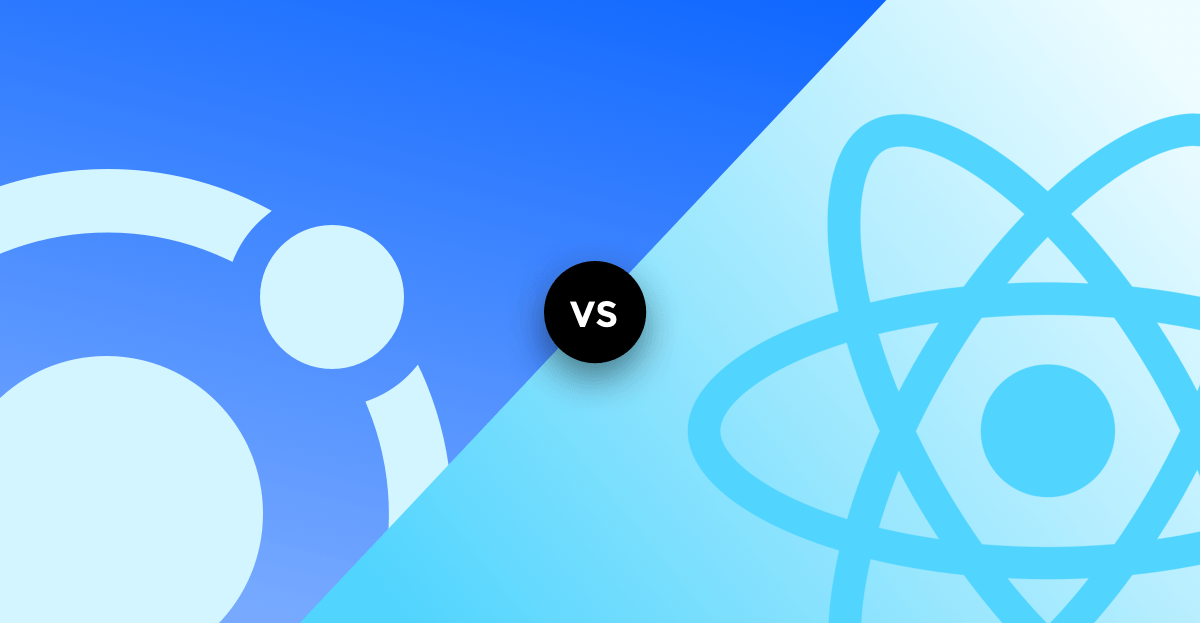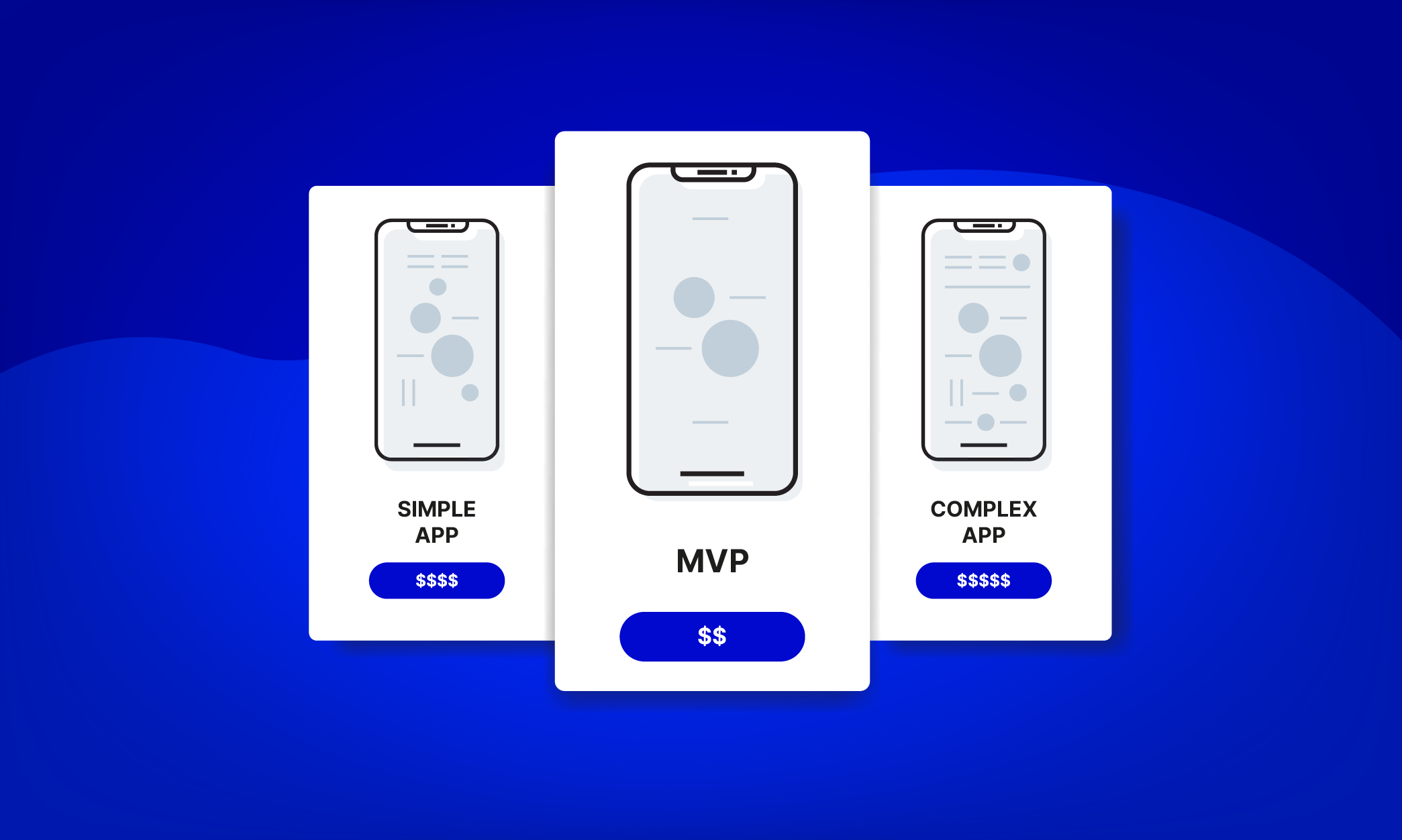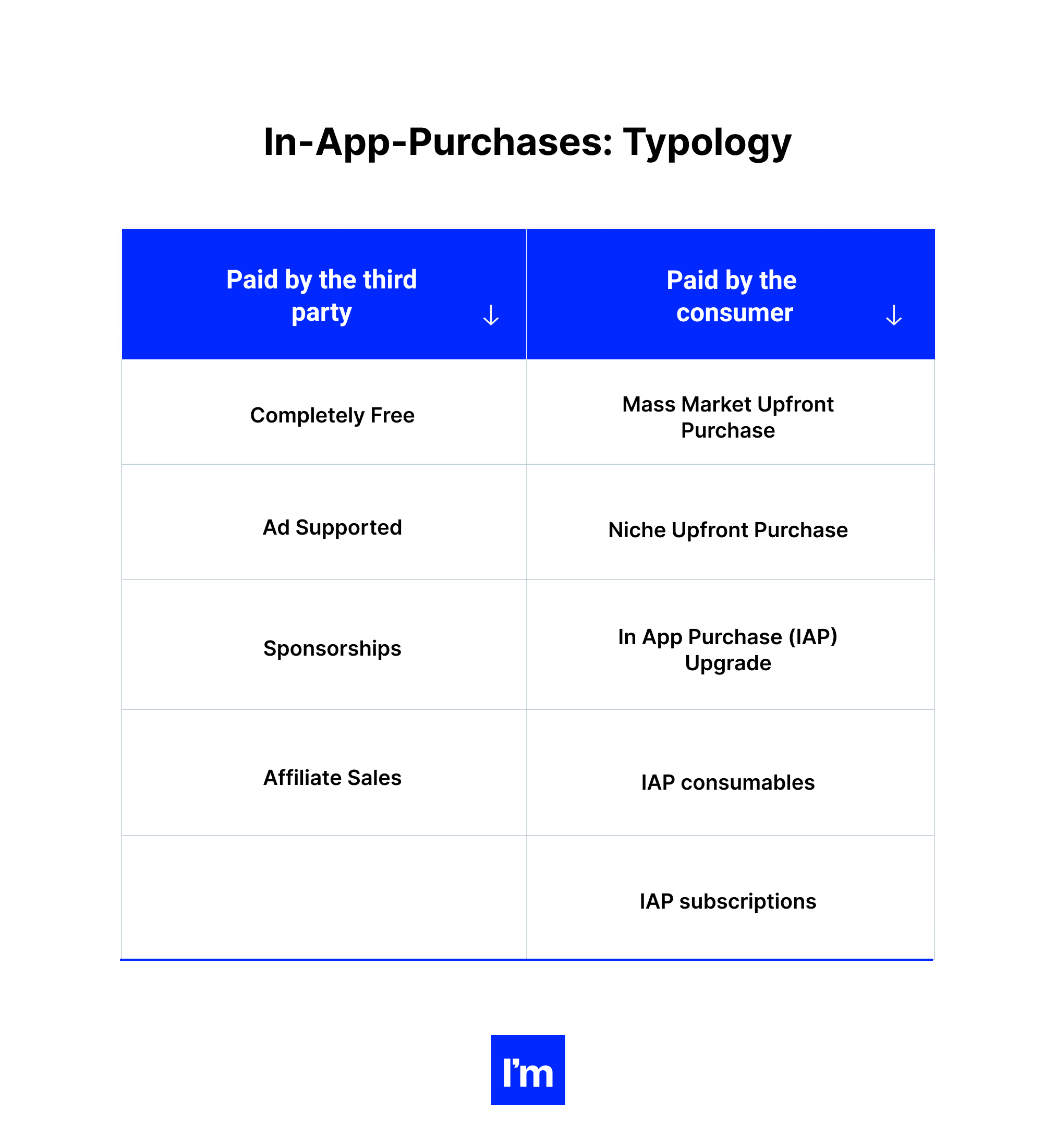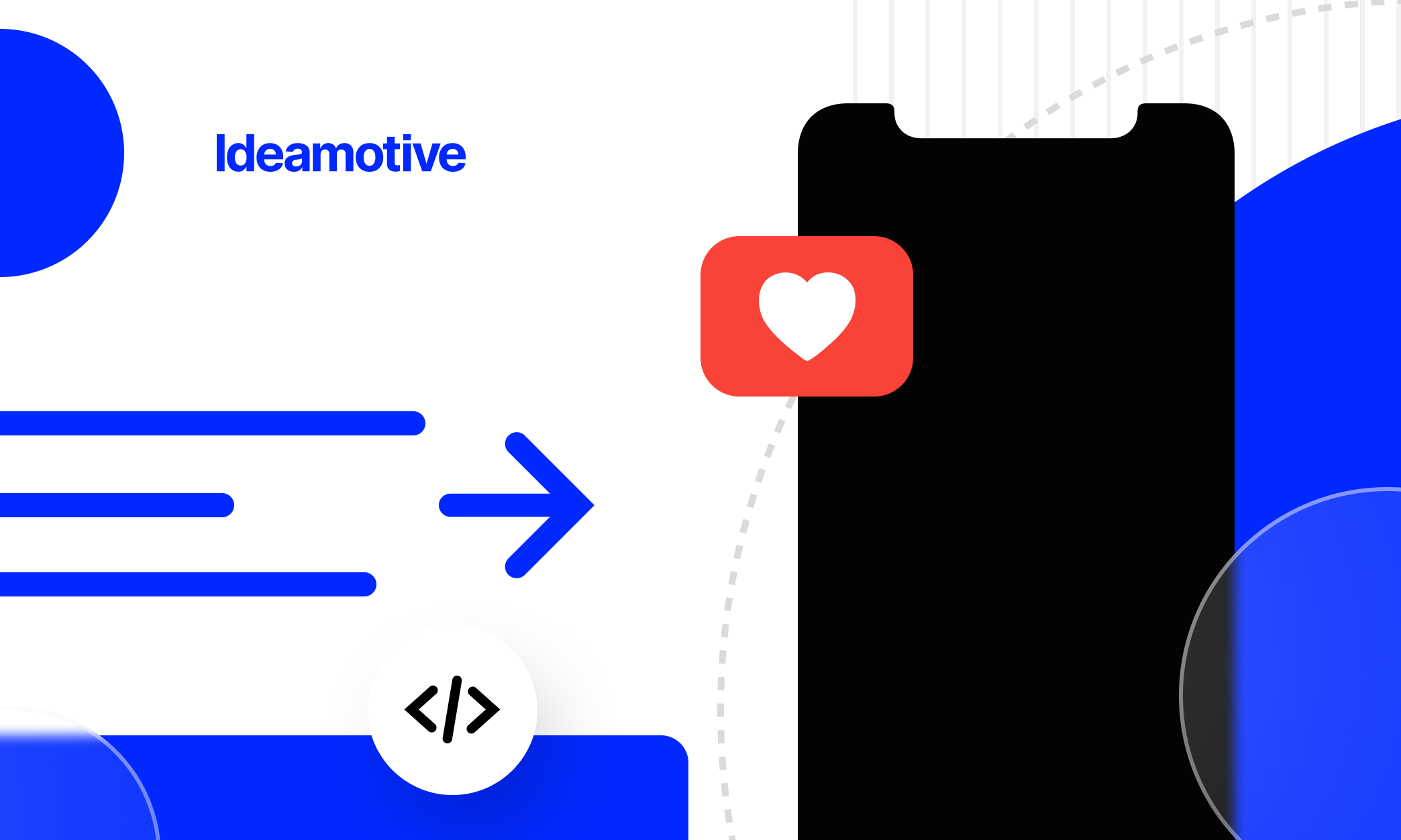The Business Side Of iOS Mobile App Development
An essential guide for entrepreneurs, developers, and business managers navigating the realm of iOS applications – from crafting your digital business card to leveraging industry-leading business apps
With the ubiquity of smartphones, mobile internet usage has surpassed desktop usage, with 55% of global web traffic coming from mobile devices in 2023.
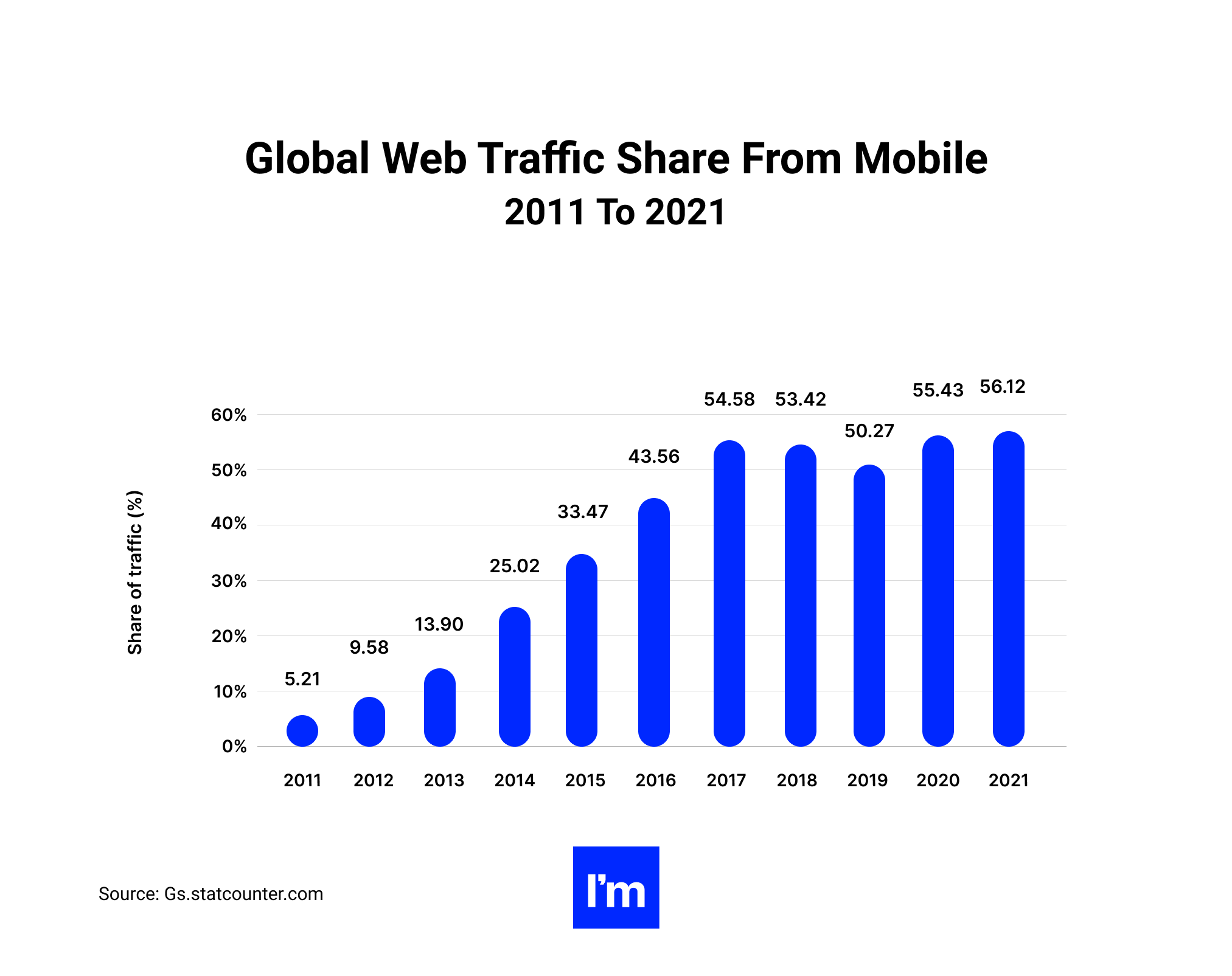
Accordingly, mobile apps have become standard practice to reach and communicate with customers, and to deliver goods and services. The availability of mobile applications has changed over time: now they are available not only to large corporations but also benefit small and medium-sized businesses.
When developing a mobile application, companies often ask the question:
"What platform should we release our application on?"
Two platforms, Android and iOS, control over 99% of the global app market. Android currently dominates the global market, holding 83% of the market share in 2021, while iOS holds 17%. However, in the United States, iOS accounts for 58% of the mobile operating system market, with Android at 41%.
Having a large portion of the US market is especially valuable, but the iOS platform has many other advantages, which we will discuss below. And if you're curious about the benefits of developing an Android app, check out our Android mobile app development guide here.
No matter what your profession and goal are, please be sure to read through this entire guide so you don’t miss any facts that could benefit your business in the long run.
What will you learn from this guide?
More than enough to get started building your mobile product for iOS. Here are some of the most crucial details in this guide:
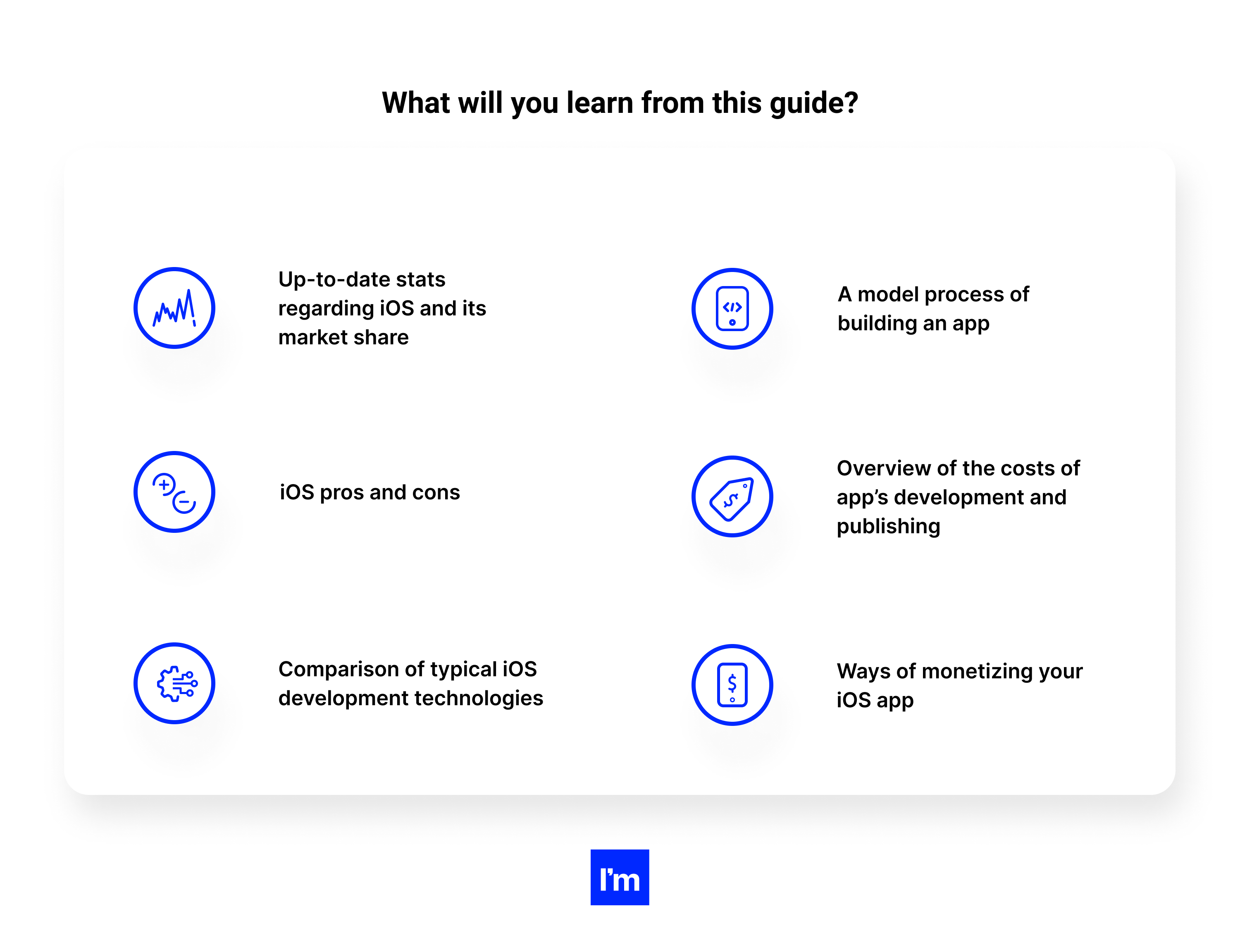
And much more.
GET THE EBOOK VERSION OF THIS GUIDE
The guide breaks into snackable sections so you can easily navigate the content and move directly to the topic you need.
But if you still don’t have the time to go through them now, we’ve got your back! Here’s the pdf version for you.
By clicking “Check availability” you consent to processing your data by Ideamotive Sp. z o. o. for marketing purposes, including email marketing.
Table of Contents
01 What is iOS?
Apple's mobile operating system, iOS, is 13 years old and has been released as part of the iPhone over the years. But do you know what iOS really is? And what do these three letters mean?
iOS has become an absolute phenomenon for Apple, reimagining how the mobile phone works. Yes, we know about Palm OS and other versions of application interaction, but - Apple's influence is what popularized modern phones as we know them.
What does iOS stand for?
Let's deal with the real trifle: if you haven't already guessed, iOS stands for the iPhone Operating System.
iOS on iPad was recently dubbed "Switcheroo," and some new features were created specifically for the iPad, leading to the name "iPadOS." This led to some speculation that this will happen with the iPhone as well, resulting in the mobile operating system reverting to its original name "iPhoneOS." In the end, this did not happen.
What is iOS?/iOS history
Simply put, iOS is the mobile operating system that Apple uses for its iPhones. Until recently, it was also used on the iPad (and still is in some way).
iOS runs on all iPhone models, and its main competitor is Google's Android. iOS was first released alongside the iPhone in 2007 and ran on both the iPad and iPod Touch models.
Since then, the iPod Touch has faded somewhat into the background, with the iPad now running a large screen-friendly version of iOS called iPadOS, even if it remains fairly similar.
iOS popularized features like zoom in and out, and a feature that's been around for so long you might not believe it didn't always exist — the swipe gesture.
iOS has improved significantly in several areas over the past 13 years. The app store has gotten more prolific than many might have imagined. iOS went even further by ditching the physical Home button, and we saw deeper integration with Apple's own apps like Apple Music, Podcasts, TV, and more.
These changes are due to another feature that iOS users love very much — frequent updates. Apple is known for supporting its devices over the years with regular updates, from bug fixes and security issues to major releases that contain exciting new features.
What is iOS used for?
iOS works on:
- iPhone,
- iPad,
- iPod Touch,
- tvOS.
iOS is best known for serving as the underlying software that allows iPhone users to interact with their phones using gestures such as swipe, tap, and pinch. These actions are typically performed on multi-touch capacitive touchscreens, which provide fast response and accept input from multiple fingers.
See more about iOS uses in Chapter 3.
Current iOS version
The latest stable version, iOS 14.6, was released on May 24, 2021. The latest iOS 14 beta version is iOS 14.7 Beta 3, released on June 14, 2021. The latest iOS 15 beta version is iOS 15.0 Beta 2, released on June 24, 2021.
Like iOS 14, iOS 15 is more of a collection of improvements to the iPhone platform than a theme release. Generally speaking, iOS 15 provides a number of important things that Apple is working on:
- improves security and privacy,
- blocks more ad tracking,
- improves Siri and the camera app,
- and more.
Some of the most significant steps forward have been influenced by the trend towards teleworking fueled by the COVID-19 pandemic. Features in this area include:
- improvements to FaceTime audio,
- support for FaceTime conferencing on the web and Android,
- improvements to the Messages app,
- and more.
Learn more about iOS 15 in Chapter 10.
02 IOS vs Android
There is only one OS that can serve as a real alternative to iOS: Android. Thus, we decided to put this beef in the broader context of an Apple vs. Google battle.
Let’s compare them in the following areas:
Potential customer base
There are key differences in who is attracted to Android and iOS.
For example, Android devices have the largest share of the global market. However, Apple dominates the app market in terms of customer spending.
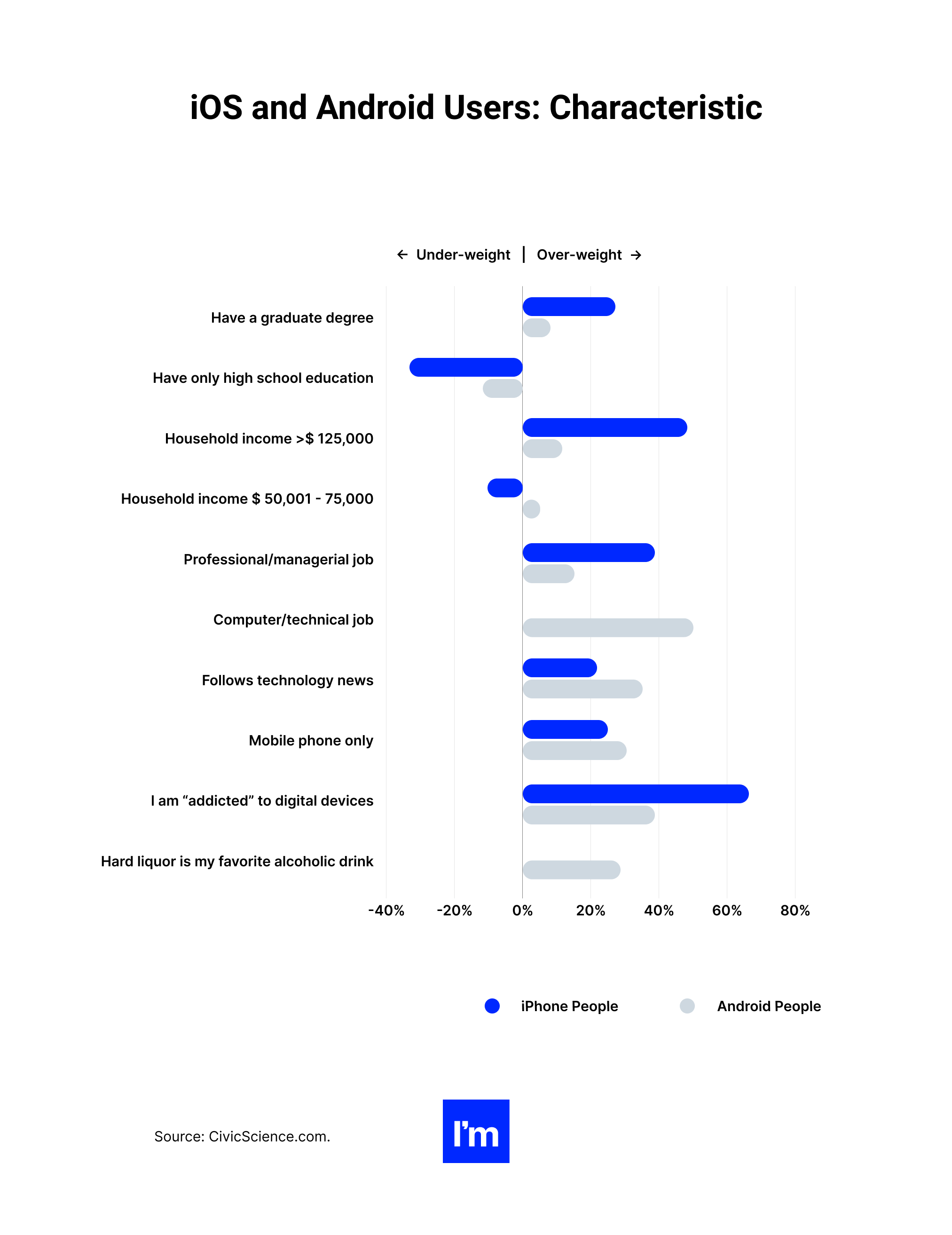
Consider the geographic and demographic characteristics of your target audience when deciding which platform to develop first.
If you're targeting a broad global audience, Android is your best bet.
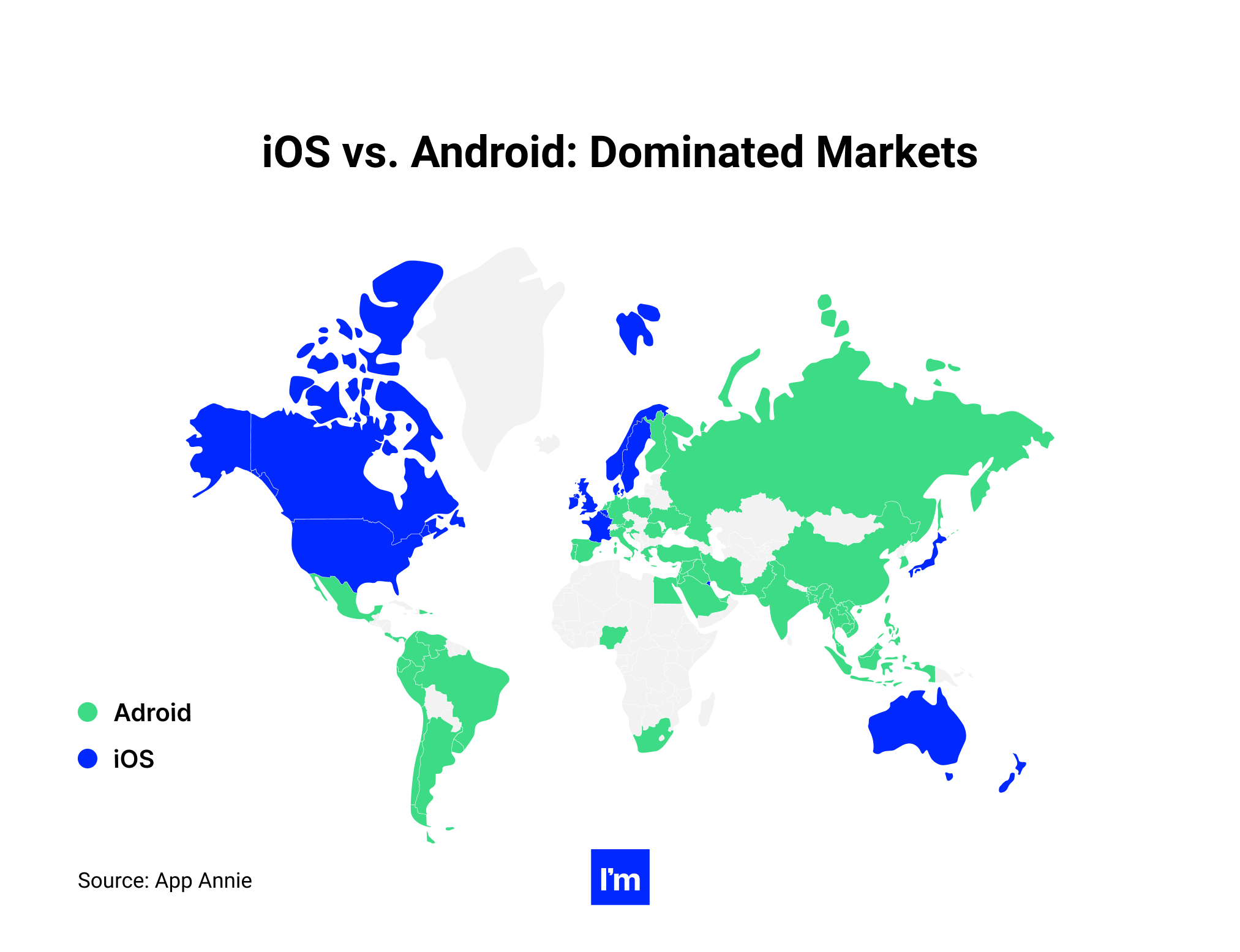
Source: App Annie
If your audience is in Western Europe or North America, or if you are into e-commerce or enterprise applications, Apple may be your best bet.
Android: best for emerging markets audiences
- Android dominates global emerging markets, including Asia, Africa, and Latin America.
- Android users are more likely to work in tech jobs.
- Slightly more men prefer Android than iOS.
iOS: best for a wealthy young audience in Western Europe, Australia, North America (Source)
- iPhone users are generally better off, earning 40% more than the average Android user.
- IOS users tend to be younger and have a large market share between the ages of 18 and 24.
- Women are more likely to use iPhones than Android.
- Apple users are more likely to have a college degree.
- Apple users tend to be in professional and managerial positions.
- iOS has more penetration in the corporate market thanks to its reputation for being secure.
- iOS leads the way in Western Europe, Australia, and North America.
- Apple users tend to be more interested in their devices and spend more on apps.
- iOS users are more likely to shop and sell using their mobile devices.
Another stat to look out for is estimated global consumer spending on Apple's App Store and Google Play. It shows that in 2020, users spent $72.3 billion on in-app purchases, subscriptions, premium apps, and games on the Apple App Store, compared to just $38.6 billion on the Google Play store.
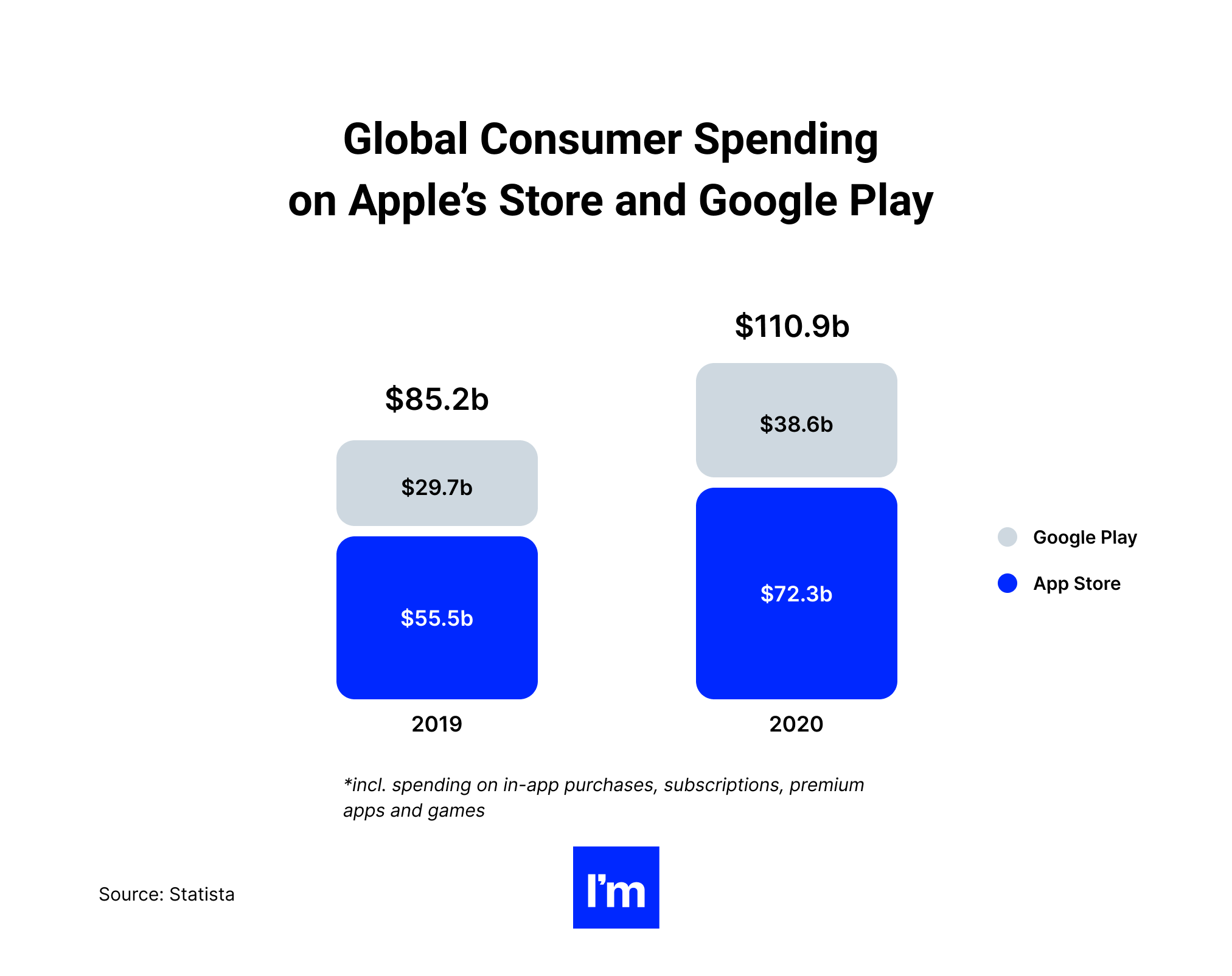
Estimated global consumer spending on Apple’s app store and Google Play (Source – Statista)
Monetization
If app monetization is one of your goals, there are some key platform differences to keep in mind.
Android users tend to be less willing to pay for apps than iOS users, which is why free apps with in-app ads are more common on that platform.
- Google Play revenue continues to grow faster than iOS App Store revenue, from 19.6% to 13.2%.
- iOS App Store revenue in 2018 was $46.6 billion, while Google Play's revenue was $ 24.8 billion.
- As of Q1 2019, app users chose to download 2.6 million Android apps compared to 2.2 million iOS apps.
When it comes to monetizing Android apps, statistics show that this will bring you a larger user base to monetize apps. Higher interaction rates with apps increase the chances of ad engagement and maximize revenue.
The mobile commerce industry leads the way for iOS with approximately 23% engagement, while Android only has 17%. Now you have to decide for yourself which customer segment to choose.
iOS has a distinct set of quality clients. Android, on the other hand, has seen a rise in the number of consumers and has a broader consumer base, so if you are going to chase numbers, Android app monetization is the way to go.
It has been reported that iPhone users are younger and better off than Android users. (Source)
Keep these facts in mind when considering your target audience and see if Android or iOS app monetization is right for you.
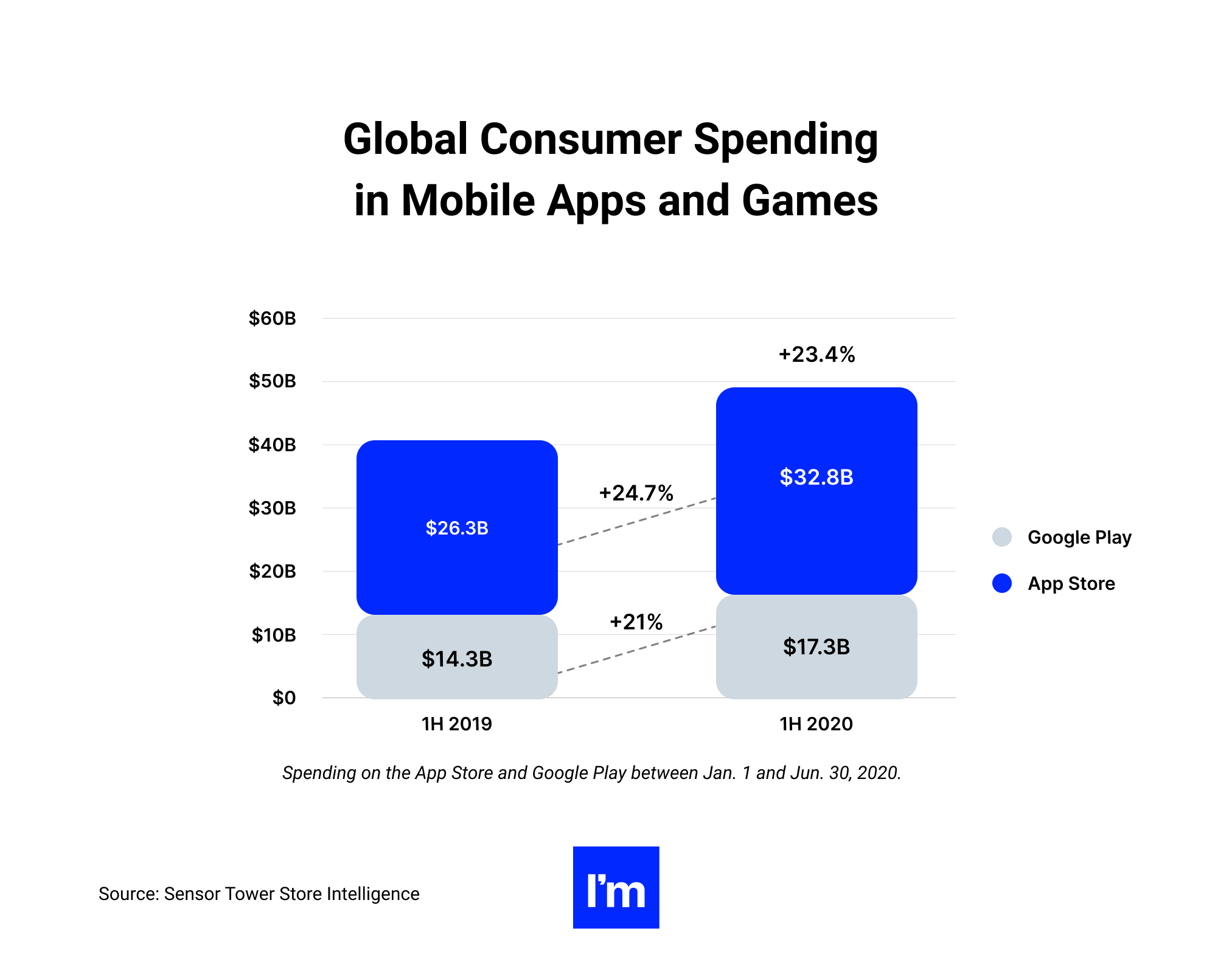
When it comes to monetizing gaming apps, one of the main differences between Android and iOS is in paid apps and in-app purchases.
Specifically, Appromoters found that the paid app monetization strategy is implemented in only 7% of Android gaming apps, compared to 11% of iOS gaming apps. When it comes to in-app purchases, Android leads with 22% of apps versus 17% for iOS.
It's no surprise that iOS apps generate more revenue, as iPhone users tend to spend more online than their Android counterparts.
In fact, the average iPhone user will spend over $30 on an online transaction, compared to just over $10 for the average Android user.
This means that the paid app monetization model is more successful on iOS.
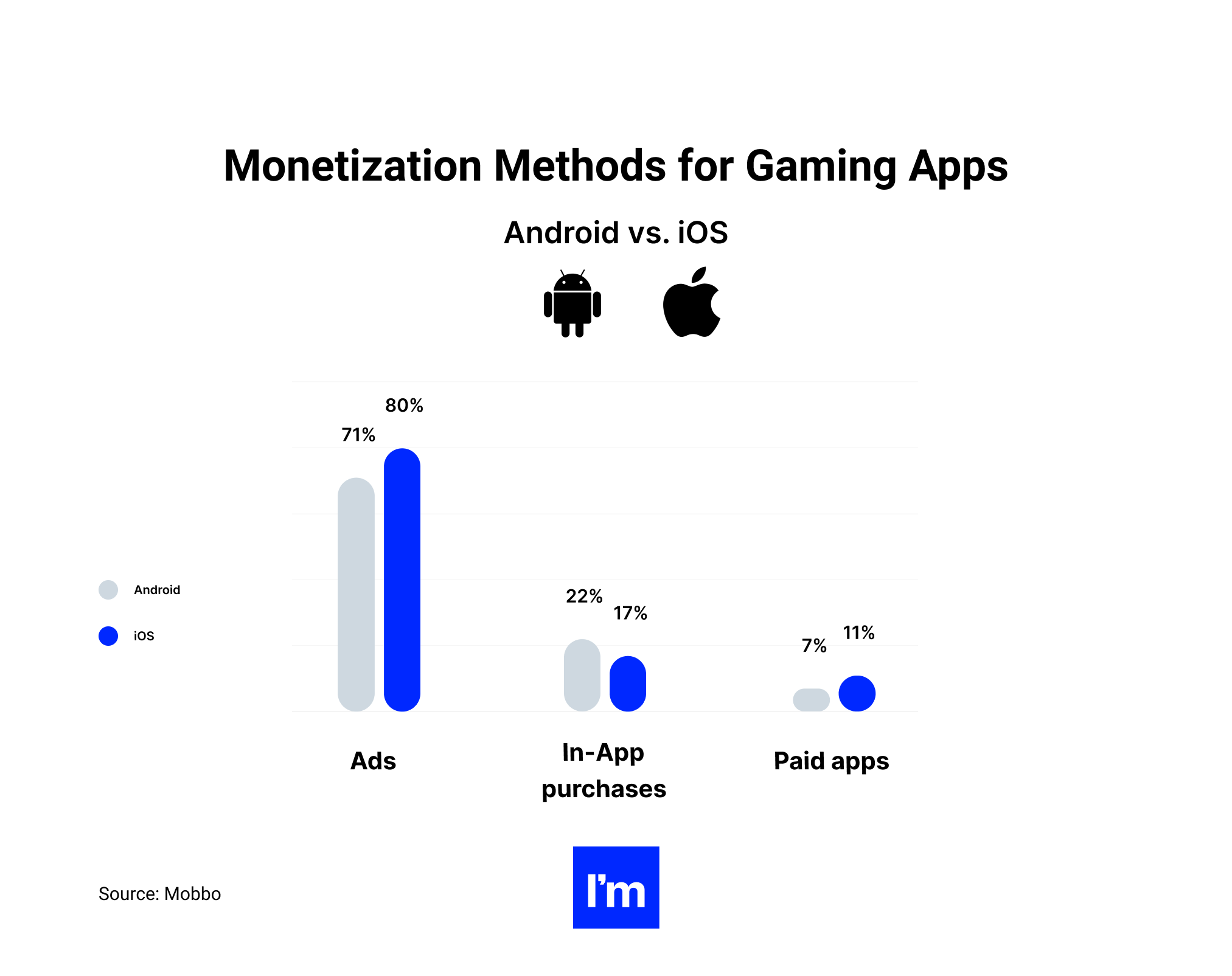
Takeaway: If you want to monetize your app without ads, whether through subscriptions, freemium models, or in-app purchases, then Apple may be your best bet. It's the same with e-commerce apps.
However, revenue from Android apps is growing. While Apple is expected to remain the dominant app marketplace, Google Play and third-party Android stores combined are expected to outperform the App Store in terms of revenue.
Speed of development
Developing for iOS is faster, easier, and in some cases cheaper (more about this aspect below). According to some estimates, the development time for Android is 30-40% longer.
- One of the reasons iOS is easier to develop is code. Android applications are usually written in Java, a language that requires more code to be written than Swift, Apple's official programming language.
- Another reason is that Android is an open-source platform. Lack of standardization means more devices, more components, and software fragmentation have to be taken into account.
Apple's closed ecosystem means you develop for multiple standardized devices and operating systems.
However, the Apple App Store has stricter quality guidelines and requirements, and a longer review process, so it may take longer for apps to be approved. Your app might even get rejected if it doesn't meet Apple standards.
Cost of app development
According to Clutch, the average cost of developing a mobile app with US and UK companies is around $50,000. However, the actual cost of your application can depend on many factors, such as technology stack, architecture, scalability plans, and possible user paths.
In the CEE region, the average hourly rate is usually much lower (around $50 per hour) than in the US, and therefore the total cost of your iOS app will be lower. It's the same with Android app development.
While you consider whether a mobile product is worth all this money, we will continue talking about the size of the project that that development consists of.
The size of the project is a decisive factor in the cost if the rate for programming services and time are bundled into one package. By size, we mean how complex the functionality and business logic is. Development can also include:
- Design with animation
- Prototyping
- Customized solutions requiring technical research
- Unexpected results and changes in the process
According to our average project estimates, building a simple iOS app with basic functionality typically takes up to two months and costs about $30,000.
A more complex application, requiring more than two months of development, will cost about $50.000.
High complexity application for iOS or Android with an extensive database for an enterprise can run for more than six months and requires $80,000.
The truth is, hiring Android developers costs about the same as iOS developers. The only thing is that the variety of Android devices and screen sizes makes it difficult to work in this environment, so Android applications may take a little longer.
At the project estimate stage, devs confirm which devices and operating system versions the Android application should support. If you need to develop a product for both older versions of Android and iOS, then the price of the entire project will obviously be higher.
You can endlessly compare average prices, but your particular application requires an estimate before you can figure out how much the application will cost.
App speed and stability
Thanks to the A-series chips that Apple develops internally, the company is roughly two years ahead of the best Android phones that typically use Qualcomm's Snapdragon series chips. The iPhone 12 easily outperforms the Samsung Galaxy S21 and Google Pixel 5 in Geekbench 5 and 3DMark Wild Life stress tests.
Developing for Android can mean spending more time making your app compatible with the platform and preventing bugs and crashes for users running older operating systems.
Android users are slower to learn new operating systems. One study found that over 50% of Android users are using an operating system over two years old.
Apple users are more likely to upgrade their operating system.
Turning back to stability, iOS is more stable because the hardware and software are built by the same company, such as OS X and Windows. When you have control over everything, you can create a better product than those that can run on an infinite number of machines. It's simple and straightforward.
Security and privacy
When you look at the main features and obvious differences, Apple's iOS looks more secure than Android. Android device owners can tinker with the OS, thereby creating security vulnerabilities in the device. Manufacturers are also tweaking or modifying the Android OS, making it more vulnerable. Finally, hackers are attracted to attacking Android devices due to the huge number of users.
However, it cannot be said that iOS is completely protected from any cyberattacks. iOS and Android device owners should be on the lookout for possible malware and virus attacks. You also need to be careful when downloading apps from third-party app stores or from unknown sources. In other words, it is better to download apps from Google Play and the Apple App Store for Android and iOS devices respectively.
Speaking of security updates, Android publishes monthly updates to the Android Security Bulletin. However, the OS doesn't force users to update their devices. Android users can simply ignore the update and keep using their devices. This can lead to a security breach, making the device more vulnerable to cyberattacks. Apple, on the other hand, nearly forces every user to download the latest security updates. iOS users cannot ignore these updates due to constant notifications.
The number of social engineering attacks may increase in 2022 and beyond. In these attacks, cybercriminals try to trick device users into providing login information, access to bank accounts, and other sensitive information using social media. Such phishing attacks are common on both Android and iOS devices.
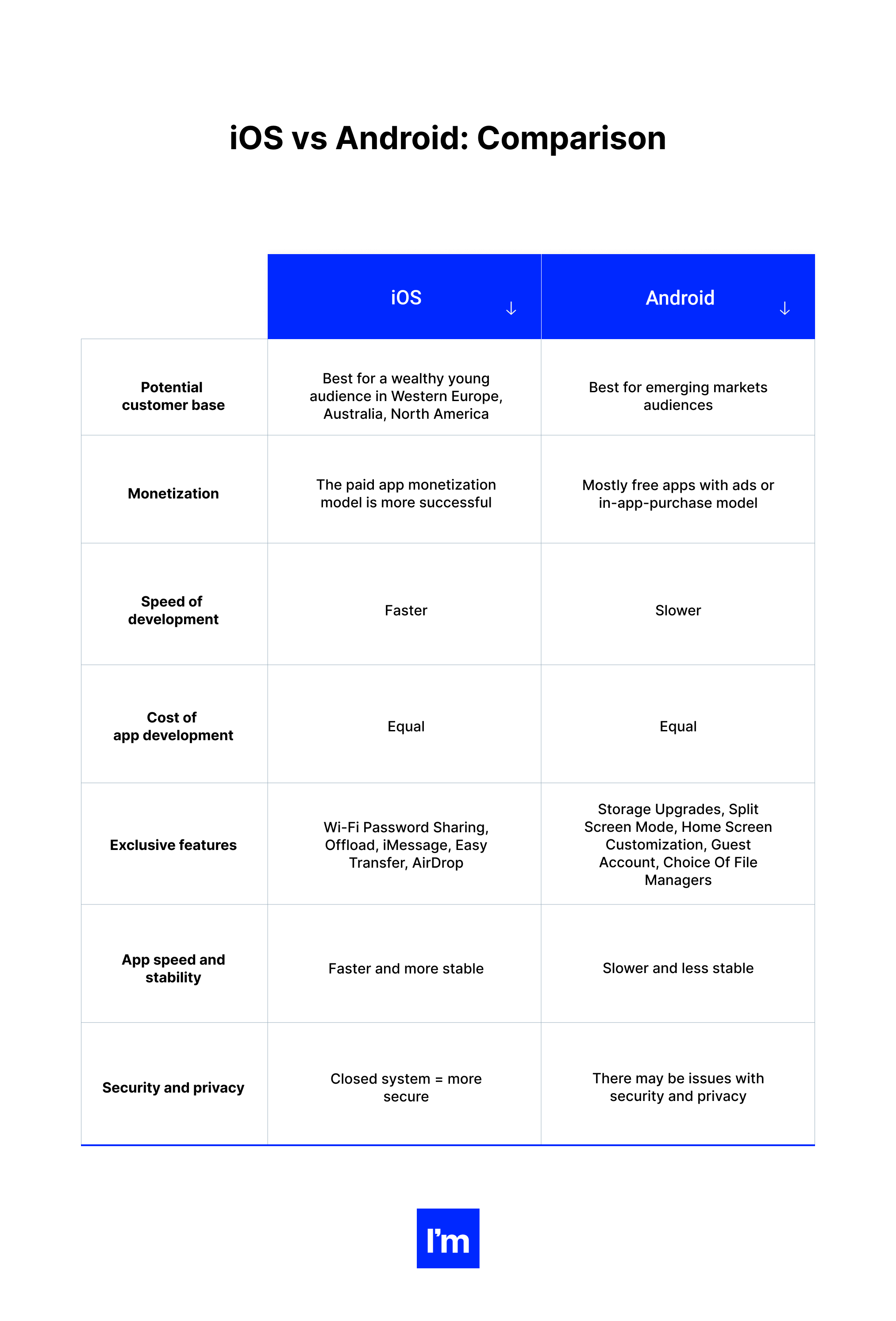
What should you choose? Ideally, both. But if not, go with iOS because if you need to create an MVP quickly and cheaply, iOS is your best bet.
Likewise, if you want to make money with your app or create an e-commerce app, check out How to Make an iOS App For Your Business [CHECKLIST].
However, if you're targeting global or emerging markets, especially Asia and Latin America, or if your app includes features that Apple doesn't support, then Android OS is best.
Whichever platform you choose, after you work through the flaws and build a user base on your original platform, you may find that users on the other platform will start clamoring for a version of your application.
When this happens, it is a sign that it is time to create another version of your application for a different platform.
03 IOS development: what are your options?
Want to create your own iOS app but don't know which programming language to choose?
You started with the right question.
Before you can start working on your application, you need to decide what language you want the dedicated dev team to code it in.
Not all languages are created equal, and the results you get are largely determined by the structure you choose to use.
In this section, we will explain what options are out there. We'll look at the ups and downs of programming in these languages and provide some examples for every option.
So far, top mobile app developers work with these development models:
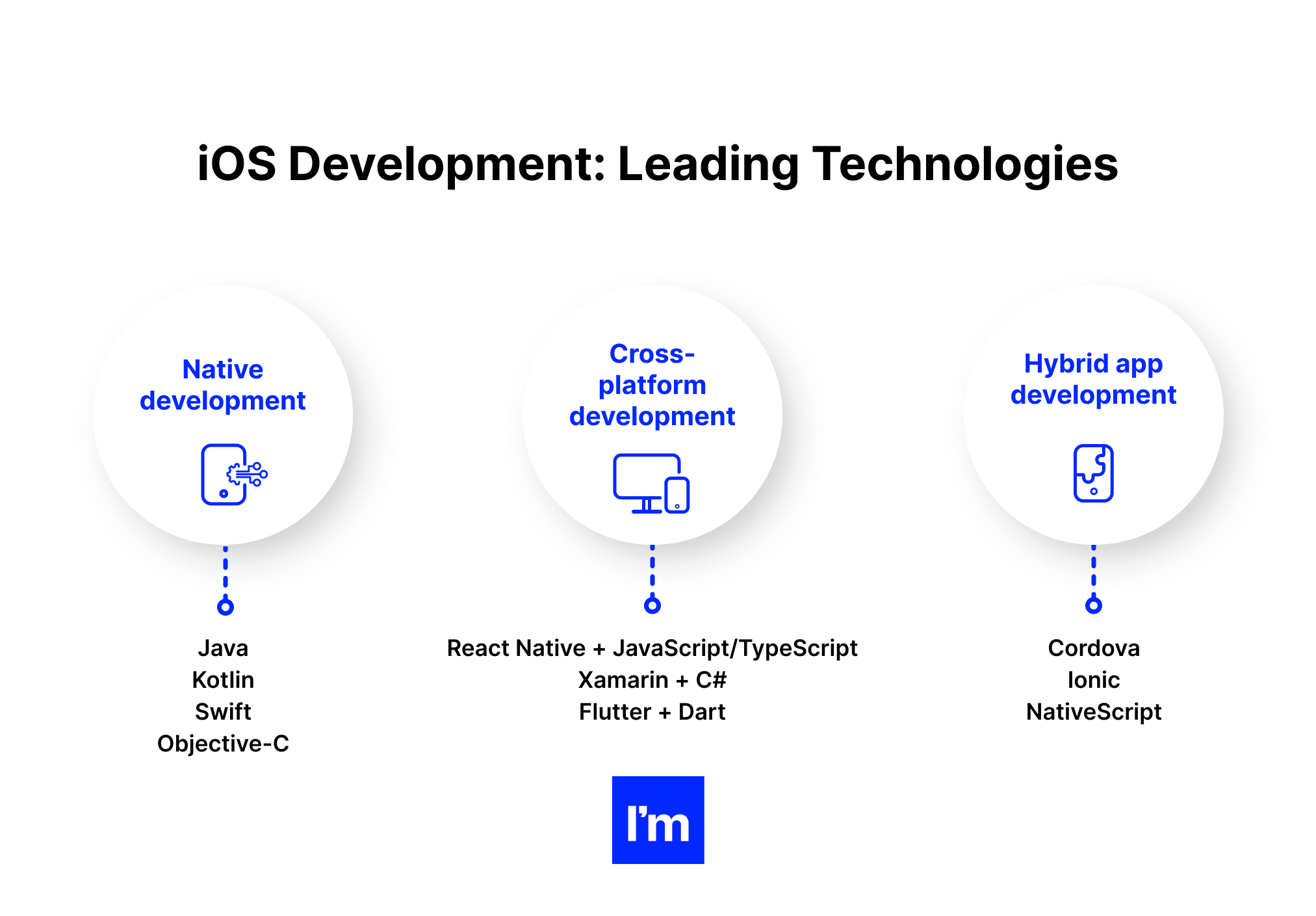
Let’s discuss them!
Native development
Unlike websites and web apps, native mobile apps do not run in a browser. They need to be downloaded from platform-specific app stores such as the Apple App Store. Once installed, you can access each application by tapping the corresponding icon on your device screen.
Developing your own applications requires different skills and technologies than developing mobile websites. You don't need to worry about browser behavior and compatibility. You can use the built-in features of the mobile OS to provide the user experience and implement the functionality of your application.
The disadvantage is that the native application will not be compatible with other platforms. To reach a wider audience, you will need to develop multiple solutions (one application for each target platform), which is time-consuming and costly.
This approach offers us such technologies as Swift, Objective-C + Java, Kotlin (developing iOS apps with Java and Kotlin is possible, but not popular).
Swift
Swift is the primary programming language for the iOS operating system. Swift was developed and launched by Apple in 2014. In December 2015, Apple released Swift under the Apache License 2.0. Besides iOS, Swift can also be used to develop for macOS, watchOS, tvOS, Linux, and z/OS.
Before Swift, Objective-C was the primary development language for iOS. At the time, Objective C was 30 years old, so the language was not up to date. Swift is a modern programming language that provides modern technology features like safety, late binding, and extensibility.
Earlier in 2018, Swift surpassed Objective-C in popularity to become the #1 programming language for iOS and other Apple operating systems.
According to the Stack Overflow 2020 Developer Survey, Swift is the 17th most popular programming language in the world and is used by 5.9% of developers worldwide.
Swift is a highly recommended language for building new apps for the iOS, tvOS, and watchOS platforms.
Advantages of Swift:
- Fast development process with simple syntax and grammar
- Open-source language
- Offers easy-to-read and write code
- Maintaining code is easy
- Supported on multiple devices
Disadvantages of Swift:
- Doesn't support older iOS versions
- The language is still too young
- Poor compatibility with third-party tools
Objective-C
Before Apple launched Swift in 2014, Objective-C was the primary language for iOS mobile apps. Objective-C is a general-purpose object-oriented programming language that brings a Smalltalk flavor to the C programming language. Messaging between objects is a key Objective-C feature that has become really useful for iOS.
However, Swift has surpassed Objective-C in popularity and usefulness today.
Objective-C is a superset of the C programming language that provides object-oriented capabilities and a dynamic runtime environment. Objective-C inherits the syntax, primitive types, and flow control operators from C, and adds syntax to define classes and methods. It also adds language-level support for managing object graphs and object literals, providing dynamic typing and binding, deferring many responsibilities until runtime.
By using this language you get:
- It offers a long-lasting experience
- Dynamic typing increases the flexibility of using a class
- Provides full support for older versions
- Mature and stable language
But, you have to deal with:
- Limited functionality for iOS app development
- Several security issues
- Fewer people using Objective-C
- The code is difficult to read, making the language difficult to learn.
For more insights, please, take a look at the next comparison - Swift vs. Objective-C: Which Should You Pick for Your Next iOS Mobile App?
Java
Many companies outsource Java development to build web applications, mobile applications, desktop applications, and even complex enterprise systems. Today, along with Python, Java is one of the leading languages for Big Data projects. It's safe, fast, and good for data science.
To understand why Java is worth considering for iOS development, let's take a look at the benefits it offers:
- Easy to learn.
- Suitable for both native and cross-platform development.
- Well-developed open source community.
- Java-based products are lightweight for better performance.
The main disadvantages:
- More code needs to be written
- Slower than other languages because it requires more memory.
Now that you know it is possible to create Java applications for iOS devices, you might wonder if it is worth it. When we searched for answers to this question, we saw several recommendations from different IT pros on Quora. Some of them strongly recommend creating your own products as they offer better performance. In addition, such applications can have as many features as customers need. They are more attractive and understandable to users.
Kotlin
Kotlin has seen a huge growth in the number of Java virtual machines (JVMs). Approximately 100 percent Java compatibility allows Kotlin developers to work without abandoning the rich ecosystem of libraries and tools. But it's not just Java developers who can benefit from the language. Kotlin has extended its tentacles outside of the JVM with two other options:
- Kotlin / JS for JavaScript development.
- Kotlin / Native for C and iOS development.
Kotlin / Native comes with a friendly API for the iOS platform, giving developers the ability to call almost all Cocoa Touch frameworks. This means that Kotlin developers can transfer their development skills to building iOS apps (assuming you have a spare macOS device).
Pros of using Kotlin:
- Significant savings. Using Kotlin for mobile and web development can save you 30-50% of development time. Kotlin can reduce the number of lines of code by 40% compared to Java. Kotlin saves you money because you don't pay developers to execute the same code two or more times.
- Fewer mistakes. Kotlin allows developers to create the cleanest code possible. However, if there are any bugs, they can be found and fixed before execution, saving time and money in testing and quality assurance (QA) processes. Here's a quick guide on how to estimate the cost and time required to test your software.
- Team efficiency. Kotlin helps teams communicate and be more efficient. Moreover, you can divide tasks between developers. For example, an Android team might work with a custom signal stream, and an iOS team might work with a post-build stream. In the next sprint, the Android team can include code written by the iOS team and vice versa.
- Almost a native solution. Kotlin code is very similar to Swift and 100 percent Java-compatible.
And what about the cons?
- Multithreading in Kotlin is based on Coroutines technology, which is not supported in Swift.
- The compilation speed is slower.
Why not read:
- Amazing Examples of Kotlin Mobile Development to Get Inspired
- Java vs. Kotlin: Which One to Pick WhenBuilding An Android App?
- A Complete Kotlin Guide for Java Developers
Python
It must be said in advance, Python mobile development is reviewed here more as an interesting concept, not as a valid option. Actually, here is our blog post about it: Python Mobile Development: When And Why to Build Your App With Python
Python is one of the most popular programming languages at this time. Python is an open-source, high-level, general-purpose programming language. Python is a dynamic programming language that supports object-oriented, imperative, functional, and procedural development paradigms. It is very popular in machine learning programming.
When developing apps for iOS, Python can be used to create libraries, functions, and back-end processing tasks.
Pros of Python for iOS development:
- Easy to read and use
- Flexible and fast development
- Contains all libraries in it
- Suitable for prototypes
Cons of Python for iOS development:
- Python consumes a lot of memory
- Has a slow speed compared to C and C++.
- Has restrictions on database access
- Throws runtime errors
Cross-platform development
Cross-platform development aims to create a single application that works the same across multiple platforms. It leverages platform-independent technologies such as HTML and CSS to help businesses cover multiple devices at a lower cost.
The development of multi-platform mobile applications is constantly evolving thanks to new technologies, becoming more dynamic and attractive for HTML5 and other devs.
Cross-platform development is suitable for solutions that:
- Do not require advanced design
- Do not need to process incoming data online
- Do not need access to all device functions
But, of course, this solution has its pros and cons:
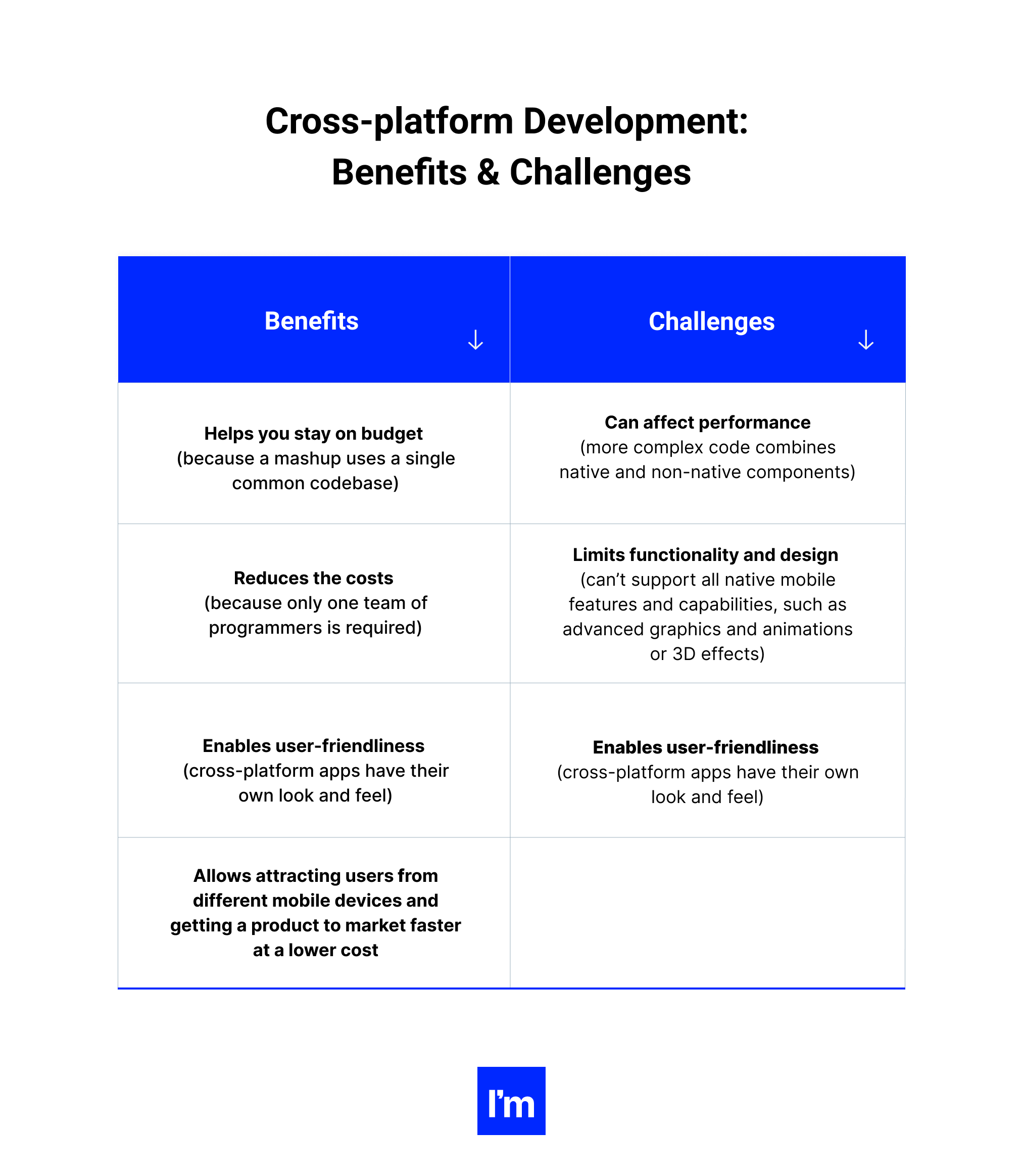
Current solutions from cross-platform developers:
- React Native + JavaScript/TypeScript,
- Xamarin + C#,
- Flutter + Dart
React Native + JavaScript/TypeScript
React Native is the most popular choice right now and one of the best cross-platform development frameworks for mobile devices. It is based on React, the best-in-class JavaScript library for building user interfaces, and targets mobile platforms.
The great thing about React Native is that you can use generic JavaScript, as well as native platform-specific Java, Swift, or C languages to build cross-platform solutions. Thus, this framework can transform source code into native elements, improving the user experience.
For more useful info, please, read: State of React Native Development
React Native developers can easily use this technology to build mobile apps without having to learn new coding skills.
Read also:
- Picking React Native Experts to Build Your New Mobile App
- Best React Native Experts & Blogs To Follow
- Best React Native Companies & Startups Mobile Apps
- React Native vs. Flutter – which Cross-Platform Solution To Choose?
Xamarin + C#
Xamarin is the leading free and open-source framework for building cross-platform mobile apps. Xamarin-based solutions are compatible with any mobile platform and provide the same performance and user experience as native solutions.
This popular Microsoft cross-platform mobile app framework is based on the C# programming language, augmented by the .NET framework, and is available under the MIT license as part of Visual Studio. Its development toolkit includes the following components:
- Xamarin Studio / Visual Studio (Native IDE)
- Xamarin SDK
- Xamarin Test Cloud
- Xamarin.Mac for building native Mac apps
Flutter + Dart
Flutter, created by Google, is an open-source UI development kit. It is mainly used to build apps for iOS, Android, Mac, Linux, Google Fuchsia, Windows, and to bring a single codebase together on the internet.
Have a read of our more in-depth material - Flutter App Development: Everything You Need to Know
Applications created by Flutter developers are written in Dart and can use many additional features.
Read also:
Flutter vs. Swift - What Technology Should You Bet on When Creating an iOS App?
Flutter vs. Kotlin: Which Technology Will Be Better for Building Your Mobile App?
Hybrid app development
Hybrid app development is the creation of a single app that can run on multiple operating systems, including Windows, Android, and iOS.
When developers create hybrid software, they include a single line of code for all platforms. This means they only need to write the code once, and then they can run it anywhere.
This is possible thanks to tools that simplify the interaction between the native platform and the web view. Thanks to them, hybrid mobile applications can be compiled and converted to a native application.
Here we can choose between Cordova, Ionic, and NativeScript.
Cordova
Similar to React Native and Flutter, Apache Cordova is also an open-source mobile application development environment that allows developers to create applications for multiple operating systems. Using standard web technologies and plugins, developers can quickly create advanced applications.
Developing an application with Cordova is economical and time-saving because it is high quality and has many features to help you develop applications quickly.
Ionic
Ionic is a free, open-source environment with a large developer community.
It has an extensive set of tools and features, including native components and UI layouts, debugging, testing, and more to help developers build interactive mobile apps.
In addition, this hybrid application platform provides services such as scalability and maintainability.
NativeScript
NativeScript gives you the ability to code your application with Angular or Vue, locally and even in the online IDE: a very good idea. Moreover, NativeScript has decent support for native and UI features, providing good templates and plugins.
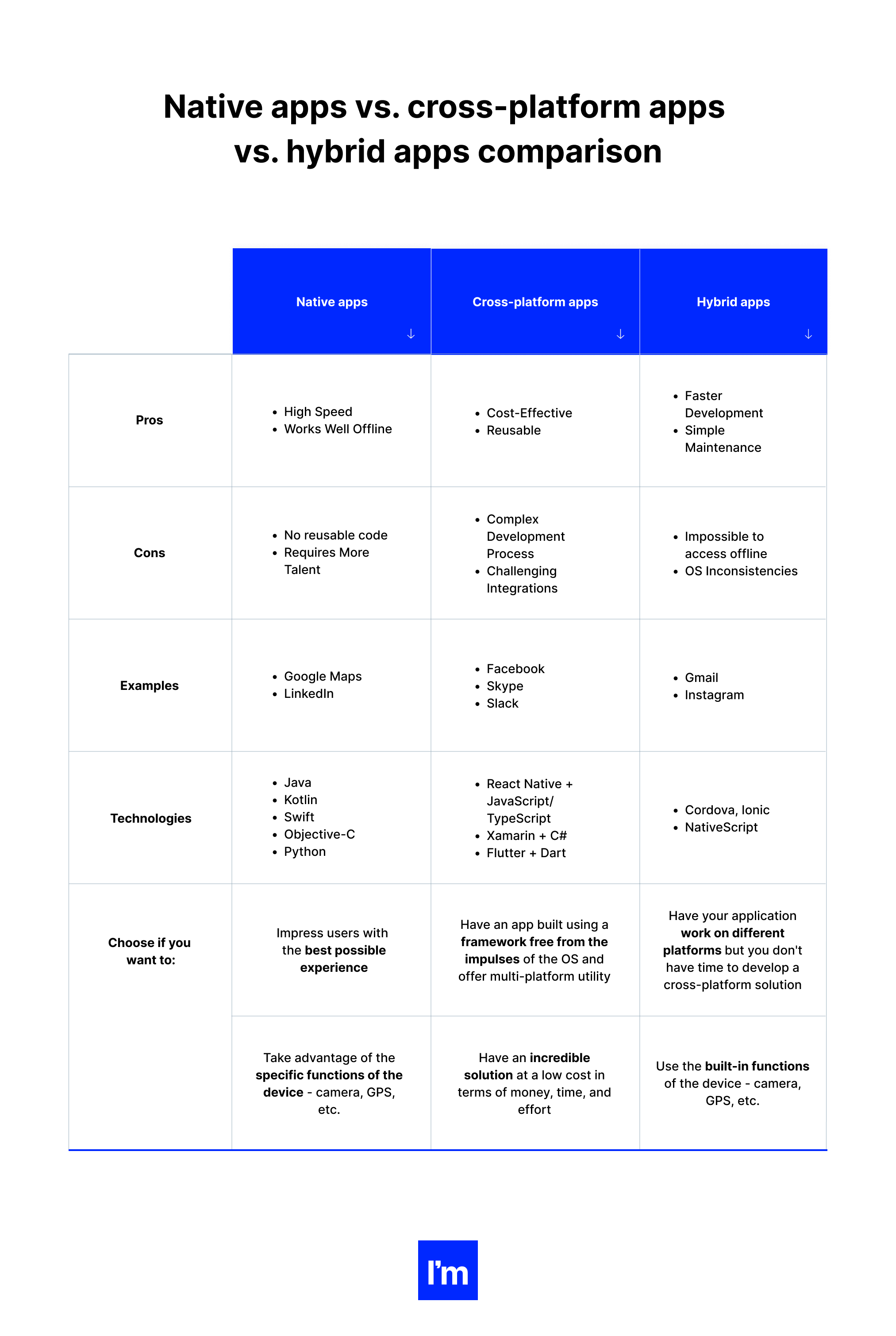
04 Pros and cons of iOS development
If you want to create a game-changing app and are looking for ways to manage the burgeoning mobile app store market, iOS development is the way to go, as it offers many distinct advantages.
This chapter lists the top benefits of iOS app development that will convince you to build your own iOS app right away!
Top 10 benefits of iOS app development for your business
Most of the US market share is valuable. Plus, the iOS platform has many advantages. So, let's learn about the top benefits of iOS app development. Let's dive in!
Optimal user experience
Statistics say that about 56% of users uninstall apps within the first week after installation.
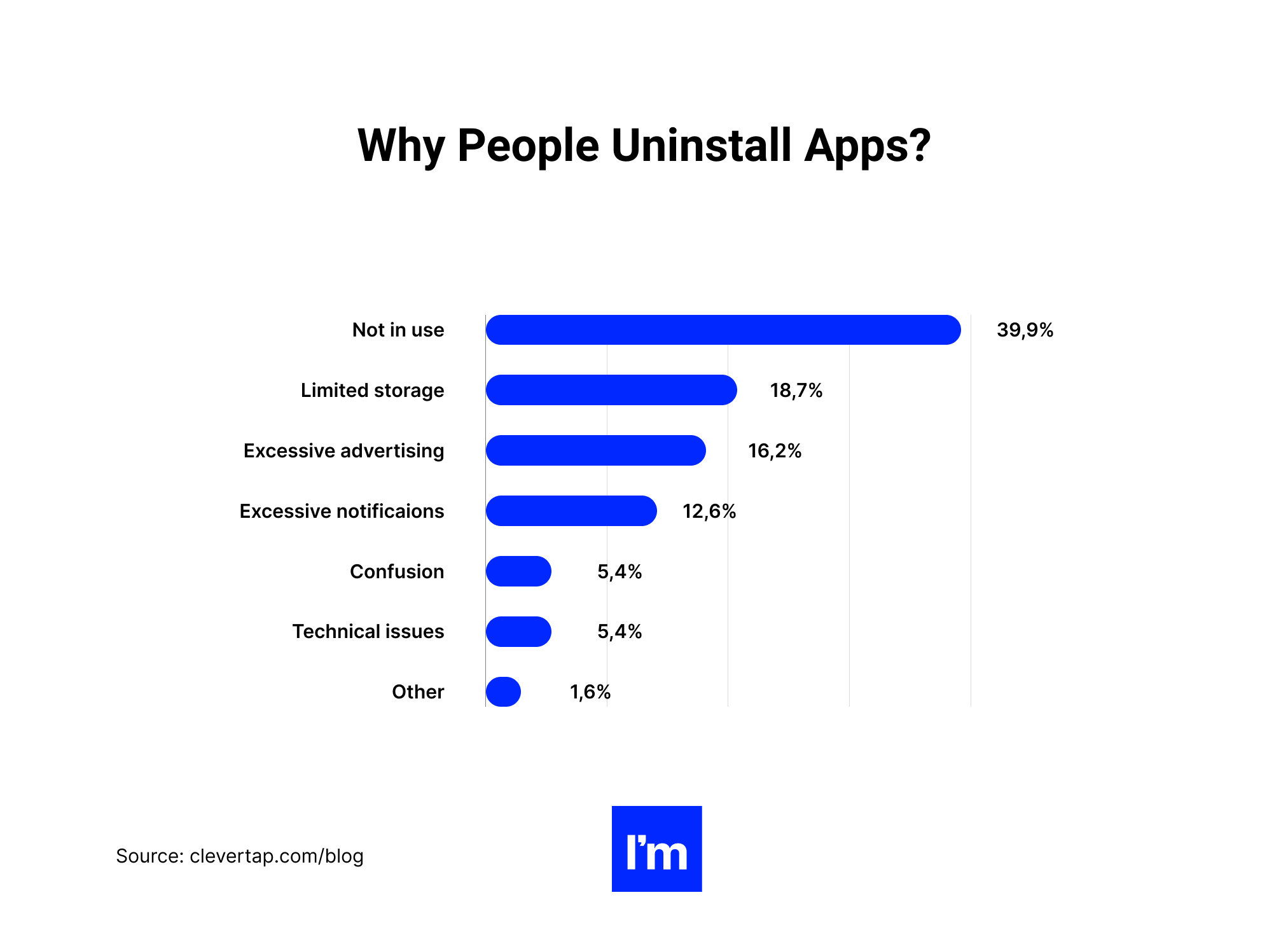
Why? Mostly, due to a bad experience. But this does not apply to iOS app development because it is based on flawless hardware standards and flawless software features. Unlike other OSes, iOS always runs smoothly on all devices, which attracts more people. However, the perfect iOS app development process can take your business to the next level of success.
First-class performance
Built with the latest high-performance and reliable technologies, iOS-powered apps are some of the fastest and most innovative mobile apps available on the market. With flawless hardware, great customer support, and flawless software, you can create an iOS app that is optimized for performance that runs smoothly across all Apple devices. In the end, that is good for business.
Economical and fast development
As we mentioned in Chapter 2, compared to other operating systems, iOS is faster, easier, and cheaper to develop, thanks to Apple's powerful programming languages Objective-C and Swift. iOS apps take 30-40% less time than Android development.
Rather than being coded in a slow and time-consuming programming language like Java, iOS apps are coded with faster, simpler codes, resulting in faster and more cost-effective app development.
High security
Another reason to choose iOS development is that it has advanced security features. Cybercrime is projected to cost the world $6 trillion a year. That’s huge, isn't it? This is where iOS development comes into play. Apple has a reputation for being a leader in security. Therefore, when you create apps for the iOS platform, you ensure that your users receive complete protection from external threats.
Increased customer satisfaction
iOS apps have a very high customer satisfaction rate.
.png?width=2025&name=IOS%20Pillar%20Design%20-%20infographic%206%20-%20American%20Customer%20Satisfaction%20Index_%20Household%20Appliance%20and%20Electronics%20Report%202019-2020%20(1).png)
From the very beginning, iOS apps have been far more satisfying for users than other operating systems. iOS apps not only help business owners promote their brand, but also increase the operational efficiency of your organization. Apps can increase overall productivity and profitability while serving targeted users!
Highly innovative
If you ask any app development company, they’ll tell you that iOS apps are some of the most innovative apps available on the market. With cutting-edge tools and technologies, iOS apps help you grow your business in a safe and creative way. A custom iOS app can radically transform your business processes to meet the needs of your modern customers.
Increased return on investment
Every business wants a high ROI. Guess what? Apple guarantees a higher ROI to some extent. iOS users are more likely to pay for an app (also called an in-app purchase) than those using Android apps. In addition, the average cost of an iOS app is lower than that of an Android app. Hence, using iOS apps can lead your company to healthy finances with higher income and higher ROI.
High-quality standards
The high-quality standards of the App Store are also a reason why companies prefer iOS development over others. Apple's high-quality standards enable the creation of high-quality apps. Therefore, when a user downloads an iOS app, he/she is confident about getting a flawless experience. This trust and goodwill in Apple's legacy have resulted in a large and loyal customer base.
Low fragmentation
When it comes to developing Android apps, different versions are needed because there are so many Android devices out there. This can increase the development time. On the other hand, Apple has very few mobile devices on the market. The small number of devices makes it easy to create mobile apps for iOS. This lowers the time to market.
Ease of testing
There are many different Android devices! That being said, Android apps must be thoroughly tested in order to work flawlessly on all versions of Android whereas iOS apps just have to be tested for common versions.
Which seems easier? Testing an iOS app, right? Consequently, iPhone apps reduce testing time and provide faster time to market.
+2 pros for startups
Loyal audience
iOS's target audience is loyal, which is an essential ingredient for the growth of any business, especially a newly established one. When you develop an application as a business, you need to know that your target audience will not switch to another platform and leave your application with a smaller user base. With iOS, this is almost guaranteed not to happen.
Specialized device focus
Apple monitors the type and quality of its iOS devices closely. As a result, iOS is not offered on third-party devices. This helps reduce the cost of maintaining enterprise applications because the operating system runs on only one type of device with known hardware characteristics. Simply put, there is no need to consider the hardware specifications of a large number of devices.
Biggest cons of developing for iOS
Application release
The App Store has pretty strict validation rules, which means your app could be rejected for vulnerability, poor performance, or lack of useful content. In addition, your application must be submitted for review, which usually takes several days.
Customization
Due to the many restrictions imposed by iOS, customizing an app becomes a daunting task. This lack of flexibility can also affect the popularity of the application, as all applications must follow design guidelines that make it difficult to distinguish the application from the crowd.
In addition, while iOS has frameworks that can be used to ease the development process, many of them are licensed and can increase development costs.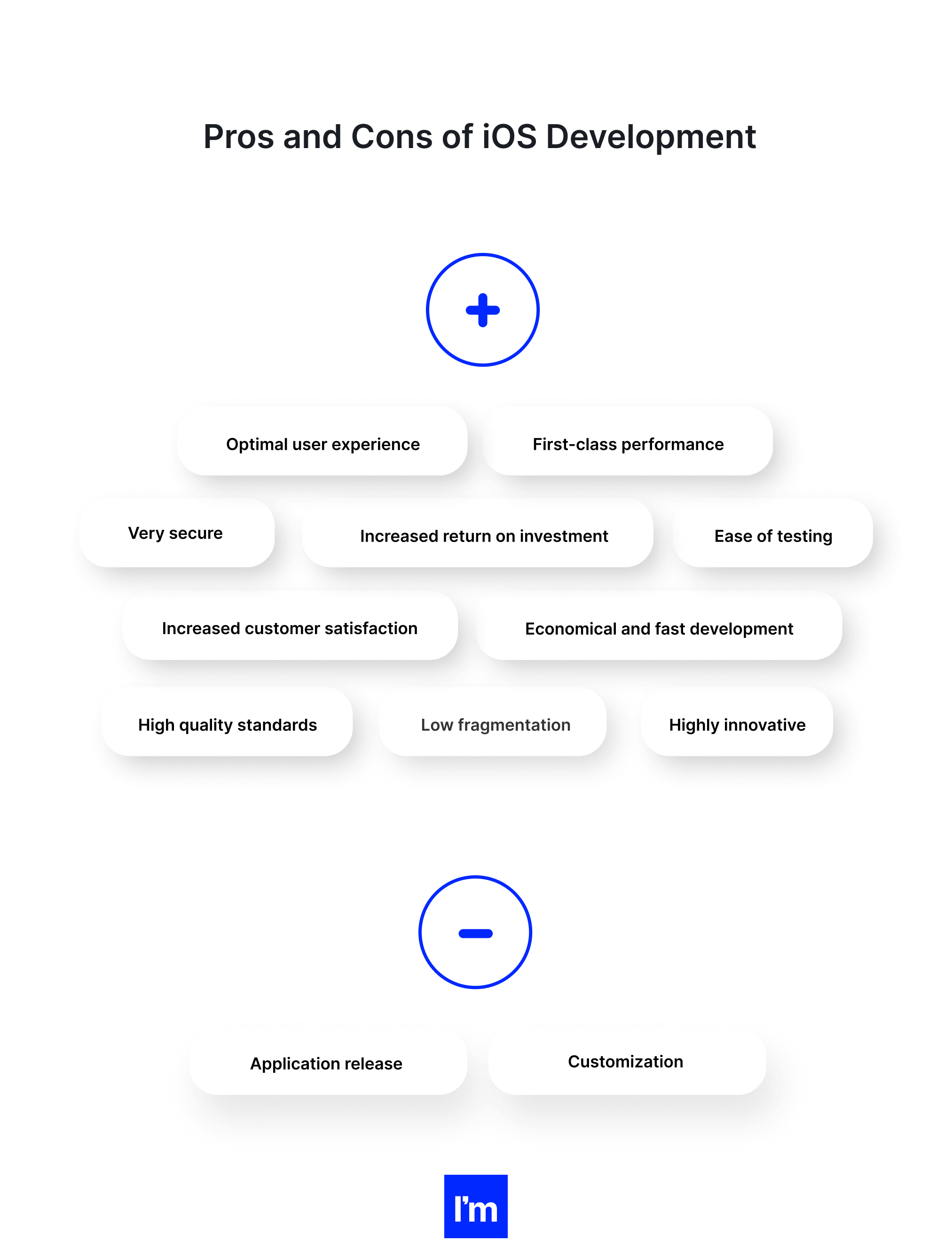
05 IOS: unique features and integrations
iOS has many unique features and competitive advantages wholly absent in Android. Here we’ll list some of the most efficient features for your business and show you some development opportunities.
For more related info, please, see Best Practices in iOS App Development to Follow
Best iOS 14 features from a business perspective
iOS app portability for Mac
The new developer platform is designed to make it easier to bring iPhone and iPad apps to the desktop. This feature will greatly expand your app’s customer base. Now iPad users are also your target audience.
Health records
Healthcare providers will take advantage of the Health Records API to develop applications that use medical data to better manage medicines, meal plans, diagnostics, and more. More than 500 hospitals and clinics have access to secure, encrypted data.
Group FaceTime support
This will allow multiple people to participate in FaceTime video and audio conferencing from an iPhone, iPad, and Mac, and FaceTime audio from an Apple Watch. Group FaceTime supports end-to-end encryption.
Siri Shortcuts
This is a new automation app that allows users to create voice-activated automatic actions for apps or groups of apps that act in sequence.
New notification controls
This feature allows users to put their phones in Do Not Disturb mode at a specific time, location, or when performing specific actions. Users gain control over the delivery of notifications and grouping to quickly view and act on notifications. That way, you're less likely to end up being the guy whose phone goes off in a meeting.
Want to build an app tied to notifications? Now is the best time to implement this idea.
Navigation
CarPlay gets support for third-party navigation apps like Waze. Who knows, maybe your navigation app will also be recognized by Apple.
College feature
iOS users have wallet support for student ID cards. Very useful for educational institutions, isn't it?
WatchOS
The new Walkie-Talkie mode in Watch OS allows Apple Watch users to communicate with each other by voice., and the Siri watch face gets additional shortcuts and notifications.
Shared AR
Augmented reality is discussed mainly in terms of games and entertainment, but it also has potential for training and field maintenance. For example, a technician might look at faulty hardware in the real world and see an augmented reality overlay showing information about components in need of repair.
The new ARKit 2, Apple's augmented reality software toolkit, allows users to share an augmented reality experience while looking at the same virtual object overlaid on the real world. AR apps can also associate virtual objects with specific locations in the real world. And persistent augmented reality allows users to leave virtual objects behind in the real world, working on projects over time.
Safe transaction
While online security is sufficient for secure payments, the iOS platform makes them more secure by encrypting online transactions and protecting your data by eliminating hacking threats.
...and so much more!
The latest releases of iOS introduced enhancements and new features to help businesses improve efficiency and productivity when using an iPhone. Countless redesigned apps will improve your business, as well as expand your app’s functionality.
Voice Memos, the app that records your voice, can now sync directly to your iCloud account so you can access your recordings from any device. If you use recordings to record important ideas or group meetings, you can now access these files wherever you are. The Apple News app has also been redesigned to better fit your business needs. The updated Stocks app features the latest financial news and more.
New features and integrations give iPhones, both old and new, much-needed improvements in functionality and overall performance. Perhaps the most significant improvement to impact your business are security and password updates. Now you can sleep peacefully at night knowing that your sensitive information is protected. The rest of the improvements are in productivity and collaboration. It's now easier than ever to connect with your team, share ideas and streamline business processes right from your iPhone. You can expect a better experience with your teams (i.e., while developing an app), a client-service link, and a better user experience in general.
Unlike Android, Apple has focused more on performance and looks. Market image and some of the above factors make iOS more unique and popular than any other operating system. Thus, nowadays, companies prefer iPhone app development over any other app building. If you look at business sales and the performance of iPhone apps, you can see why investing in this iOS platform is a smart choice.
06 IOS App Development: publishing process and how much it costs
App development is not just about creating a mobile app and releasing it to a digital store. This process requires proper planning, research, skills, and, above all, a clear focus. To ensure the success of the final product, a mobile app company must follow a series of steps in app development.
Typically, an application development cycle has three main stages.
- Pre-development phase - before launching an application, it is important to clearly focus on what tasks the mobile application solves, who the target audience is, which features to include, and market niche. The planning phase also includes identifying all the requirements needed for the subsequent stages of the application development process. This stage also includes the design phase. During this stage, the design team develops the user interface and user experience, i.e., look, feel, and navigation. The design is then passed on to mobile app developers.
- Development stage - This phase of the application development process involves creating a functional application based on an existing design. Of course, here we add the test phase. After completing development, be sure to test your application with QA engineers to ensure it works flawlessly and is free of bugs.
- Post-development phase - once the application has been tested and reviewed by the customer, it can be released to the market. However, this stage of the application development process does not end there, as each application requires constant maintenance and frequent updates to meet rapidly changing customer requirements. Thus, this stage simply marks the beginning of another development cycle.
Actually, the app launching process has this structure:
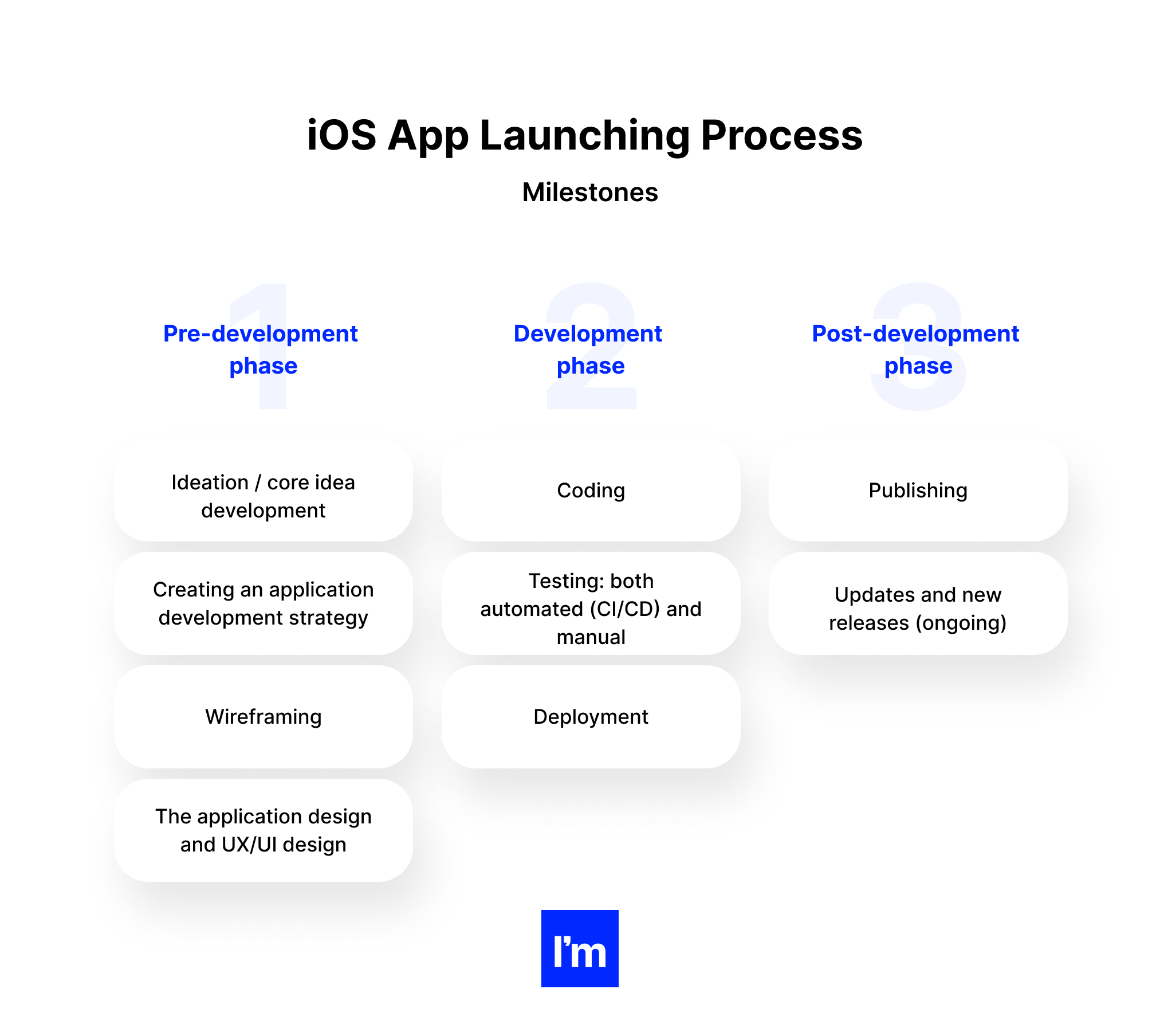
The iOS app development workflow also follows the usual pattern outlined above. It all starts with planning the application, followed by design and development of the application, testing the product before release, and then continuing to maintain the application.
But, in practice, the iOS development process is not that simple. Developers should take care to study the developer guidelines set by Apple to ensure a user-friendly, confidential, and secure experience. Hence, application developers need to implement the necessary elements and best practices to create a successful end product.
Let’s look at these phases in more detail.
Pre-development phase
Ideation / core idea development
The App Store has over a million apps, so the market is extremely competitive. To make sure your app picks up steam and gains downloads over and over again, you should do thorough market research and see which apps already exist. Then see how these apps work and compare them to yours.
After that, work out your idea, considering all the existing information.
Creating an application development strategy
The next step in the mobile app development process is to define a strategy for developing your idea into a successful app. You can incorporate more of this into your overall corporate strategy. Since the goals of one application may differ from others, there is still some impact on the mobility strategy that needs to be considered during the development process.
At this point, you:
- Define the users of the application
- Study the competition
- Define the goals and objectives of the application
- Choose a mobile platform for your application
Your strategy helps focus your vision on a clear picture of your application's idea. With this in mind, you can go deeper into the next step.
Wireframing
When the concept behind your application is clear, you need to document the requirements for the development team. According to this document, the team then develops wireframes — blueprints / digital sketches showing what the application would look like. This design phase lays the foundation for the subsequent application design process and other phases of application creation.
The application design and UX/UI design
This is a key process when creating an application. This step determines the user experience and how the application will look. The goal at this stage is to create a design that is visually appealing and easy to navigate. The user interface and user experience of the application must also comply with Apple guidelines. Be sure to hire mobile app designers well-versed in these features.
.png?width=2025&name=IOS%20Pillar%20Design%20-%20infographic%208%20-%20iOS%20App%20Design%20Guidelines%20(2).png)
For more UX-related data, please, read WOW Your Users With These Best UX Practices for Mobile Design
Development phase
Coding
The coding phase is about bringing the application concept to life. At this stage, the development team must work with three different but integral parts of the project — the back end, the API, and the front end of the mobile app.
Back-end development
When it comes to application functionality, back-end development is at the core. It includes all server-side development, including maintenance and operation, user account authentication, account management, push notification services, third-party integrations for social media sites, and customization of user experience.
API
An application programming interface (API) serves as a link between the interface and the back-end of a mobile application. APIs are one of the main components in the application development process.
Find Top API Developers For Hire here!
Front-end development
The application interface is the side that interacts directly with the user. It includes coding various design elements such as wireframes and layouts, caching, and database synchronization. A well-designed interface will provide a smooth user experience on screens of different sizes and orientations.
Testing: both automated (CI/CD) and manual
Performing rigorous quality assurance (QA) testing during the mobile app development process makes the apps stable, user-friendly, and secure. To ensure comprehensive QA testing of your application, you first need to prepare test cases that cover all aspects of testing your application.
In the same way that use cases drive the development of mobile applications, test scripts drive the testing of mobile applications. Test scripts are designed to run test steps, record test results to evaluate software quality, and track fixes for retesting.
The best approach is to involve your QA team in the analysis and design phases. Knowing the functional requirements and goals of your application will help you create accurate test cases.
Your app must pass the following testing methods to deliver a quality mobile solution:
- User Experience Testing
- Functional Testing
- Performance Testing
- Security Testing
- Device and Platform Testing
On the topic of testing tools, then we can mention:
- Bitrise
- appcenter.ms
- Apple Native Build Solution - Xcode Cloud.
Deployment
Depending on your primary goals, you will be redirected to the Apple App Store to deploy the app. In order to be approved and receive confirmation, you need to follow certain procedures based on the rules and requirements of the platform.
How to deploy an application to Apple App Store:
- Sign up for the Apple Developer Program. To access additional Apple tools and place mobile apps on the Apple App Store, you must be approved to participate in the Apple Developer Program. Unlike Google, the payment is annual ($99 per year for individual developers, $299 for development teams).
- Create an iTunes Connect account. As a member of the Apple Developer Program, you can use iTunes Connect to manage and submit mobile apps. iTunes Connect is a powerful management tool for all Apple products that can also be used to distribute apps to the Apple Store.
- Prepare your application for distribution. Based on Apple's requirements and user experience guidelines, prepare your mobile app for release by creating icons, templates, metadata, app name, description, relevant keywords, and more.
- Upload your app. After adding all the required information about your app, you can use Xcode or Application Loader to load your app assembly. If everything is done correctly, your mobile application will be sent to Apple servers for detailed study and further approval. If you think additional testing is needed, you can use Apple's TestFlight for beta testing.
- Submit your application for the final review. It usually takes 1-3 days for the Apple team to review and approve apps, and confirm that the app is in line with their policies and ready to appear on the App Store. If your mobile app is not approved, check the error log, fix the problem, and resubmit.
- Release your application. After Apple reviews and approves your app, you can publish it to the Apple Store.
Post-development phase
Publishing
Note: Some people might be used to how easy it is to deploy changes to a web app. In the case of mobile apps, there are review processes in place (both Google and Apple do those) that take much more time, especially for the first release.
When the first version of your mobile app is ready, it's time to publish it. Your partner should help you upload the iOS app to the App Store. This is also part of the application development process. The company should help you customize your app in stores with regard to marketing materials, descriptions, and update issues.
Be sure to use all the marketing options available on your app’s download page on the App Store. Let your future users see a full-fledged advertisement for the app:
- Screenshots,
- App previews,
- Videos,
- Descriptions.
Updates and new releases (ongoing)
Once your app is available in the App Store, track usage via mobile analytics platforms and track key performance indicators (KPIs) to measure the success of your app. Check frequently for crash reports or other problems reported by users.
Encourage users to leave feedback and suggestions for your app. Prompt support for end-users and frequent patching of the application with enhancements will be vital to keep users active.
Unlike web apps, where patch releases can be instantly available to app users, mobile app updates must go through the same submission and validation process as the initial submission. What's more, with native mobile apps, you need to keep abreast of technological advances and regularly update your app for new mobile devices and OS platforms.
The development process for your application is complete, but the lifecycle of your application still requires updates. The final phase of your mobile app is based on collecting user feedback, focusing on new features and trends, and implementing changes and improvements with each new update. As long as you maintain your app and communicate with your audience, your product will be relevant.
Note: Also, you have to consider your updates carefully, as there's a possibility that some users will still use older versions of the app.
Costs of development
Main source: How To Estimate Mobile App Development Cost [Project Manager's Guide]
What should you keep in mind when evaluating the cost of developing an application?
- Server-side applications will always cost a lot more. This explains the overwhelming investment in Uber and Instagram.
- Android apps are more difficult to develop and therefore more expensive. In addition, the US market is still dominated by iOS apps.
- Be sure to include your salary, marketing costs, and upgrades when estimating the total cost of building a mobile app. Sometimes the price, which initially seemed insignificant, is several times higher by the release date of the application.
As Steve Chaney points out: “It makes sense that it's the right move to develop for iOS first and then consider expanding to Android.”
Speaking of Android, why not read Android Mobile App Development Trends No Company Can Miss?
Average costs
As expected, the numbers vary from company to company:
- According to a report by Kinvey, the popular Backend as a Service platform, the average mobile app development cost per app is $270,000.
- OSXdaily states that it takes between $50,000 and $150,000 to develop a decent application with better functionality than the base one, and cites Obama's app as an example. Obviously, it took between 500 and 1,000 man-hours at a rate of $100 to $150 to bring the ex-president's app to life.
- According to statistics from the well-known application development agency Otreva, the average cost of developing a mobile application is $127,350.
- Finally, Craig Hockenberry, one of the developers behind Twitter, estimated the launch price of his app at $250,000 for both the iPhone and iPad. He also noted that the figure does not include the cost of integrating the back-end server.
Okay, we have another answer to the question, "How much does it cost to create an application?"
An average application can cost anywhere from $50,000 to $250,000 to launch, and the price will depend primarily on the factors described in the earlier section.
07 Hiring iOS Developers - What Should You Keep In Mind?
Overview of the global market of iOS developers
With nearly two million apps in the App Store and hundreds of billions of downloads, the iOS developer market has seen nothing but a steady upward trend.
At WWDC 18, Apple CEO Tim Cook announced that there are currently 20 million developers registered on iOS with combined revenue of about $100 billion, and the App Store attracts around 500 million visitors per week.
“We are also pleased to announce that we are going to reach another milestone soon,” Cook said in his presentation. "The money earned by developers through the App Store will exceed $100 billion."
Since the introduction of the Apple App Store in 2008, more than 1,500,000 jobs have been created in app design and development. Since then, apps have created a new economy that is valued at $1.3 trillion worldwide as of July 2021.
What hiring options are there?
To date the market has distinguished 4 main types:
- In-house hire and development
- Multi-vertical freelance marketplaces
- Hiring an external mobile development company
- Outsourcing vetted developers from a dev-dedicated marketplace
Let’s look at them one-by-one:
In-house hire and development
When you hire iOS developers as part of your team, it obliges you to pay salaries and provide jobs and support for all work issues. This approach will work for you if you have an ongoing need for iOS developers.
Pros
- Constant availability and 100% involvement in the project
- Well-established communication without interruption
- More efficient work due to the constant interaction with specialists
Cons
- The salary must be paid even when the specialist is not working;
- Solving issues of recruitment and retention of personnel;
- Additional costs for taxes and office supplies, vacation pay, and professional self-development.
Freelance marketplace
There are a number of trusted resources like Fiverr, GitHub, and Upwork where you can find iOS developers. You can also use the recommendations of partners. A freelance iOS developer becomes your outsourced employee, and the project manager builds up communication with them.
Pros
- Specialists with a narrow profile, suitable for your requests
- A huge selection of specialists for different needs and budgets
- The possibility of saving on job guarantees and wages when a specialist is not needed
- Less burden on accounting and human resources
Cons
- Risk of non-compliance with deadlines
- Communication disruptions leading to technical misunderstandings between remote iOS developers and the team
- Language, time zones, and cultural barriers affecting productivity
- Project security risks
Hiring an external mobile development company
An external company completely takes over the entire project: from design and technology stack to ongoing support of the final product.
For example, an external mobile development company requires the client to complete the project specification documentation and discuss all project objectives before starting work. This allows you to properly distribute the load and optimize the execution time.
Pros
- A simplified system of cooperation from a legal point of view
- Obtaining a full-fledged team of specialists with a proven reputation and the ability to replace the developer if necessary
- Savings on most operational issues
- The ability to check the team’s reputation before starting work
- Getting a finished working product
Cons
- If the reputation of the company is not fully verified, there is a risk of missed deadlines and poor quality
- Such collaboration is less flexible and requires clear and complete project documentation and development schedule;
- Sometimes there can be cultural and language barriers in communication.
Outsourcing vetted developers from a dev-dedicated marketplace
If you are looking for a cost-effective and fast way to hire iOS developers, you should look to outsourcing devs from a dev-dedicated marketplace. Such cooperation is offered by Ideamotive and Toptal.
This option has all the main advantages of the previous hiring models.
Typically, they offer two types of collaboration:
Pros
- If you urgently need to find an iOS developer with extensive experience, outsourcing is one of the best options, as these firms monitor the skills of their employees and constantly train them to meet high industry standards.
- No need to worry about vacations, layoffs, hiring, and everything else that can freeze the development of the project.
- Unlike freelancers, iOS developers working at the same firm can constantly communicate and share experiences with each other.
- Typically, the rates for freelance iOS developers and experienced developers working for the firm are the same, and sometimes lower (depending on the region).
- It's still cheaper than hiring your own developer and you don't have to pay taxes.
- The entire management process is entrusted to the company's project manager, and you receive constant feedback from them.
- You have the opportunity to work with several dev companies at once.
Cons
- If your chosen marketplace is located in a different country, you may experience communication delays, which can be resolved by setting a simple schedule.
- Cultural gap and language barriers with some countries.
P.S. This is how we operate at Ideamotive. If you want to learn more about our business model and how it works in practice, go here.
How to find a great iOS developer
Before hiring an iOS developer, you must understand who an iOS developer is.
What does an iOS developer do?
An iOS developer creates mobile apps that run on Apple's iOS. Ideally, they should be proficient in at least two programming languages that are used to code iOS apps. These include Objective-C or Swift. The developer should also have a clear understanding of the standard operating procedures governing the iOS platform.
So whenever you want to create an iOS app for your business, this is the first person to look for.
iOS developer hard skills
The decision to hire an iOS developer will depend on different things. These include developer level, area of expertise, and related experience. You should also be aware that iOS developers who have worked in certain areas usually get a higher rating than others. For example, an iOS mobile developer who has completed projects in e-banking, e-health, and internet security charges a higher fee than a developer whose repertoire is primarily e-commerce.
In addition to the field in which the candidate has previously worked, all iOS engineers must have standard hard skills. These skills will enable them to solve basic problems and effectively manage the development process. Below are some of the must-have hard skills you should look for:
- Experience with Xcode IDE
- Standard UI/UX understanding
- Knowledge of Apple Human Interface guidelines
- Knowledge of the language - Objective-C / Swift iOS
- Possession of advanced code versioning tools
- Hands-on experience with Core Data or Realm
- Knowledge of Metal and OpenGL is nice to have
- Understanding the API and experience with API integration
These are some of the hard skills that an iOS developer must-have. As the iOS platform is constantly improving and advancing into new areas such as augmented reality, iOS developers may need to master skills such as ARKit 3 and the Reality Kit. When you hire an iOS developer with these skills, they can deliver the next generation of experience. However, some of these skills can only be used here and there, as not all clients will need AR-based experience.
iOS developers’ soft skills
In addition to experience and skills, before hiring an iOS developer, you need to consider other factors such as cultural background, values, and professional attitudes. These factors also affect whether the project will be successful in any way. There are many good developers who are very experienced, but some prefer to work alone and cannot integrate well into the team. Bringing these people together and trying to connect them with others can quickly lead to misunderstandings, which will affect progress greatly.
Your candidate should also possess most of the following soft skills:
- Availability
- Critical thinking
- Meeting deadlines
- Teamwork skills
- Leadership
- Self-presentation and negotiation skills
- Hard work and perseverance
Why is it worth hiring iOS developers from the CEE region?
When looking for offshore iOS developers, Central and Eastern Europe is a good starting point. There are many experienced and smart engineers in Poland, the Ukraine, and Belarus who can achieve excellent results. These engineers are highly skilled in a variety of technologies and are familiar with most programming languages. In addition, domestic engineers have a good reputation for being considerate and unconventional in solving problems.
Another important factor that makes the CEE a lucrative hunting ground when looking to hire an iOS developer or iOS development services is price. It is not the cheapest offshore destination, but it undoubtedly provides the best value for money. Although engineers from the “new EU” do not charge an arm and a leg, they are always up-to-date with the latest innovations. You can get a mid to senior developer for $36-65 per hour. In addition, their minds are oriented towards the West, so they never fall behind when it comes to technical stuff.
Below are the average hourly rates for iOS developers around the world:
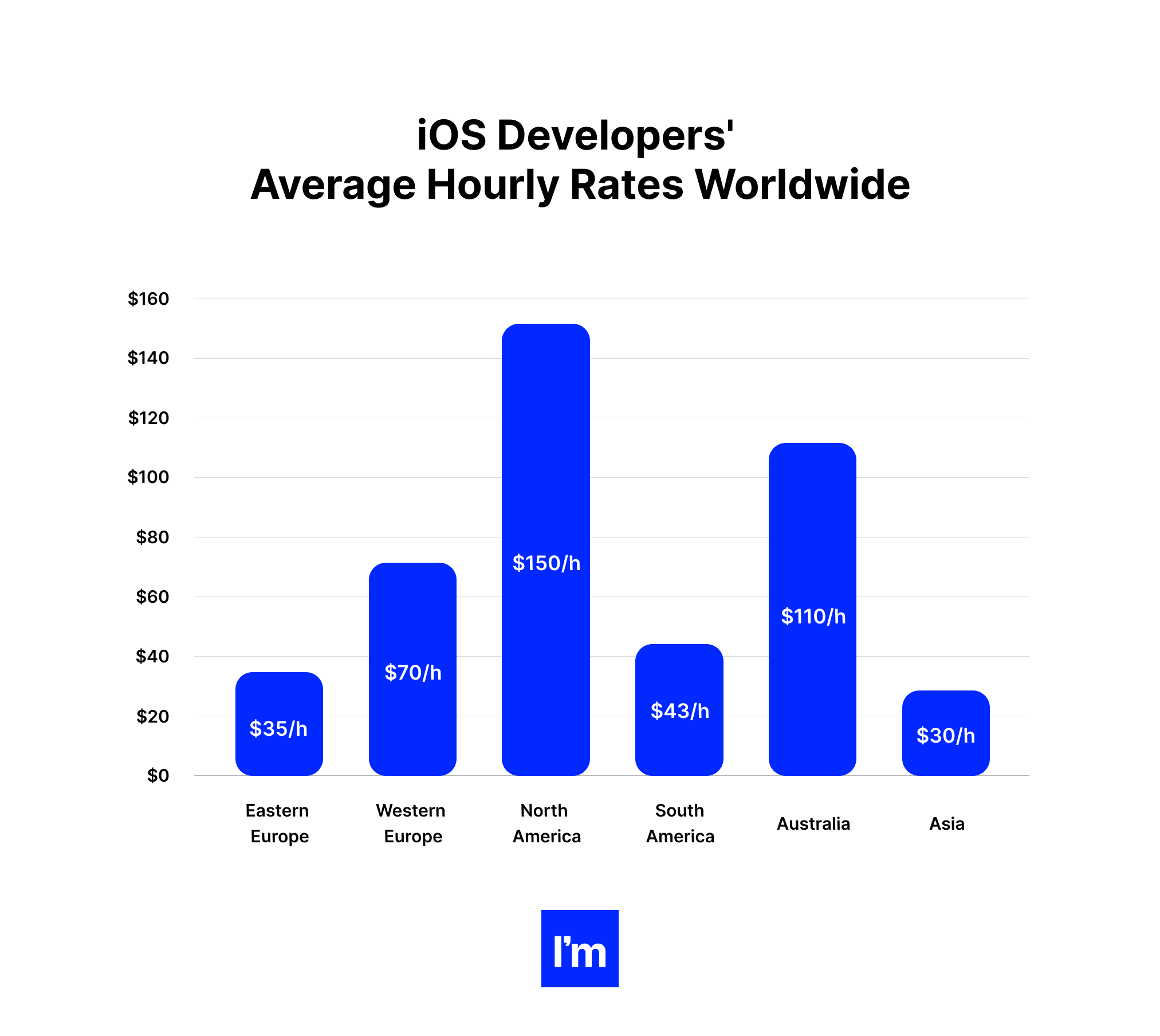
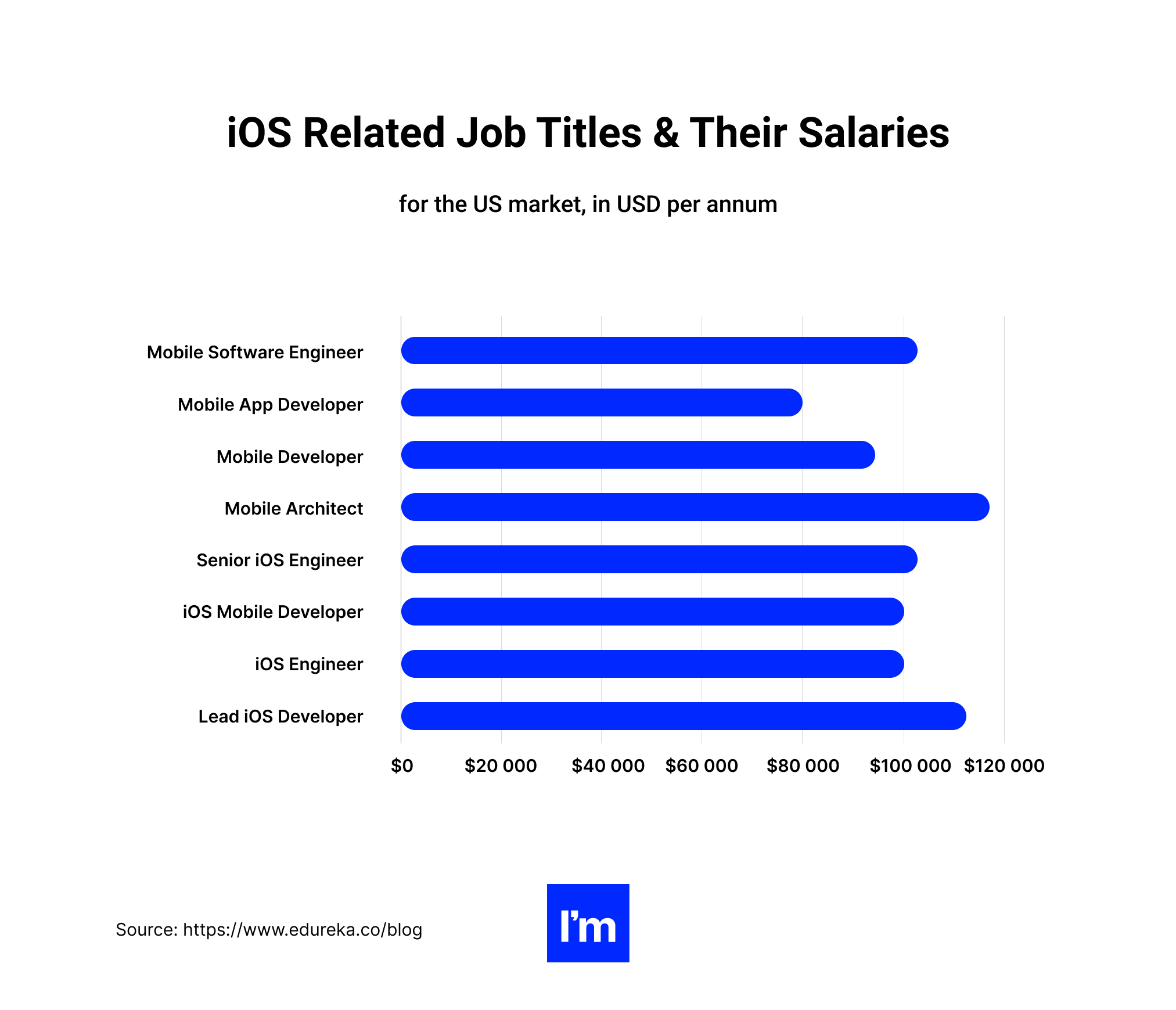
It's no secret that Central and Eastern Europe is one of the best places to find iOS developers. The salaries of programmers there are significantly lower than in the rest of the European Union. This, combined with the high quality of their work, makes this area interesting.
Last but not least, developers in countries like Poland are well known for their efficiency. When you hire an iOS development team from the CEE region, they usually come with project managers who make sure the whole process goes smoothly and serve as a liaison between the client and the rest of the development team.
08 IOS App Monetization - How To Make Money With Your App
Ranking second, total App Store app downloads exceed 3 billion and monthly sales exceed $200 million. How could you not take advantage of this lucrative opportunity to create an iPhone app and monetize it? Well, this is easier said than done. Apple receives about 10,000 applications every week, and this is a lot of competition. Even for seasoned app developers, it's a big challenge to create an iPhone app and get into the App Store, let alone make money from it! However, if you plan to build one, you can make money from it using certain proven tactics.
In this chapter, we discuss the best ways to monetize your iPhone app and generate income.
#1. Completely free
You can create and publish an app without charging a fee or asking for money directly. Sometimes people do this because they want to share something with the world, and while some of these apps will continue to be updated and improved over time, this is usually an economically disadvantageous model.
Providing a completely free app, however, might make sense if you're using it as a means of branding or promoting another product or service. For example, if you are starting out as a developer, it can be helpful to have an app in the store to promote your consulting services. Keep in mind that you will be judged more by graphics than programming ability or even usability, so make sure the icon is attractive and ask the graphic artist for help with the user interface.
If you're a large corporation (like Starbucks), a free app can also help build brand awareness and customer loyalty. Sometimes a free app is a lite version used to promote a paid app (Fruit Ninja Free).
It's also possible that the app could be launched for free and eventually upgraded to a paid one (Fruit Ninja).
Pros
- You can't beat free.
- Customer acquisition costs are very low.
Cons
- You don't make money at first.
- If there are costs involved (such as server or support costs), each customer could end up costing you money.
#2. Advertising-supported
Many free apps do have advertising support. That is, they do not cost the user anything for the installation, but the user is periodically shown an advertisement for which the developer (publisher) receives money. Of course, a lite version of an ad-supported app can be used to promote a paid version, another service, or a product.
Popular ad networks include iAd, AdMob, and a service like AdWhirl can help you manage multiple ad networks.
Pros
- The more customers you have, the more you can make from ads.
Cons
- It can take a lot of daily users to generate a decent income.
- Ads may not be in line with the spirit of the app.
#3. Sponsorship
We haven't seen many sponsored apps on the app store (let us know if there are any), but we've talked to clients about this approach. The idea is very similar to advertising support, but instead of using an intermediary ad network, you sell your own sponsorship services and have more control over the theme, look, size, placement, and frequency of your ads.
We believe this will work well in a hobby or special interest-based applications. For example, you can develop an application for a film festival and attract sponsors for each film festival, such as promoters of the festival or businesses located near the festival.
A related approach is to pin the app to a white label so that each festival has the prestige of having its own app.
Pros
- More control
- Better targeted advertising
- Larger sponsorship fees
Cons
- Takes efforts to sell sponsorships.
#4. Affiliate sales
Another related approach is sales partnerships, where a third party pays a developer every time they refer a user to a third-party product or service.
For example, hotels lose money due to empty hotel rooms, so they discount empty rooms every day, and there are marketplaces that can facilitate this transaction.
An app could be written to help travelers find last-minute hotel rooms at a discounted rate. The app will not only be free, but it will also save the user money and require no advertising, as the hotel will pay the developer an affiliate fee through the marketplace.
The same model can handle tickets for sports and music events, as well as apps for app recommendations.
Pros
- Unlimited potential for a successful application.
Cons
- No commission control.
- There may be a competing application on the marketplace.
#5. The mass market upfront purchase
The rest of the apps are paid for by the consumer and not by a third party. First, we want to mention the lower price mass-market approach. They often come in the form of games, new applications, small utilities, etc. (For example, Angry Birds by Rovio Entertainment Ltd and many others). The key idea is that the historically low price is offset by the size of this large audience.
Pros
- The huge audience for this type of application.
Cons
- Must be a hit.
- There is a lot of competition from other applications.
#6. Niche upfront purchase
If your application does not have general appeal to the mass market, it can still find use in a niche market. A niche app may have a smaller audience, but by providing unique and attractive value, it can sell for a much higher price than a mass-market app.
Examples include:
- iTeleport Remote Desktop - VNC and RDP - iTeleport Inc. - $ 24.99
- OmniGraffle - The Omni Group - $ 49.99
- BarMax CA - BarMax LLC.
Pros
- Classic money-making model.
Cons
- Downward price pressure.
- A clear and compelling value proposition is required.
#7. In-app purchase upgrade (IAP)
The In-App Purchase (IAP) mechanism for free applications was approved in October 2009. Its use as an update mechanism has had mixed success.
The basic approach is to provide a fully functional useful application (Apple's requirement) that is still limited in some way, and then provide the IAP as an update path to add more functionality to the application.
This is the approach used in the iCardSort application from E-String Technologies Inc. It is like providing light and paid versions in one application and makes it easier to manage user data when upgrading.
Pros
- Allows users to try before buying.
- No problem with data transfer when updating.
- Several upgrade options may be available.
Cons
- Users complain that the app isn't actually free.
#8. IAP consumables
IAP can also be used to provide virtual (consumable) goods in the app such as fertilizer for your farm, bullets, special abilities, additional costumes and customizations for your characters, etc. Games like Candy Crush Saga by King.com Limited and Flower Gardenby Snappy Touch are typical examples of this.
This works really well if it's acceptable for your application’s genre. Although IAP consumables are becoming more common in games, their use in business and utility applications is limited.
In addition, recently there have been negative reports in the press about children buying things without understanding the real consequences of spending money.
Pros
- Great features.
Cons
- Bad press from users who don't understand what a purchase is.
#9. IAP subscriptions
The use of IAP subscriptions to provide content has recently been widely used by media companies. Classic examples are magazines and newspapers like The Magazine.
Public acceptance of this model remains to be seen. However, we believe it is reasonable and fair to renew subscriptions for services as well as for content. For example, people love Instapaper, as it's a very valuable app that is used a lot.
Because of this, a user would be willing to pay more than the current one-time price ($4.99), especially since the developer will have recurring server costs associated with the use of the application.
IAP content subscriptions are still not fully adopted, and we don't know if IAP service subscriptions will be successful in the long run, but it's interesting to think about.
Pros
- Users are willing to pay more.
- Effective monetization.
Cons
- IAP content subscriptions are still not fully adopted
Note: While planning income, product owners should consider Apple's commission - 30%, 15% for small businesses.
09 Inspiring Examples of iOS Uses in the Wild
Still not sure whether iOS app development is the best choice for your business? Let’s see a list of the most popular and inspiring iOS-based apps.
Hopefully, the real-life examples of implemented features will give you a new understanding of this platform.
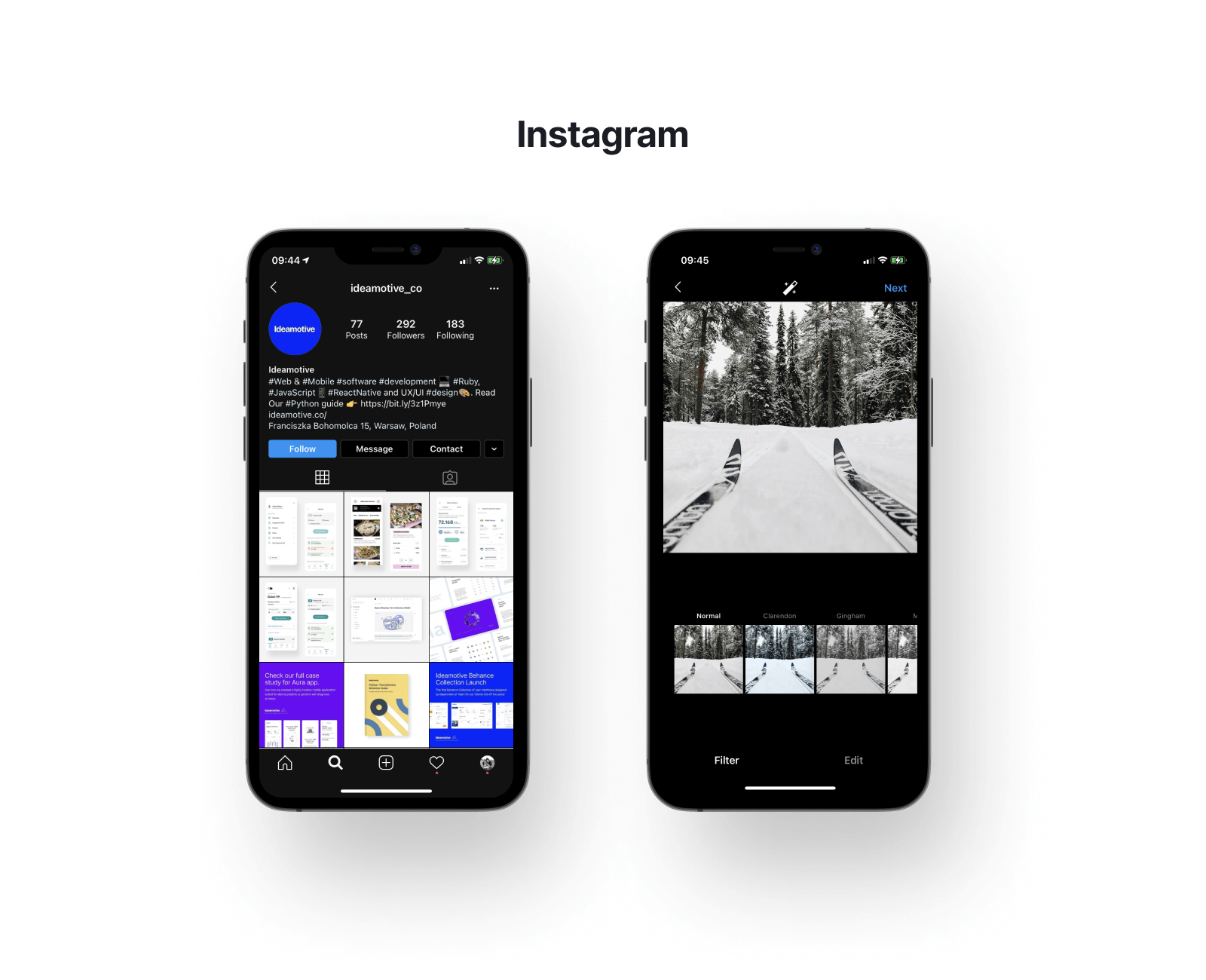
Despite, or perhaps because of, its limitations, Instagram has surpassed Flickr as the number one photo-sharing service on the internet. Its social search aspects are addictive, it offers great imaging tools, and it now supports videos as well as photos.
For a long time, creators believed that Instagram should be available only for iOS devices. They were convinced that now people were buying Apple equipment not only for hardware and other software but also for Instagram.
In the first days, thousands of downloads shocked the public. The first weekend brought 100,000 downloads. The first month brought 1 million. The first year, 10 million downloads. Naturally, the figures made the creators of this service very happy and Instagram is now called the most popular mobile social network.
iOS-based benefits:
- The company continues to add more features such as direct messaging, Snapchat-style stories, and finally, finger-zooming. New features are constantly being added to the app.
- You can chat with anyone using messages, upload stories, and broadcast live.
- There's even support for the Apple Watch.
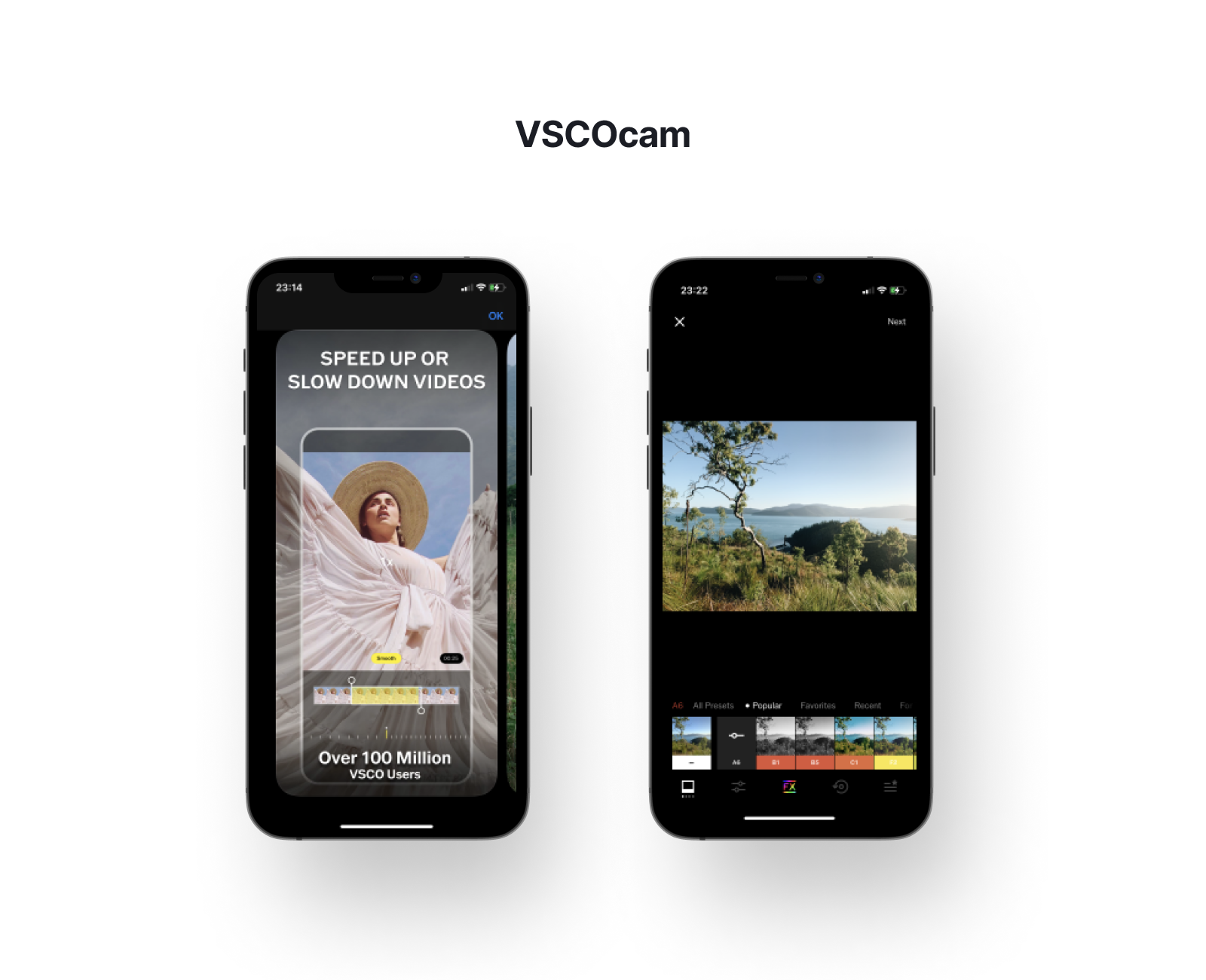
One of the most popular photo editing apps. It allows you to improve and add effects to photos and videos.
iOS-based benefits:
- Setting up shooting in real-time, if you go to the Camera section.
- Correction of contrast, sharpness, removal of grain in images, and video editing.
- Storage of processed materials in a separate "Library."
- Adding filters to photo frames (you can buy new ones or use free ones).
- For inspiration, you can visit the Discover tab, which has the best shots of the week.
- An additional plus is cloud synchronization with other Apple gadgets.
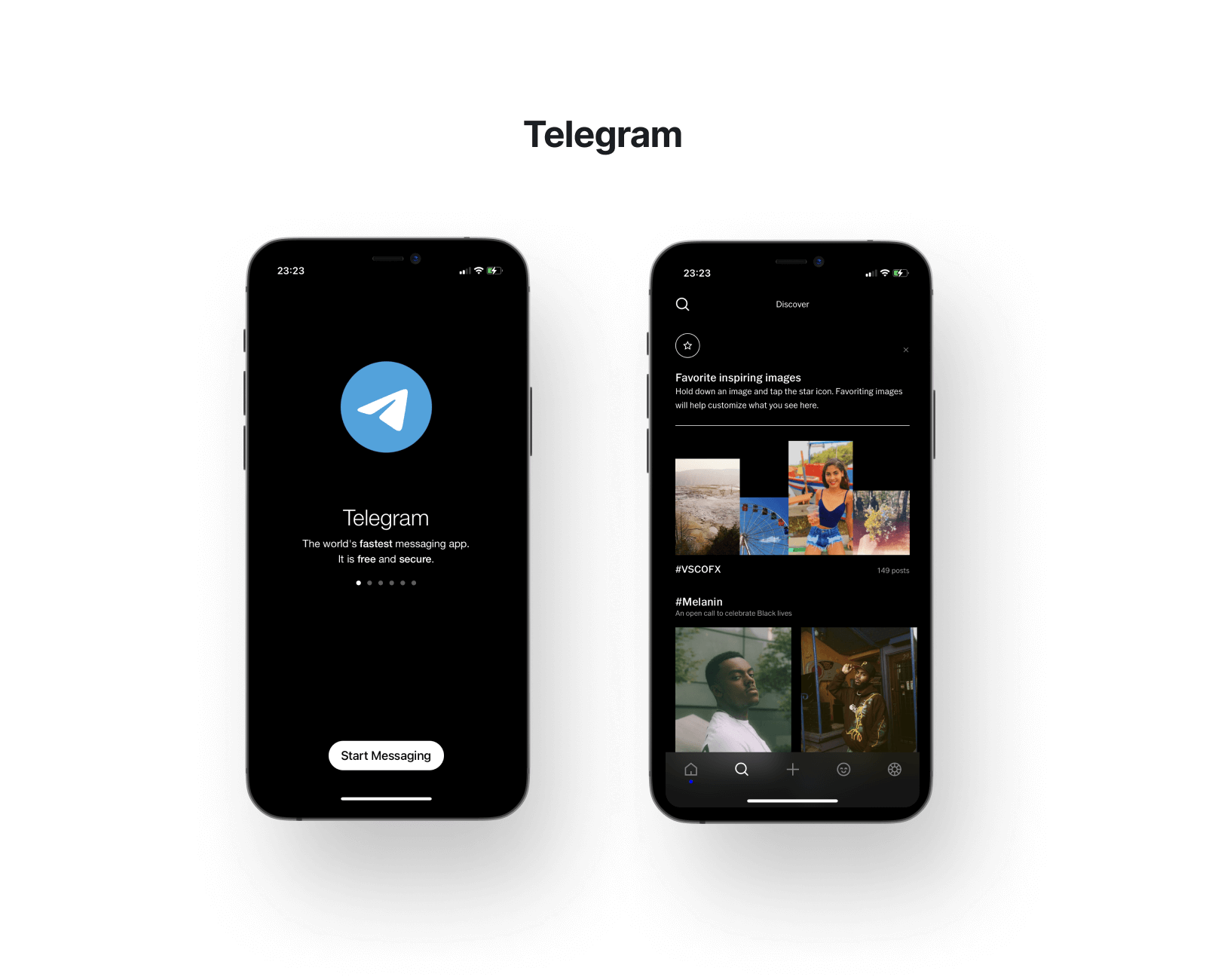
Software for super high-speed messaging and making calls in a super-secure application. This is the main feature of Telegram. You can install the app on iPhone, iPad, and iPod Touch.
iOS-based benefits:
- Send any type of photo or video, there are no size restrictions;
- Create chats for up to 200,000 people;
- Configure bots to solve some problems;
- Edit videos and pictures, use stickers;
- Follow bloggers and channels on various topics.
- To store history, you do not need to allocate space in the gadget's memory - Telegram cloud is provided for this.
- The interface is simple and straightforward. There is no difficulty using the app.
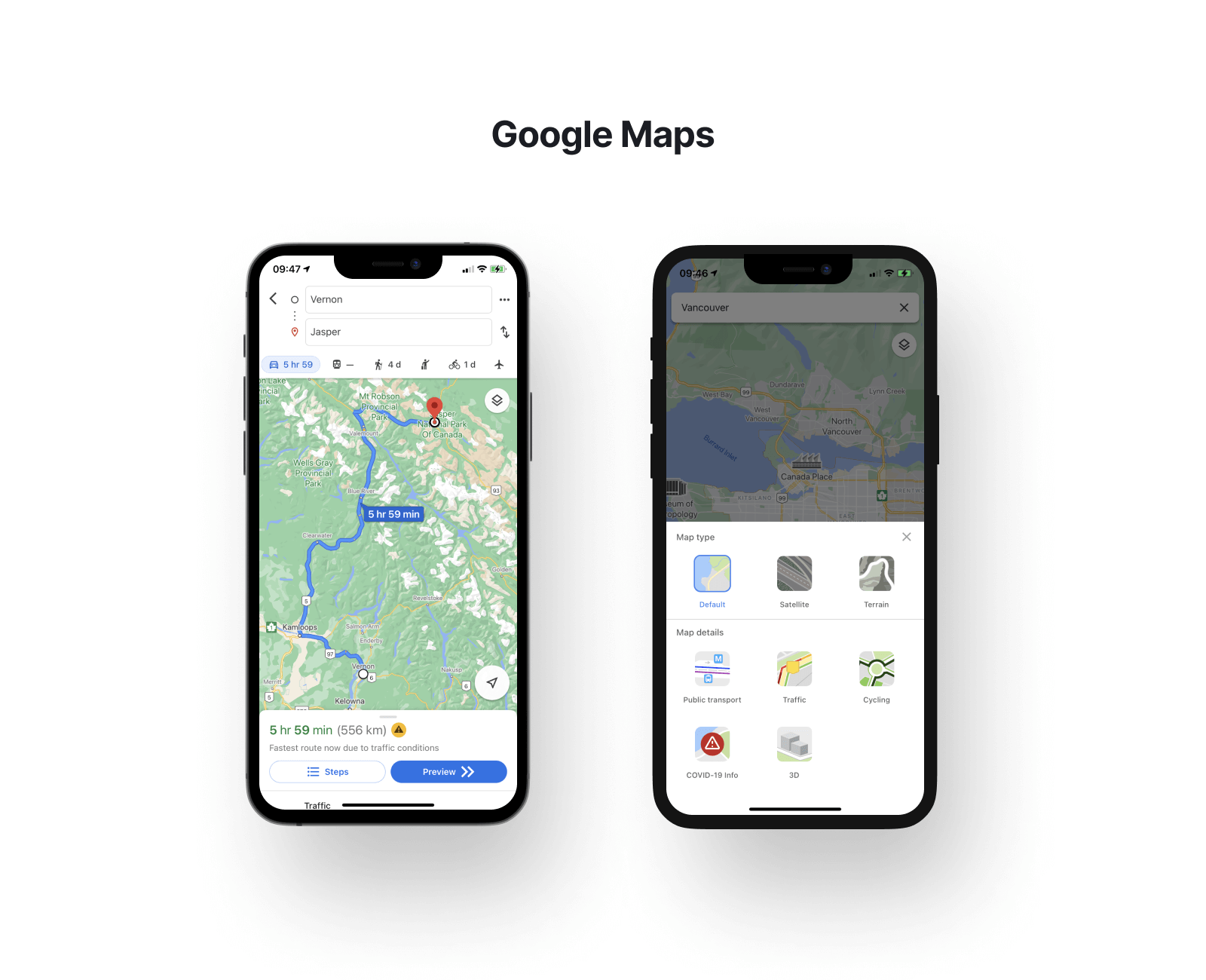
Allows you not to get lost in any corner of the globe.
The information is updated, allowing you to build a successful route that takes into account the changing situation on the roads, for example, a traffic jam or the track is being repaired. There are also offline maps, so even without the internet, you can travel in unfamiliar areas without fear of getting lost.
iOS-based benefits:
- GPS navigation;
- Traffic data;
- Routes of buses, trolley-buses and other transport;
- Information about the sights of the area;
- List and location of companies, cafes, restaurants.
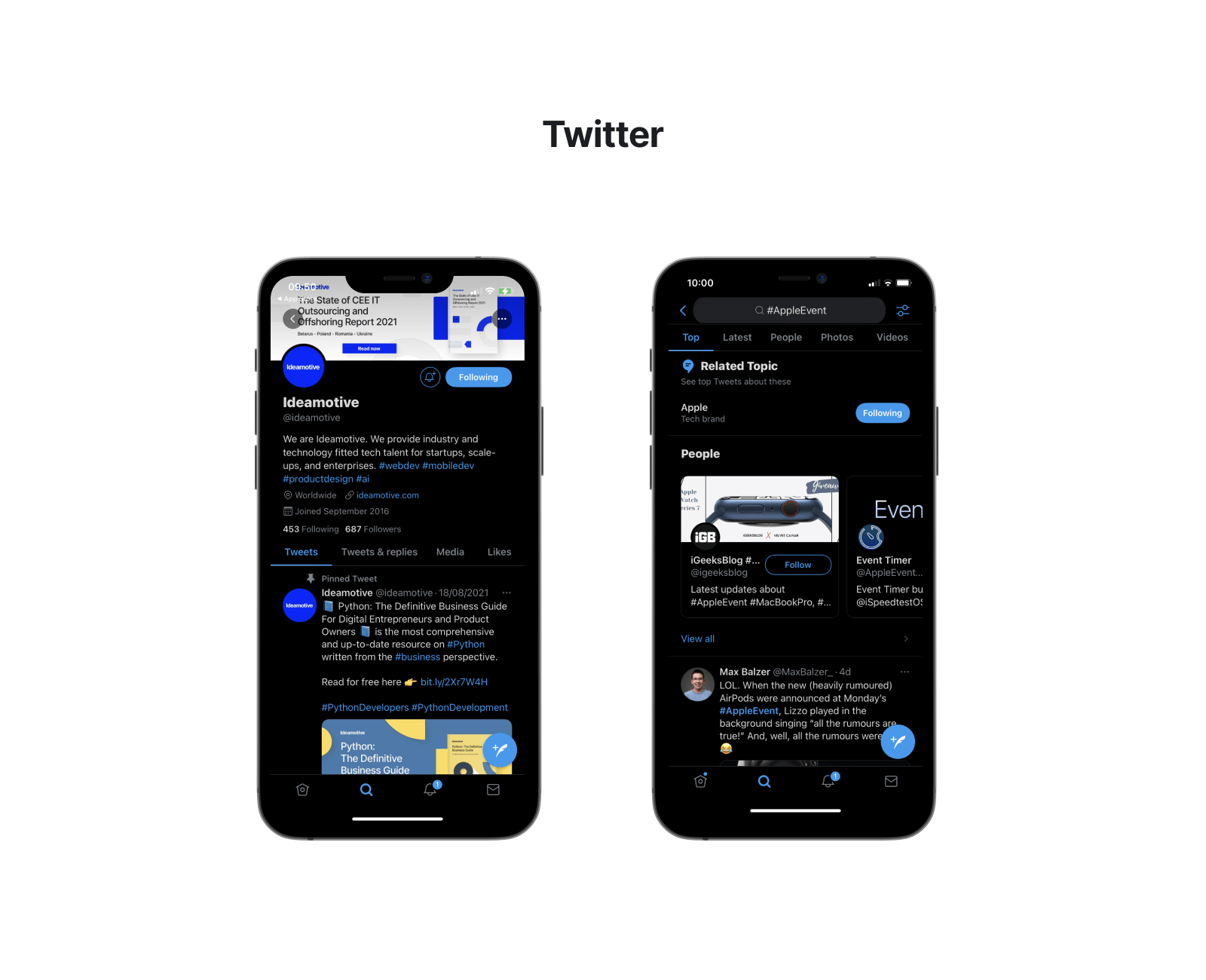
For a long time, Twitter, the social network for writing short messages of up to 280 characters, had no app. However, dozens of third-party companies built apps and the results were often disastrous.
But then Twitter Inc. finally released the official Twitter app for iPhone. It was fast and reliable, and there were a huge number of users right away. If you Tweet a lot, the app will make your life much more entertaining. And if you consider registering, it will help you quickly master all the basics.
iOS-based benefits:
- Enable grouping of friends and followers.
- Autocomplete in tweets.
- Text links in tweets.
- Streaming tweets.
- Allow tweets directed to a group of people ("group tweet").
- Displaying metadata using tooltips.
- Using the sidebar more efficiently to display information.
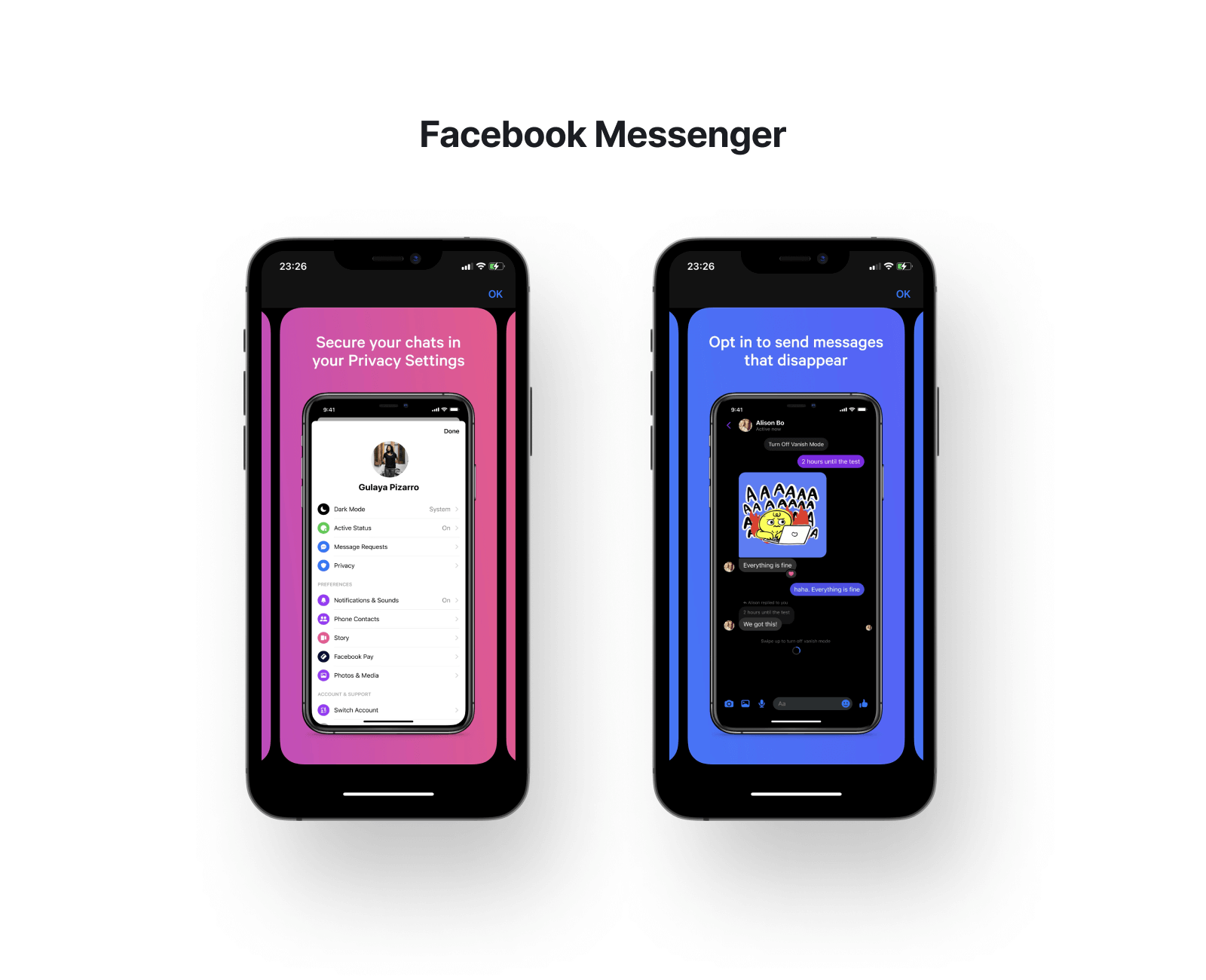
Whatever your take on the popular social network, its messaging app is second to none. You don't need a phone number to use Facebook Messenger, and you can use it on any device without the need for your phone like WhatsApp. It works on any platform, unlike iMessage.
iOS-based benefits:
- It has many cool features like audio calls and video chats with AR masks, stickers, and mobile payments.
- You can even play games with your contacts through it. Oh, and it's all free.
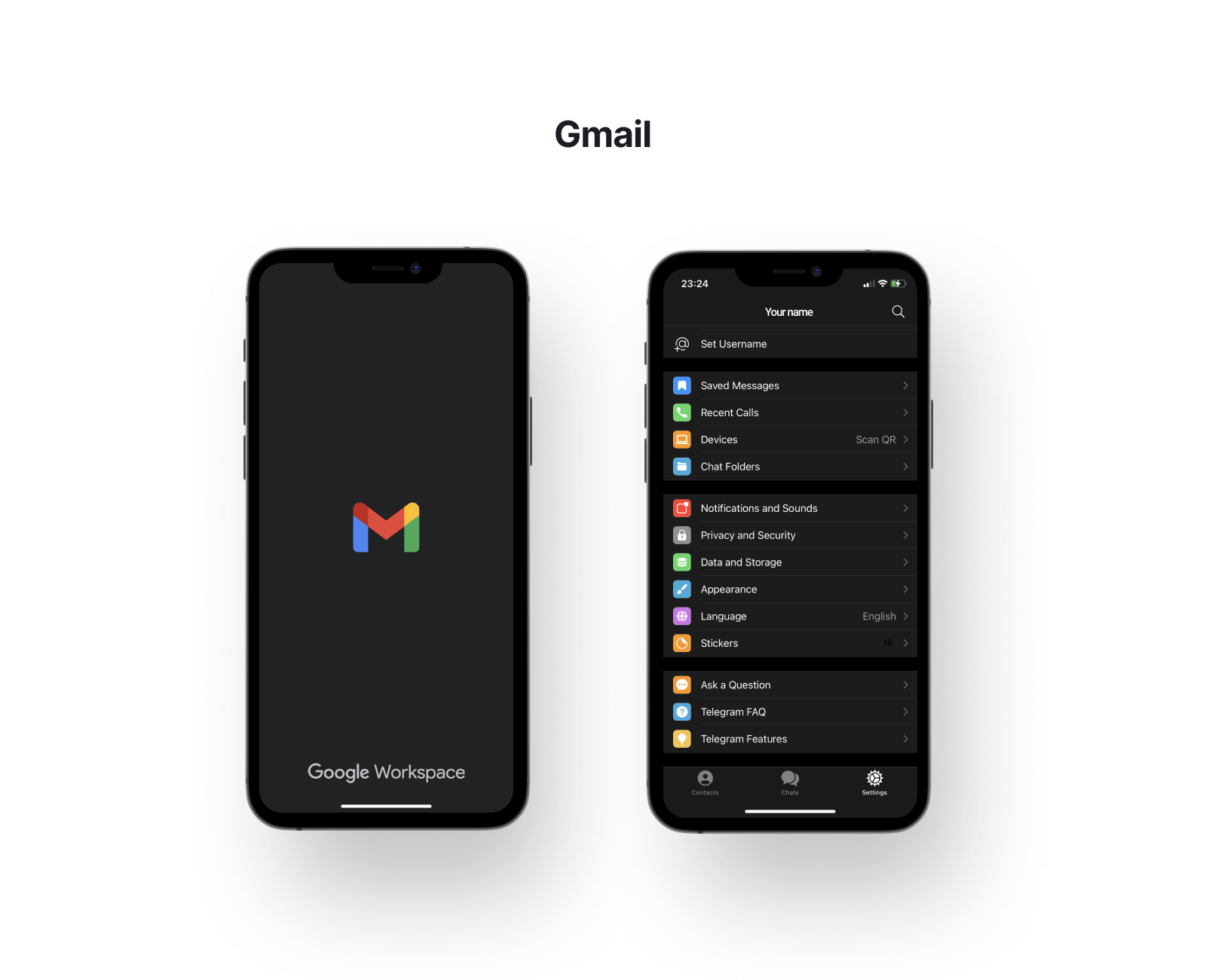
The Google Mail app is a great communication tool. Like the excellent Microsoft Outlook, it allows you to read email accounts from Hotmail, Yahoo, and others via IMAP. Gmail doesn't integrate your calendar like Outlook for iPhone, but it does make it easier to work with your entire email database than the pre-installed Apple Mail app. It's smooth and fast, and you even have five seconds to cancel an email that has been sent.
iOS-based benefits:
- Automatic email filtering/categorization.
- Smart input and smart reply.
- High-priority emails and notifications.
- Summary cards above the email address showing package tracking or travel information.
- Use event information to create calendar entries.
10 IOS Today and Tomorrow
With Apple's dominant foothold in mature markets such as the US and UK, businesses aspiring to penetrate these regions find themselves steering towards iOS mobile development in 2023.
Organizations are progressively leaning towards iOS for their initial app deployments. Apple's unyielding reputation as a frontrunner in the tech world, backed by its top-tier products such as iPhones, iPads, and Mac devices, has bolstered this shift.
Apple provides a robust app platform, reliable services, superior security, and high-end hardware, making it a compelling choice for business apps. Indeed, securing a position on the App Store with an engaging, high-performance app is viewed as a significant milestone in today's business landscape.
When we talk about iOS in 2023, the spotlight naturally falls on the recent WWDC conference. This year's event unfolded several advancements and updates vital for iOS developers and business managers, encompassing everything from business apps and business card scanners to business chat features and digital business card innovations.
iOS today
iOS 15
There was no major redesign or new icons, except that some widgets have been updated. And no, they weren't made interactive, it's still the data summary that opens the app.
FaceTime was majorly updated:
- Added a grid for easy selection of users
- Support for "Spatial Audio" to make voices sound more natural
- Machine learning has learned to highlight the speaker's voice, as well as to cut off or, on the contrary, amplify third-party noises
- Share Play - listen to music, watch movies or TV shows with your friends at the same time. Everything without delay, with the ability to pause or transfer the conversation to the chat. Will work in other applications as well using the corresponding API
- FaceTime calls can be scheduled and invites can be provided via a link. This will work on other systems as well
- The ability to broadcast the screen
In Messages, you can now pin photos, links, and other important content. It works great: if a photo is pinned or you have been tagged on it, it will become available in the Photos application. If a link has been pinned, it will appear in Safari. Plus, there’s a separate application where all the pinned files will be available.
Apple users can’t live without new Memoji: new clothes, eye color, glasses, colors, and stickers.
"Focus" - update of the "Do not disturb" function. Create scenarios in which certain applications will be active and able to send notifications. Your status will appear in iMessage and if someone writes to you, they will know that you are currently busy with work, for example. Automatic replies will also be available so that no one will write too much to you.
Tim Cook’s team also updated notifications. The windows received a different form (not radically new), smart grouping, and summaries of notifications that will come on schedule with the most important at the top. Roughly speaking, messages and mentions will be at the very top, and ads from apps will be at the very bottom.
Safari. Apple changed the appearance of the browser and tabs. On the start page, you can add wallpapers, select the necessary blocks and find out which sites collect your data. The simplified tab bar takes up less space, and the full-screen mode allows you to use the browser with one hand — the web bar is located at the bottom. Another useful thing is to refresh the page by "pulling down," just like on Instagram!
You can add keys to an apartment or hotel to Wallet if smart locks are installed, as well as an office pass and an American ID.
Spotlight. Search has become smarter, it recognizes context better, allows you to search for photos, and displays contact information immediately.
The Photos app now has refreshed memories, the devs also made this function smarter.
Health. You can share your health data with your contacts or family. Apple added the "Trends" tab, which analyzes your activity and provides recommendations.
An option to hide the IP address has appeared in the mail and the browser for the sake of confidentiality.
Siri no longer sends data to the company's servers, everything is inside the device. The voice assistant should now work faster.
iCloud+. This is now not only about cloud storage, but also privacy. Your traffic will be encrypted in Safari and other apps. No VPN is needed. Also, HomeKit Secure Video will not use space in the cloud, it is considered separately and without restrictions on the number of cameras.
And a bit more:
- The order of the pages on the home screen can be changed
- Events will appear in the App Store: in-app discounts, new films, TV series, etc
- When shooting a QuickTake video, moving your finger up and down will trigger zoom in and out
- Swipe support for new language keyboards
- AirPods can be searched with Find My
- Tags, smart folders, and mentions will appear in Notes when working together
- Drag-and-Drop between applications
- Reminder tags
- Updated the "Weather" application
The update will be available to everyone this fall. All devices that run iOS 14 are supported.
What is the future of iOS?
iOS has a big impact on the entire mobile app industry.
In the future, iOS will prioritize certain kinds of applications, de-prioritize others, and therefore influence which applications are more likely to succeed and which are more likely to fail, at least according to the former head of Google's iOS app.
Hobbs is the former head of Google’s iOS app and current CEO of Broadsheet.
“When you look at iOS 14, you can see that Apple is not neutral on the question of where technology goes in the future,”
Hobbs says.
“Littered throughout the OS are lots of changes that make it very clear they don't want their products and platforms to be tools for attention merchants … I think the iOS is in both ways big and small, a really strong statement that Apple wants to be building a future of services and not one of this monetization of attention.”
Apple will improve iOS during beta testing and listen to users. Craig Federighi, Apple's senior vice president of software development, spoke about this on a podcast by IT blogger Marques Brownlee. The conversation is available on Brownlee's YouTube channel.
An Apple spokesman said that engineers at the corporation will study feedback on the OS throughout the beta period and make changes to improve the system. For example, the system for installing widgets on the home screen may be redesigned, and now the company is asking about a single animation for launching Siri on different platforms.
Federighi stressed that the company is aware of the concerns of users who are worried about the imminent merger of iOS and macOS:
"We are all tied to the Mac interface."
The top manager noted that in the near future, Apple does not plan to merge the two operating systems, as too many users are accustomed to the design of iOS and macOS, and this initiative requires a long discussion. Federighi disclosed that engineers in the company themselves are afraid to take such a step out of habit.
The Apple VP also said that the ability to designate third-party apps as default programs will be available on iOS and iPadOS. However, all services will be carefully checked by moderators so that software manufacturers cannot abuse the capabilities of the operating systems. The main features of the new OS, the top manager at Apple said, are not specific functions of the system, but convenience and the ability to personalize.
Speaking of security, Tim Cook not only continued Jobs's strategy but took it to a whole new level by openly declaring that user privacy is a fundamental right of his company's customers. This was confirmed when Apple refused to build a backdoor to allow the FBI access to a terrorist’s iPhone.
Not to mention, the App Store and iOS platform remain more secure and private than their Google counterparts. Take, for example, the iCloud Lock system, which, when your iPhone is stolen, allows you to turn it into a “brick” that no “factory reset” will fix, unlike other brands of gadgets.
Of course, in recent years, Apple products have also been hacked by some ill-wishers. Remember the scandals with the FaceTime security gap, DriveSavers, which promised to hack any iPhone, and, of course, the political issues regarding the transfer of Apple user data to China and Russia.
But, you must agree that in the days of Steve Jobs, the problem of cybersecurity was on a completely different level, and, to be fair, Apple developers quickly patched all the security holes in their gadgets, clearly separating themselves from companies like Facebook and Google, which are featured over and over again in the news about data breaches of millions of users.
11 The bottom line
So far, we've seen the top business benefits of developing for iOS in 2023. This will surely encourage you to lean towards the iOS app development platform to build other business apps.
.png?width=2025&name=IOS%20Pillar%20Design%20-%20Table%209%20-%20Top%205%20Business%20Benefits%20of%20iOS%20App%20Development%20(1).png)
Security is one of the best features of iOS app development, making it the preferred choice for many companies. Now, if you are planning to outsource your mobile app development project, then hiring a reliable mobile app development team can be a daunting task for many business owners.
You should hire an iOS app development team that knows how to build your iOS app to boost your income and take your business to the next level.
For many businesses, finding and hiring the right company for such tasks is not easy.
Hence, the best bet would be to reach out to us. We run a tech talent marketplace, where you can find dozens of vetted and battle-experienced iOS development experts.
We can select mobile software consultants, designers, and mobile developers skilled in every technology, matched to your product and industry.
We can provide everything, from quick hires and team extensions to putting together a fully functioning software development team to build your product from the ground up.
Find this page engaging and useful? Don’t hesitate to share it with your friends, relatives, and colleagues looking for interesting up-to-date solutions!
Liked it? Share it!
Rated 4.8 / 5.0 by clients from various industries and locations.