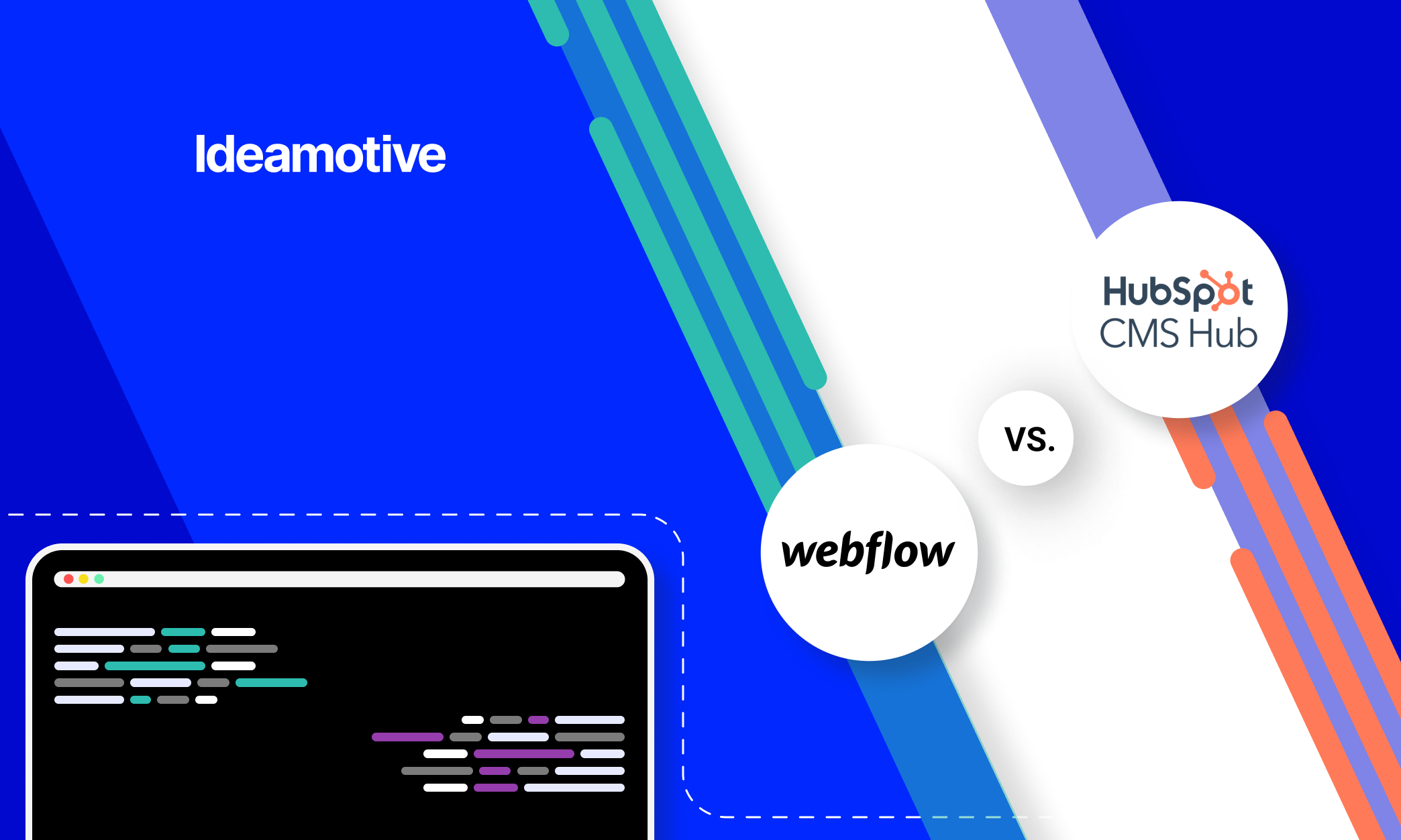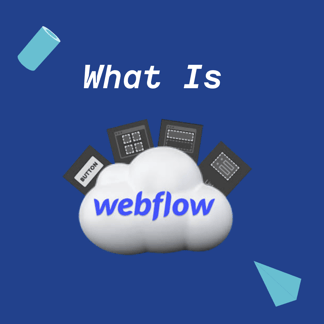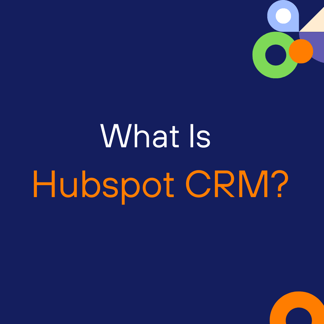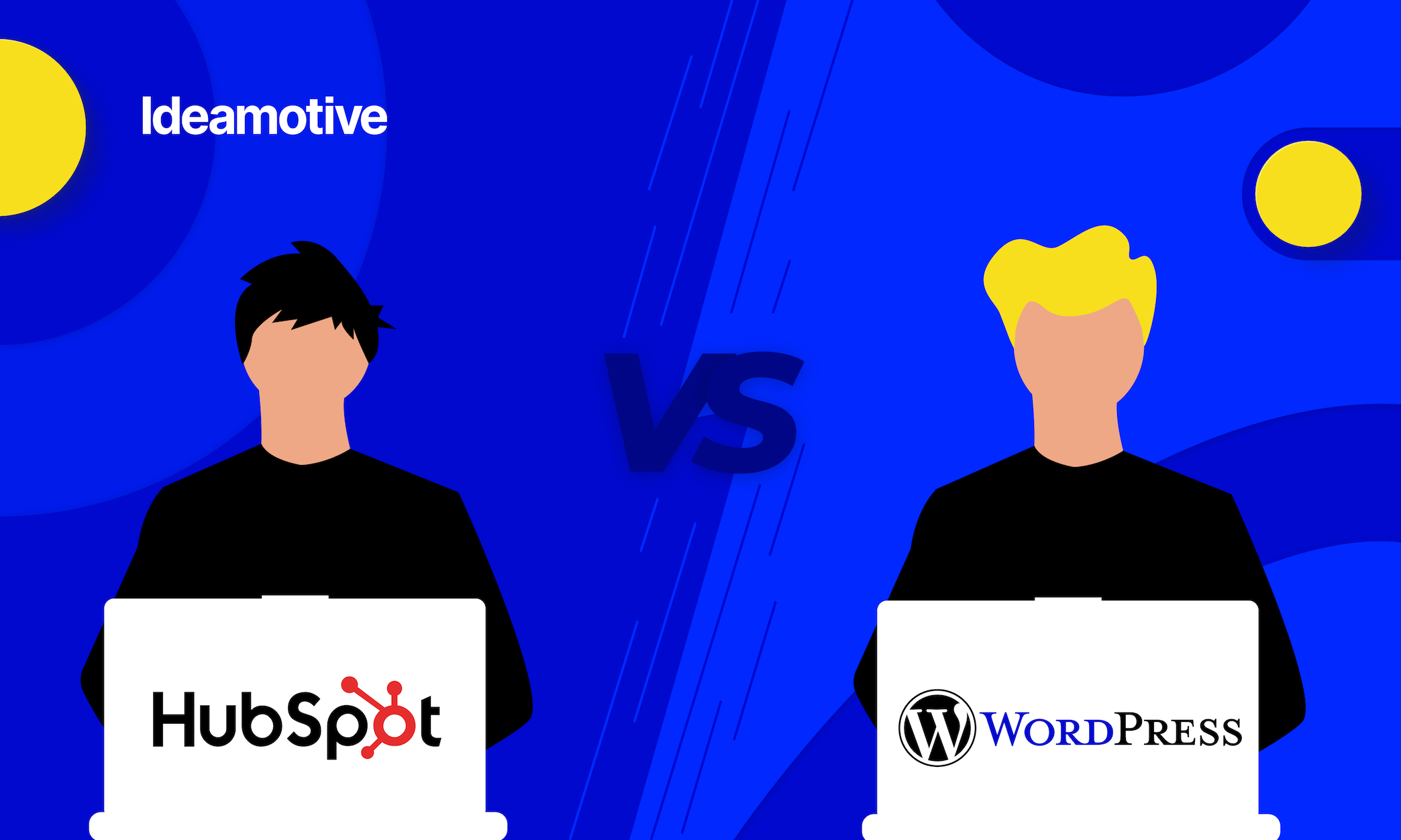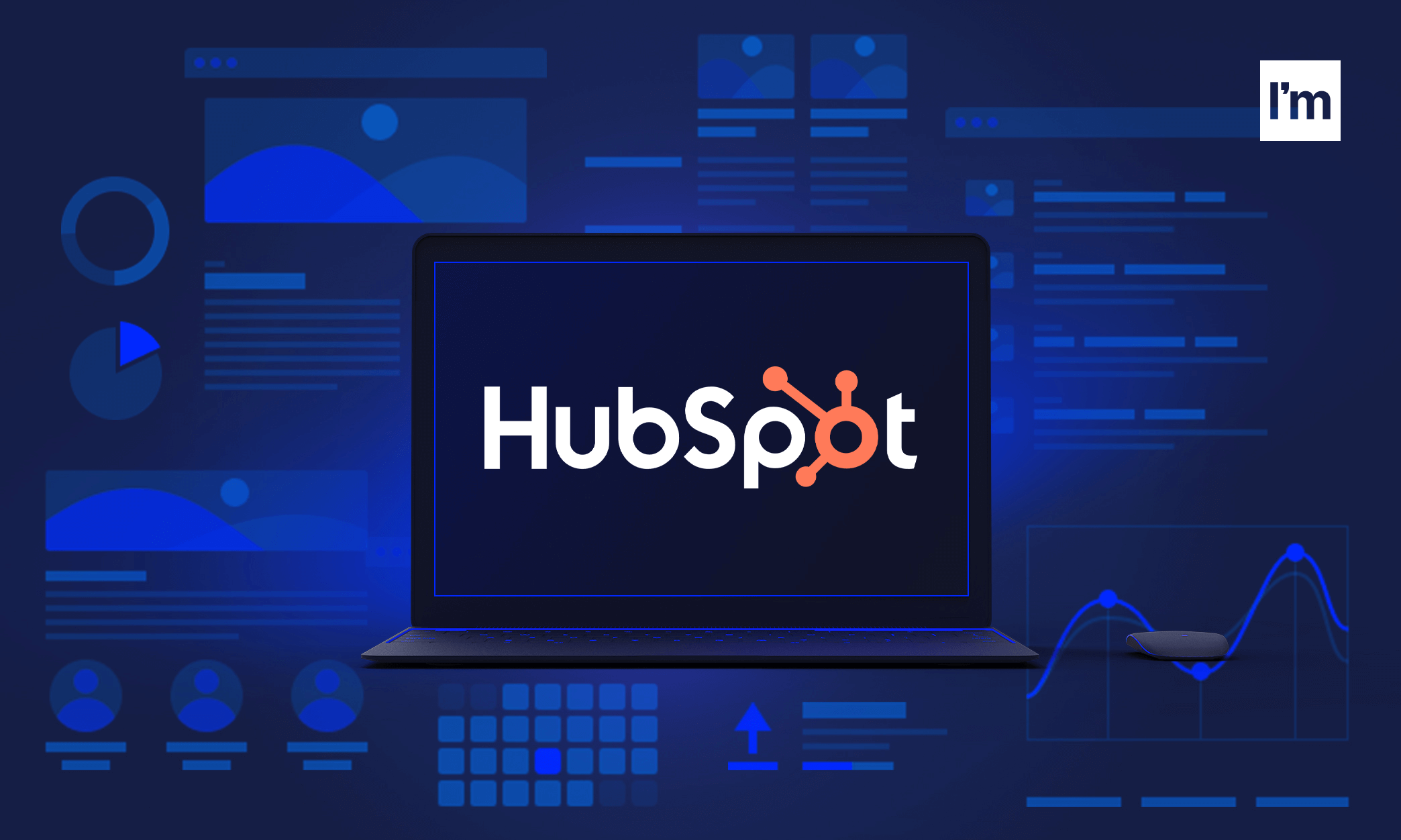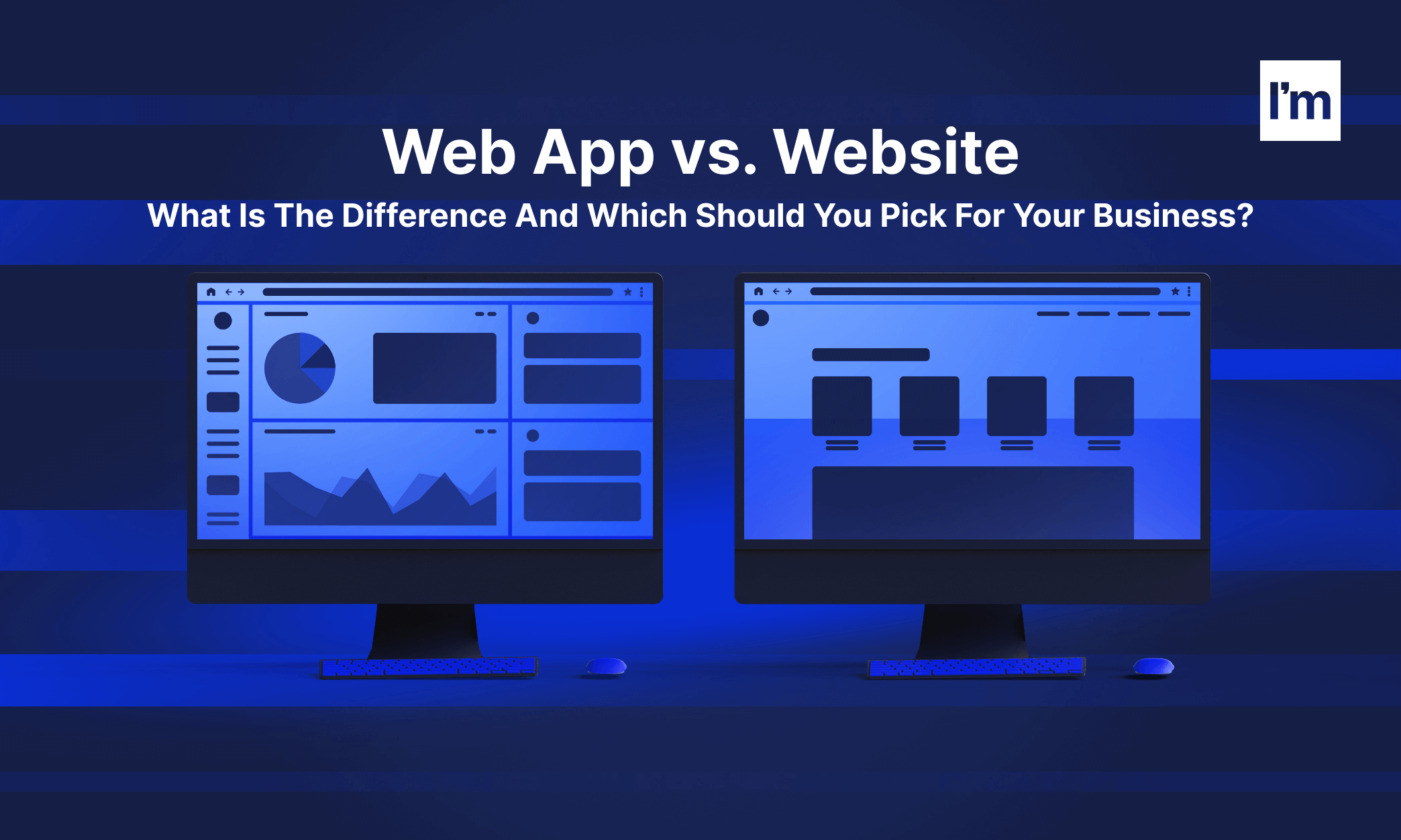Do you want to discover the differences between Webflow vs. Hubspot? Or are you searching for a new CMS/CRM tool to help you effectively serve your customers? Reading our comparison between Webflow vs. Hubspot is worthwhile in helping you get the best CMS tool for your company.
First, note that both software can help if you want a fantastic project flow that strikes the mark. They aim to help you develop your projects, draw clients, and create attractive, interactive websites.
But which is better for your company? Given that each has advantages and disadvantages? In this article, we will compare the features of Webflow vs HubSpot. Ultimately, after reading this article, you'll be better positioned to decide whether HubSpot or Webflow is best for you.
Introduction To Content Management System
It's pretty challenging to develop and maintain a quality website. Most marketers even spend years of practice and dedication. Anybody can traverse the world of digital content. But it will only work out if you use the correct tools and insider tips.
And it all comes down to having an excellent and trustworthy content management system (CMS), as they help boost revenue, attract clients, and enhance online visibility.
However, what exactly is a Content Management System? What information should website owners be aware of? And how can organizations use CMS to increase sales and client retention?
A content management system simplifies the process of publishing and editing web content. Thus, it provides a thriving web content management process.
A CMS stores its content in a database without needing technical experience. As a result, it has become a go-to resource for emerging companies that don't have developers. And for firms that don't have the funds to hire one.
Introduction To Customer Relationship Management (CRM) Software
Customer relationship management is a technology that enables you to manage all of your company's relationships and interactions with current and prospective customers. The idea is simple: establish business ties to expand your firm. A CRM system helps businesses connect with customers. Also, it streamlines procedures and increases profitability.
A CRM system is a device that aids in contact management, sales management, agent productivity, and other tasks. CRM technologies now manage customer connections across the customer lifecycle. It includes marketing, sales, digital commerce, and customer support interactions. One of the advantages of CRM software is that it solidifies relationships with customers.
Some features of CRM software are:
- Customization
- Automation
- Integration
- Employee tracking
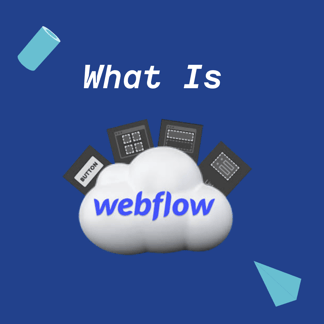
Webflow is a SaaS platform that allows you to create a website with a visual, drag-and-drop builder. Anybody may use Webflow to make a website. But it targets designers searching for a low- or no-code solution to develop websites.
Furthermore, Webflow grants you access to your site's core code. This key feature sets it apart from other SaaS website builders like Squarespace and Wix. All the visual builder gives you a visual tool to create the HTML, CSS, and JavaScript for your website. Also, Webflow offers a CMS you can use to build a blog, an e-commerce site, a directory, and more.
The basic platform is all you need to develop your site. Though, you may add functionality by embedding code. After using Webflow to build your website, you have two options:
- If your website is dynamic, you may export and host the code on any hosting service.
- If you wish to use the tool's CMS for dynamic content, you must pay Webflow to host the website for you.
Advantages Of Webflow
Below are some perks of using Webflow:
- Simple WYSIWYG aimed at designers
- Its cheap to maintain for a small site
- It has built-in SEO and analytical tools, works with the most popular solutions
- Plenty of ready-made templates
- One can try it for free
- It is secured with its own SSL certificate
Disadvantages Of Webflow
Below are some of its disadvantages:
- When scaling the amount of content, the bills grow quite quickly
- Subscription includes maintenance of the entire website: addictive
- Analytics suck compared to HubSpot
- No integration with social media
- No advanced configuration of user rights
- No possibility of adding custom code
- no cooperation with email marketing tools
- Website traffic limits for specific plans
- Problematic when migrating the site
- Poor customer service
Now that you've learned all about the tool, why choose Webflow?
Why Choose Webflow?
Webflow has many features that make it a more favorable platform for website building. Let's explore a few.
Starting from simplicity. It is good to have a basic platform that helps developers of diverse levels to build sites with no coding skills.
These tools can have a significant influence on your performance. But this depends on your skills and degree in coding. If you have zero coding experience and the platform you choose for your company requires coding, you will have to wait for a developer to arrive before you can optimize what is needed.
This may cause many vital stakeholders to get frustrated. And as well as make the website's growth stall.
Webflow can contribute to rapid website creation because it allows continuous testing and development. Using this function will assist in the website's delivery to customers. Not only that, it will boost their confidence in your ability to do the task on time.
Webflow is a visual platform that enables designers to do what they do best: create! Designers frequently pass over their work to developers as they wait to begin coding. However, with Webflow, all that is in the past. A designer can comfortably develop complicated websites using the standard Webflow platform features.
Suppose features outside Webflow are necessary while generating actual HTML and CSS. In that case, you may export a clean, semantic version of the design programmed by a designer. And this can be done with a single click. All this reduces the gap between your designer and the development team. Hence, it allows you to provide your clients with a quick website and app development service.
In addition to visual creation, Webflow enables fully customizable websites, whereas other technologies do not. Of course, there are templates to pick from. However, a designer can customize each website to match the customer's demands.
On the flip side, Webflow is far from flawless. The Webflow team introduces new and fantastic features to aid your firm. But, like any tool, it will evolve, and your business will develop alongside it. Now let’s look at Hubspot CRM.
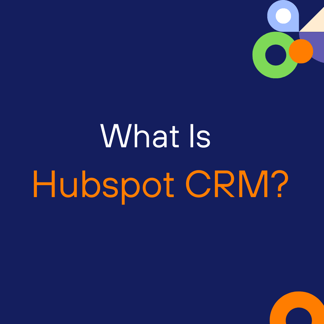
HubSpot is a sales and inbound marketing software. It assists businesses in attracting visitors, converting leads, and closing customers. Since it is a cloud-based platform, it synchronizes data across teams and platforms. And its updates are immediate and automated.
HubSpot aims to help your business operate efficiently well. Right from the initial time a potential customer sees one of your social media posts or blogs, to the email newsletters you send them, to handing them over to your sales team to complete their first purchase, to the customer service they receive, and to promoting your company to their peers.
Your firm can grow since all this data is in one central area. It also enables it to eliminate data silos and create a single source of truth. Moreover, it helps you avoid data irregularities and the costly mistakes that follow suit.
HubSpot is capable of hosting web and landing pages and developing blogs and email campaigns. Also, it oversees prospects and customers while assessing campaign performance and tracking activity.
Does it seem like Hubspot can do so much for your company? Yes, it can, and that is an excellent thing.
Advantages Of Hubspot CRM
- It has a free version
- Hubspot Academy has courses to help you get started
- Tracks how customers interact with your brand
- Powerful automation
- It has an extensive marketplace for tools and other platforms.
- Fully customizable
Disadvantages Of Hubspot CRM
- Basic reporting for the free version.
- Custom integrations may come at a price
Why Hubspot CRM?
Let's look at why you should choose Hubspot CRM for your company.
HubSpot is a CRM platform that combines all a startup needs to create a good customer experience. Its handcrafted, not cobbled-together solution helps teams flourish. Therefore, it provides tools that are powerful on their own and, together, a force to be reckoned with.
HubSpot customization is seamless, and a linked CRM unifies teams. With HubSpot, you can create a fantastic customer experience. HubSpot uses the inbound approach to design systems, tools, and integrations. These features help you form meaningful relationships with your prospects and customers. Besides, it provides the greatest user and content experience possible.
HubSpot offers a comprehensive Customer Relationship Management (CRM) solution. It helps your firm to flourish through customized connectors and capabilities and provides separate Hubs to meet all these aims, from designing compelling websites to generating leads and even assisting companies to boost sales.
The HubSpot CRM Platform comprises four Hubs: marketing, sales, service, and content. You may access these hubs alone, each with the best CRM platform benefits. With all its offerings, you can focus on the crucial aspects of your company, team, and audience. Thereby ensuring that every time, you get it right.
Webflow vs. HubSpot For Marketers
Marketers can develop new blog articles. They can also create landing pages for promotions using categories and page templates. Lead collection forms may save data in the Webflow CMS. Also, you can link your preferred CRM to take up those leads, filter them, and act on them.
Webflow is designed with marketers in mind and offers customizable templates. Plus, its multiple CRM interfaces expand platform options. It can integrate with many CRMs.
On the flip side, Hubspot CMS benefits content marketers using HubSpot CRM. This is because the two integrate smoothly. It implies that lead generation and marketing activities are flexible from one location. Also, you may be confident that it has the features to transfer data between the two platforms. And you can do this without needing a third-party intermediary such as Zapier.
Before selecting a CMS, marketers should ask, "which CRM am I using or plan to use?" We see Webflow CMS paired with HubSpot CRM. However, you may find that staying with just one platform is more effortless. From this comparison between Webflow vs. Hubspot, we commend HubSpot and give it a point.
Webflow vs. HubSpot For Developers
Because of the no-code era, the short time it takes to develop a website with Webflow is a significant benefit. And there are fewer constraints on what you can accomplish. Webflow offers increased design freedom. Thus, it appeals to designers looking for an easy tool that does not need coding knowledge.
Furthermore, visual designers may construct their ideas with pixel precision. They also have the option to integrate custom code when necessary—resulting from the nature of their front-end development.
On the other hand, Hubspot CMS meets the needs of content creators and builders. Thanks to its module architecture, flex panels, and drag-and-drop features. In essence, it allows for practical cooperation with developers. Though, most design and development is confined to drag-and-drop content blocks.
Both tools are versatile for developers. Hence, it enables them to customize themes and templates and create from scratch.
Detailed Comparison Between Webflow vs. Hubspot
In this Webflow vs. Hubspot comparison, we'll look at functionality and integration, flexibility, control, and analytics.
Webflow vs. Hubspot: Functionality And Integration
Webflow
Blogs have a lot of leeways, with the option to create different template kinds and CMS instances. You may, for example, start a blog CMS page, a job openings CMS website, and several industries CMS sites. And all that could come with distinct layouts. Because each page is clone-able, marketers may generate many of them.
Webflow's CMS native capability includes the following:
- SEO solutions
- The ability to plan the publication of content
In addition, you can handle email marketing, social scheduling, and analytics. This is possible when you integrate Webflow with programs like Mailchimp, Google Analytics, Salesforce, Zoho, FreshWorks, and Zapier.
What we love about Webflow's CMS is that it supports live on-page editing for quick changes.
HubSpot
HubSpot excels in its out-of-the-box capability. Most especially if you manage sales and marketing using HubSpot's CRM. HubSpot's CMS provides the following features with little setup:
- SEO planning software
- Schedule of content
- Posting on social media
- Email newsletters for blogs
- Reporting
- Dynamic content
It is an essential component of many firms' marketing tool stacks. But HubSpot's CMS feels quite hard to use. It has several dashboards to peruse. And you may find yourself switching between tabs to compare statistics.
Webflow vs. Hubspot: Greater Control
Anybody can create a website using Webflow's codeless platform. But this is also one of its drawbacks because it means you can't build bespoke, sophisticated features. You also can't manage your code to make it more flexible, transparent, or SEO-friendly. Neither can you write modular code or leverage new development tools and processes. Or even layer advanced technologies and frameworks on top of Webflow.
In addition, you have no control over global style configuration options. And this may result in uneven website styles. On HubSpot, you have complete control over all the missing aspects.
Webflow vs. Hubspot: Flexibility
Webflow
Webflow CMS provides developers with an array of options. They have access to customizable templates and can develop your site from scratch. This is extremely useful for developing bespoke functionality or combining more complicated functionality, such as e-commerce platforms.
Besides, it simplifies interactions with third-party systems. These include Salesforce CRM, Mailchimp, and Zapier.
Hubspot
HubSpot was designed for use with its own CRM. For this reason, developers will have fewer options. HubSpot's business plan is excellent. However, it is restrictive for its CMS clients. Templates and configurable choices are available. But coding from scratch needs a top-tier membership.
Webflow vs. Hubspot: Analytics
In simple terms, Webflow lacks out-of-the-box analytics. In comparison, HubSpot CMS provides marketers with a comprehensive view of how people engage with their websites. HubSpot gives website traffic visibility by subject cluster, geography, and more.
Final Thoughts
Now that you've read the thorough overview of Webflow vs. HubSpot CMS, you probably know which is the best. Webflow is a robust platform with several valuable features that is great for a simple one-page website. Meanwhile, if you desire the most freedom and control, HubSpot is your go-to.
Do you want to create a new blog or move to an existing one? Or are you planning to redesign your website? Ideamotive team of experts specializes in providing Hubspot CMS services. Also, see our honest review on why we chose Hubspot over other systems, and feel free to contact us with your inquiries or to help you get started with Hubspot.