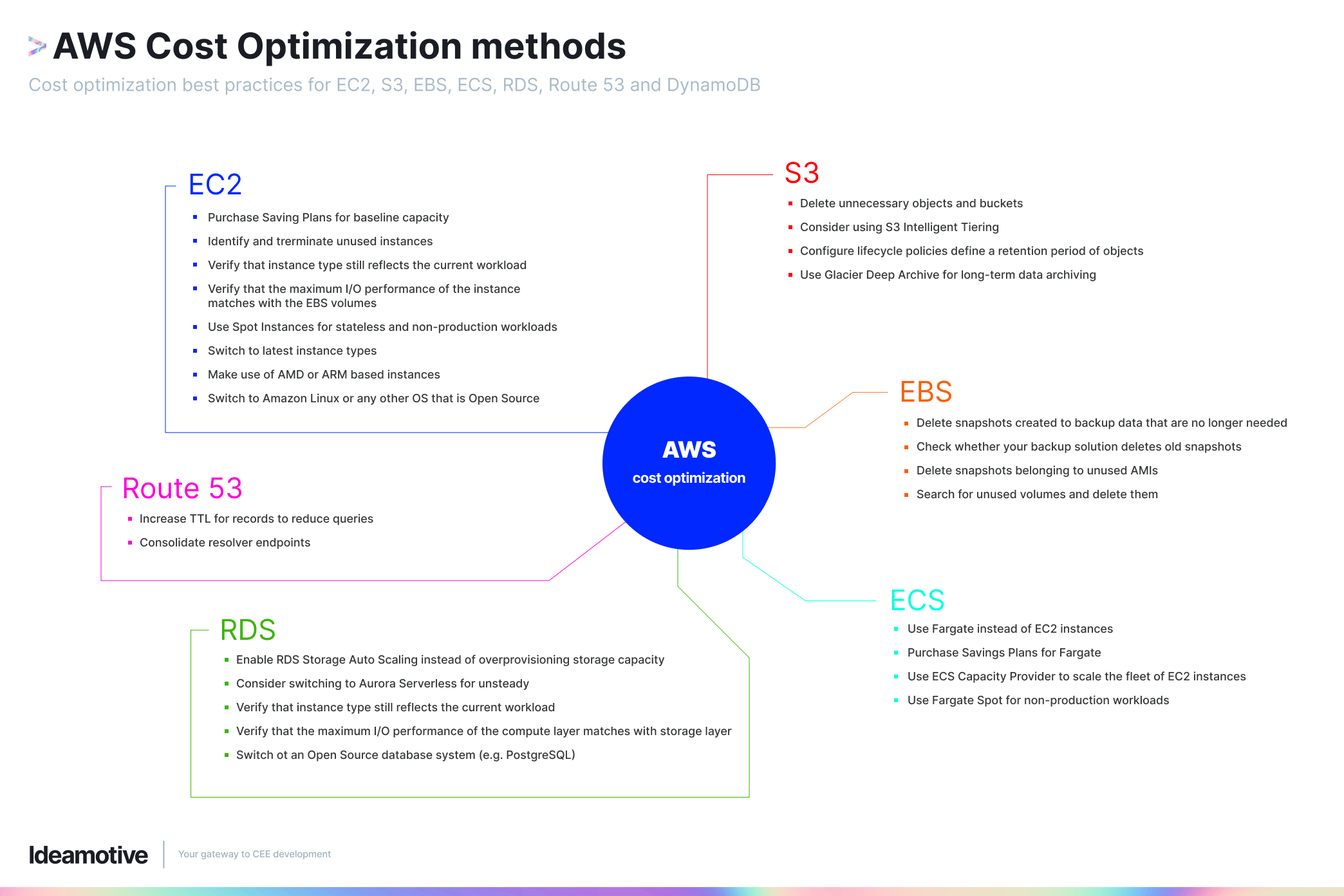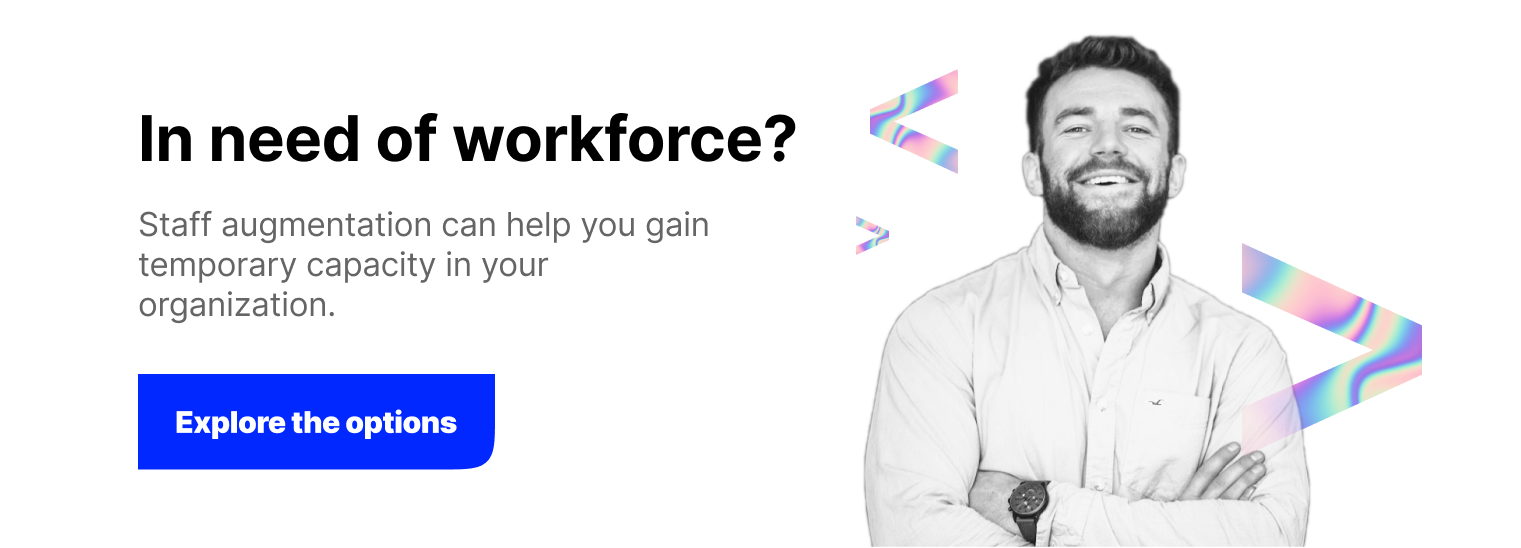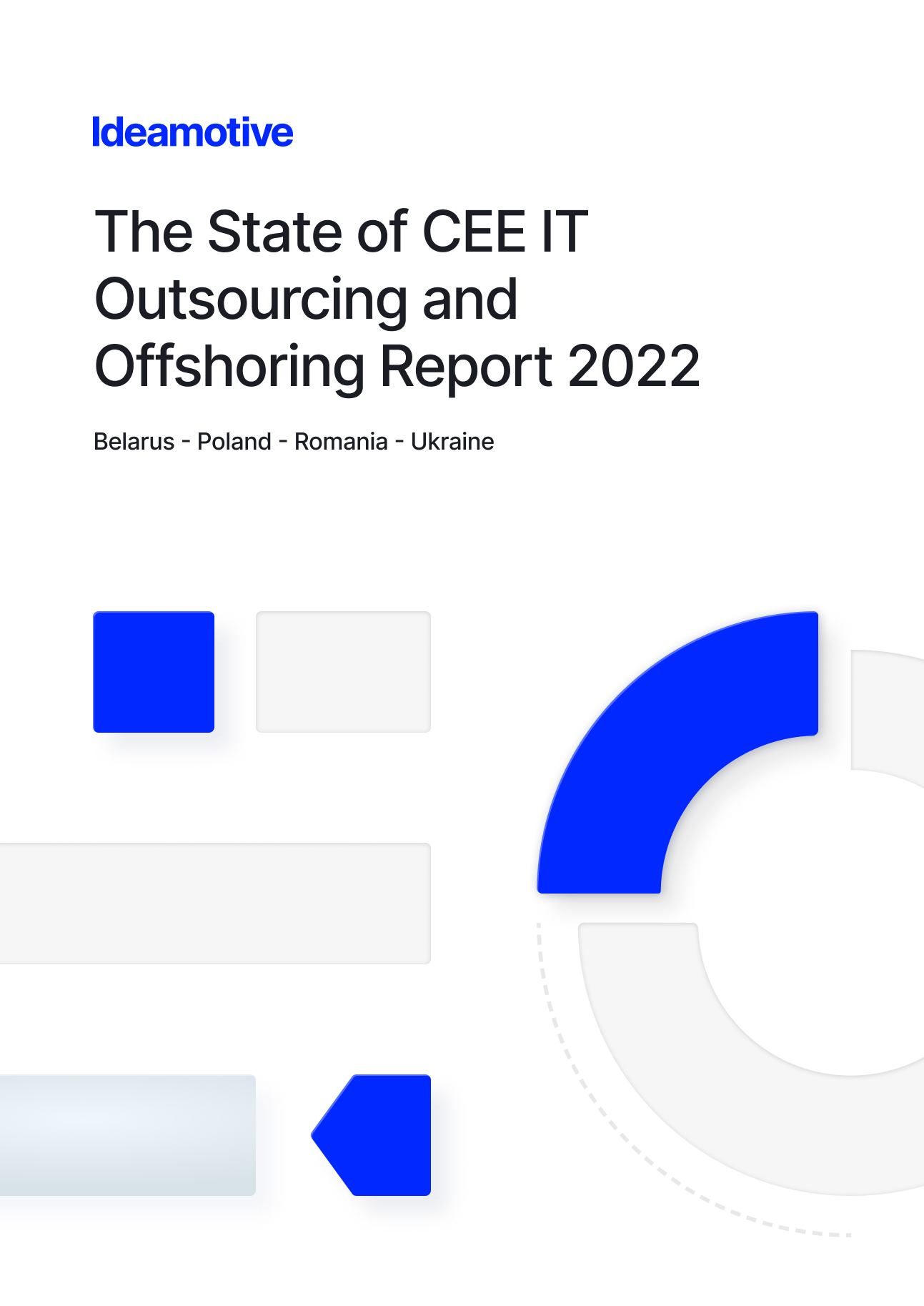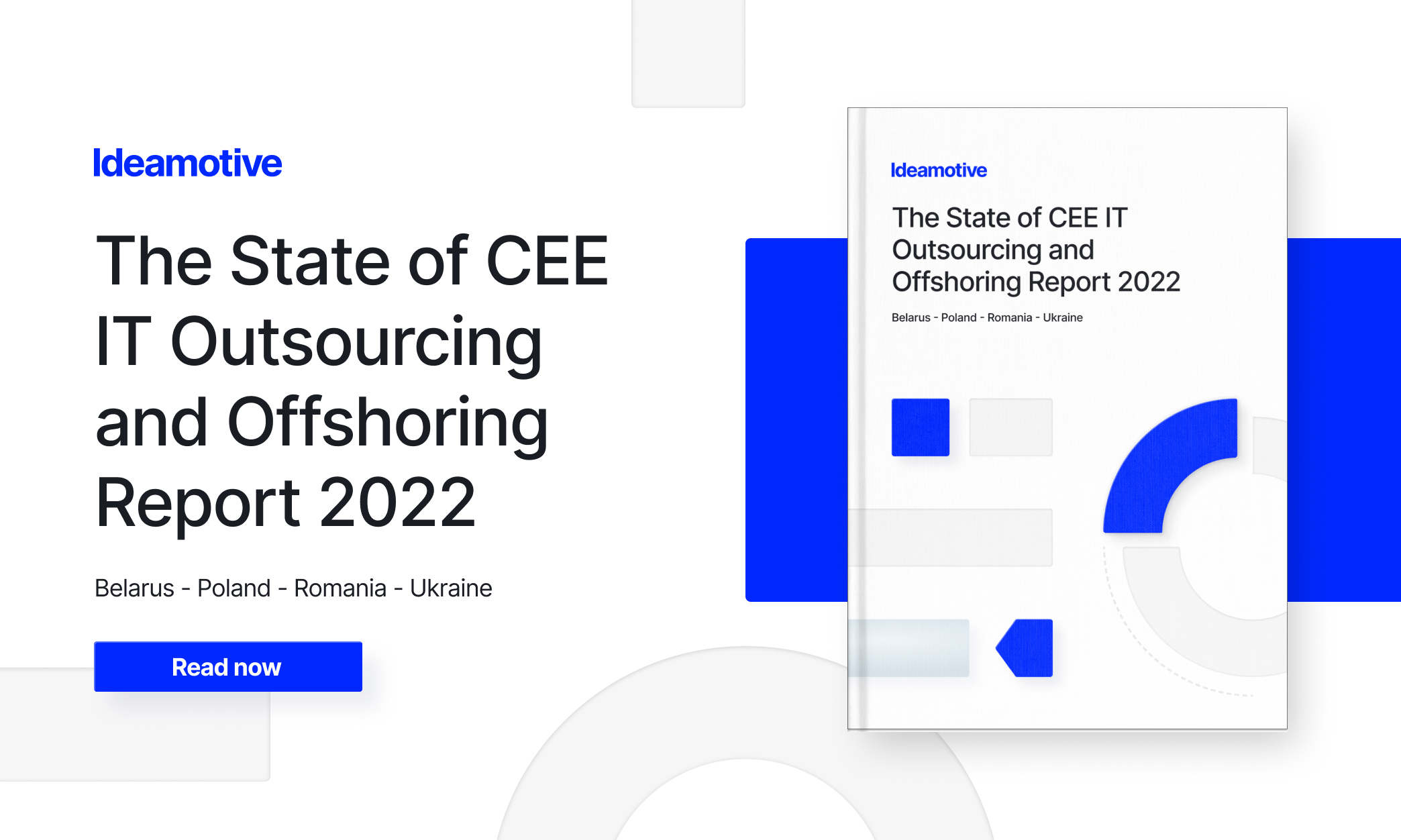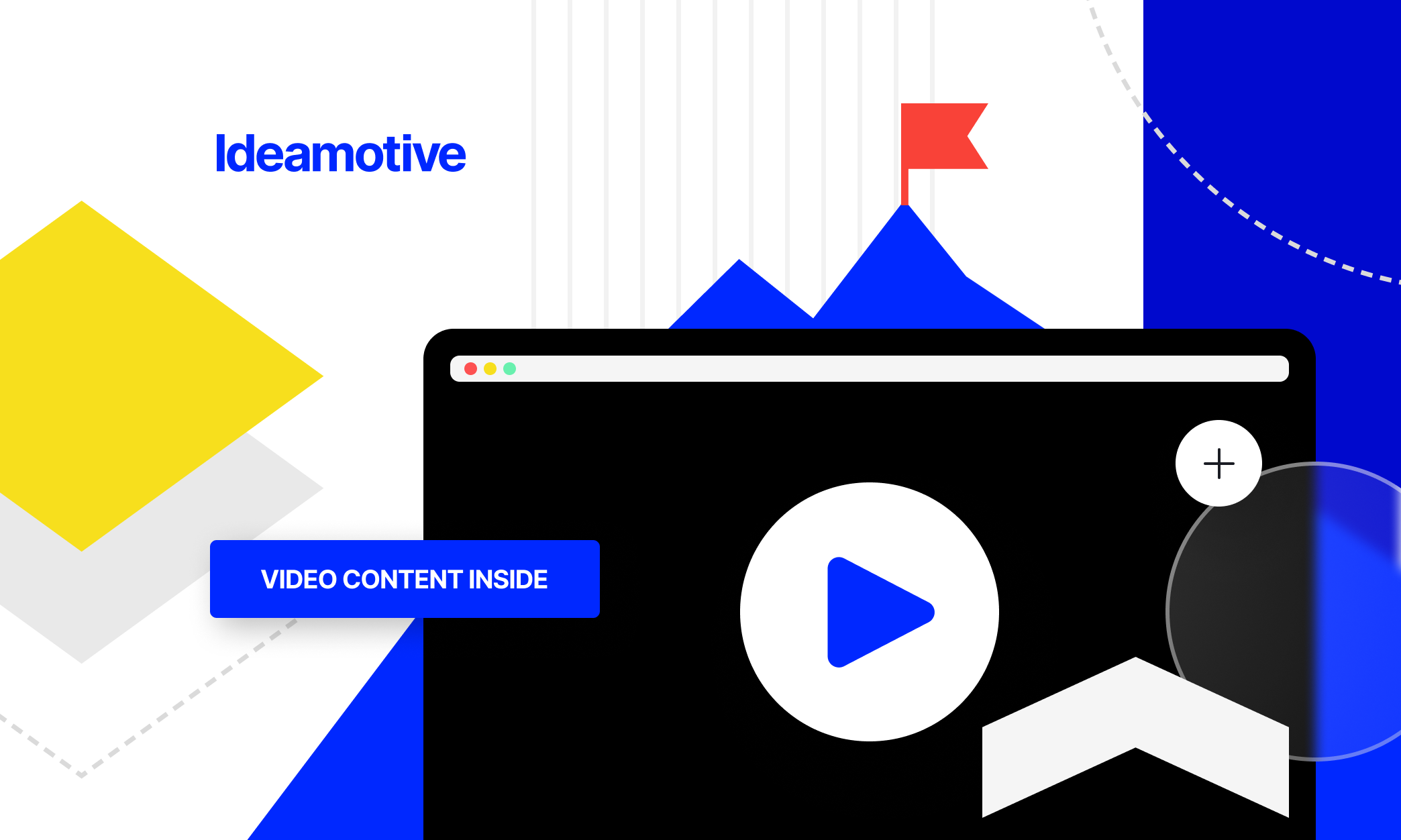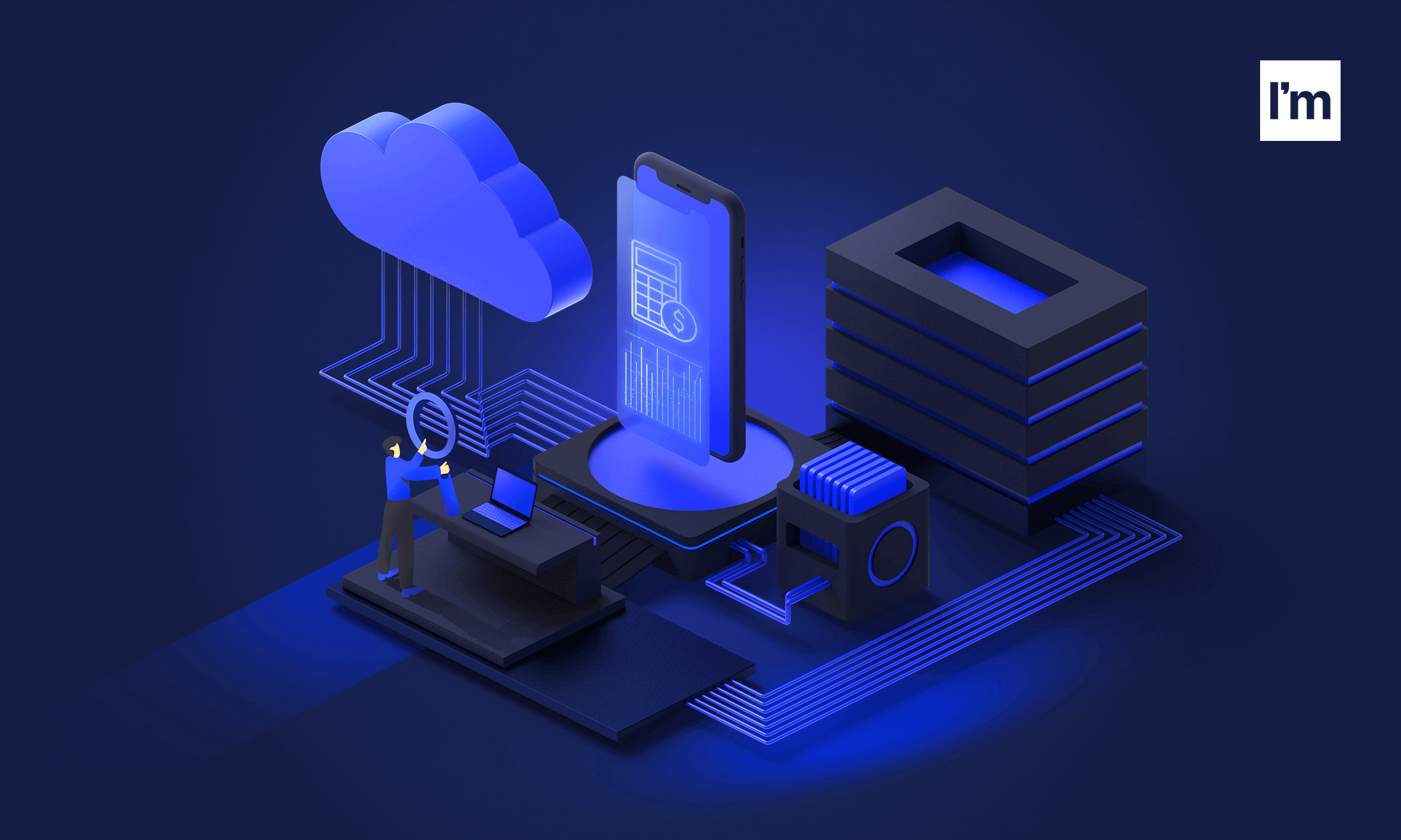Regardless of size or industry, most businesses require IT infrastructure such as hardware, software, and networks. However, many startups and enterprises favour third-party cloud infrastructure services over on-premise solutions for scalability and flexibility without large upfront capital investments.
A popular cloud infrastructure service provider on the market is Amazon Web Services (AWS). Although AWS removes the need to manage physical hardware, infrastructure management decisions are still necessary, such as storage and bandwidth levels, security configurations, backup and disaster recovery plans, and software choices.
These decisions directly impact your AWS bill. While a skilled DevOps team would know how to balance resource choices for optimal performance at the lowest cost, it’s also important for managers to understand how AWS cost optimization works to ensure your business is on track to meet its goals.
This guide provides valuable insights on managing AWS billing and costs to help scaleups and enterprises operate efficiently and scale reliably while achieving needed performance and capacity.
Understanding the AWS Billing and Cost Management console
The AWS Billing and Cost Management console is a centralized dashboard integrated with the AWS Management console. It is divided into two main sections, the AWS Cost Management console, and the AWS Billing console.
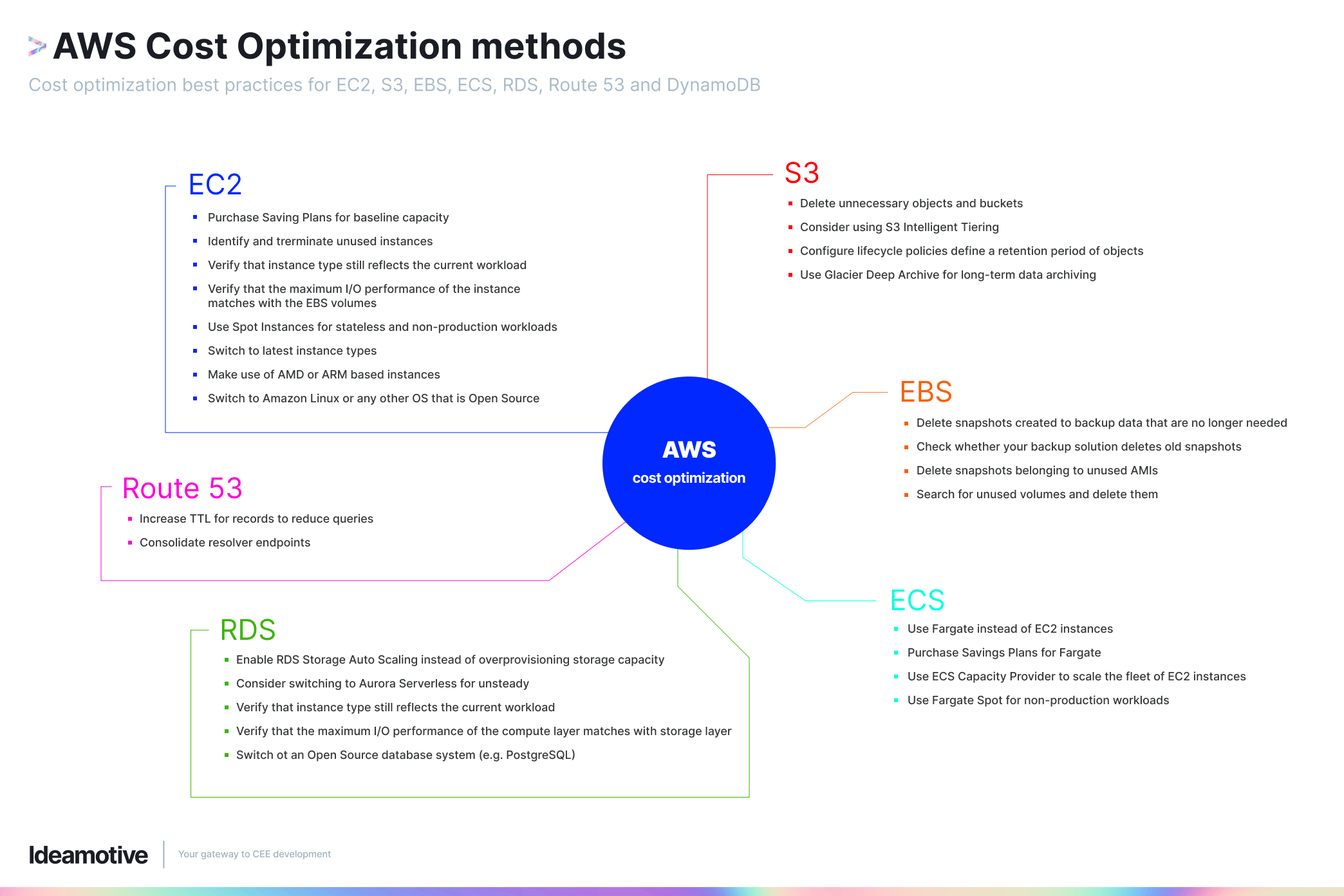
Each console has several features to give you valuable insights into your usage and costs, set up customized alerts, and identify opportunities for cost savings. Here’s a list of each feature and what it can do.
AWS Cost Management console features
- AWS Cost Explorer
- Analyze your cost and usage trends for the past 12 months to understand your spending.
- Create forecast dashboards up to 12 months ahead to see estimated future costs and resource utilisations at a glance.
- Inspect your resource deployment and stay updated with cost optimization opportunities.
- AWS Cost Anomaly Detection
- Establish effective governance mechanisms and leverage machine learning models that detect and alert you of any spending patterns that are out of the norm.
- AWS Budgets
- Set a monthly spending threshold to help you stay within budget.
- Set a monthly fixed usage budget with forecasted notifications to help you stay within the limits of a specific service.
- Set up a Savings Plans budget with notifications that alert you if your Savings Plans are unused or under-utilized.
- AWS Budgets Actions
- Allow AWS Budgets broad permission to automatically control AWS resources, apply IAM policies and SCPs, and target EC2 and RDS instances.
- AWS Savings Plans & AWS Reserved Instances
- Enjoy savings and get customized recommendations of discounts on programs based on your workload pattern and needs.
- Rightsizing Recommendations
- Recommendations to the service allocation size and resources you subscribe to are aligned with your actual workload demand for optimised efficiency.
AWS Billing console features
- AWS Cost Categories & AWS Cost Allocation tags
- Map your cost and usage into meaningful cost categories.
- Organise your costs using a rule-based engine.
- Create custom tags that can be assigned to AWS resources so you can track costs on a detailed level for effective cost allocation strategies.
- AWS Cost and Usage Reports
- Create costs and usage reports with detailed, allocable cost data so you have a clear view of your cloud spend.
- Customise reports that break down costs by the hour, day, month, product, product resource, or custom tags you defined.
- Automate delivering the reports to your Amazon S3 cloud storage account.
- AWS Consolidated Billing
- Consolidate billing for multiple AWS accounts to reduce overhead costs.
- AWS Purchase Order Management
- Self-service multiple purchase orders to reduce overhead costs.
- Configure how your purchase orders reflect on your invoices.
- AWS Credit
- Automatically redeem promotional AWS credits to cover costs associated with eligible services.
- AWS Free Tier
- Get recommendations of some AWS services that you can try for free within certain usage limits.
These features help you to manage AWS cost optimization, which is critically important for startups and enterprises looking to maximize the value they get from limited budgets.
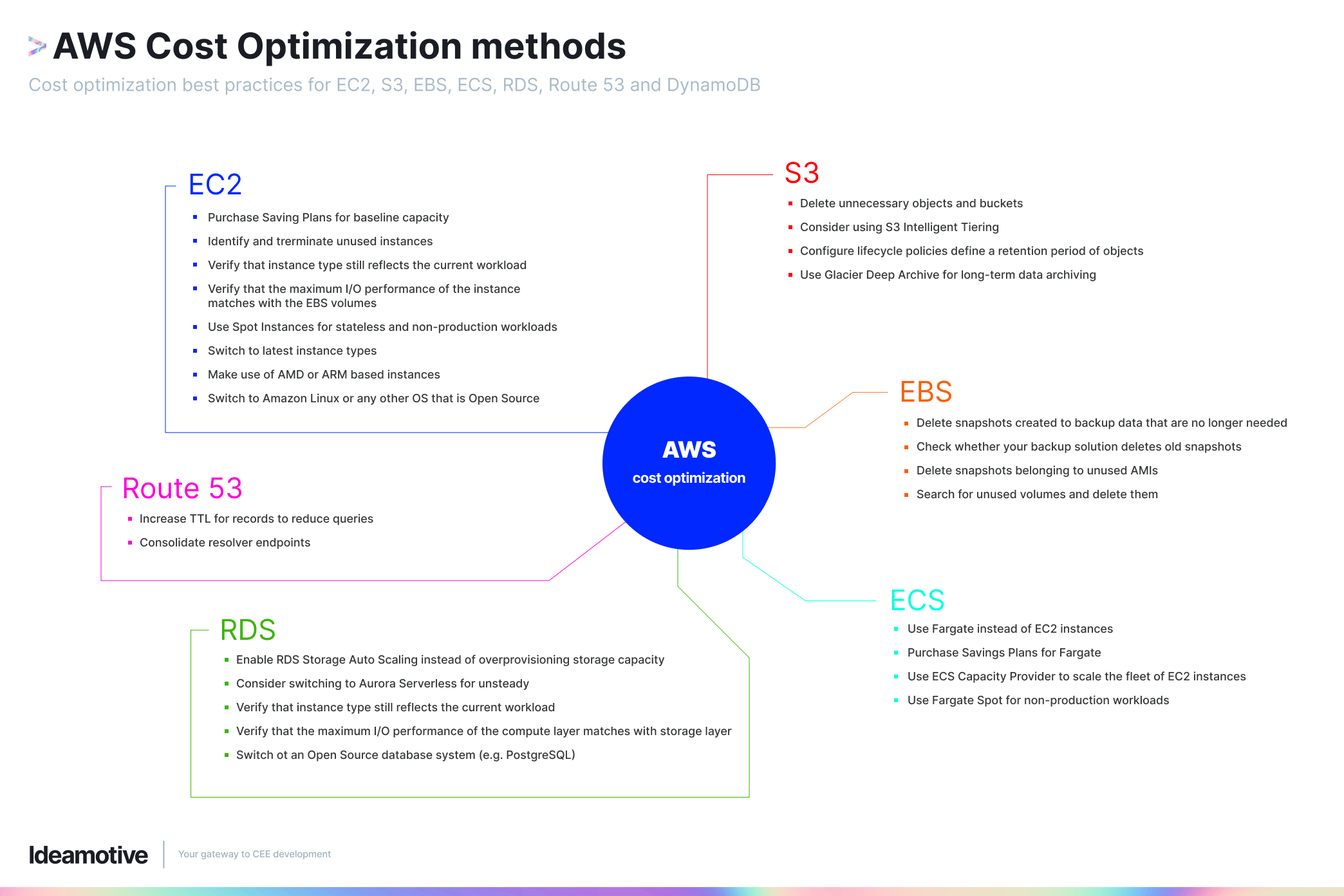
By ensuring you only pay for what you need to operate efficiently, you can maximize ROI, improve competitiveness, scale efficiently, and avoid financial risks.
Pricing models and strategies
AWS offers flexible pricing models to help you save more based on your AWS usage. There are three pricing strategies to help manage your AWS cost optimization. Below, we explain each pricing model and how to decide which is right for you.
- On-demand Instances is a demand prices model or a pay-as-you-go approach that lets you adapt to changing business needs without overcommitting on usage. On-demand Instances is well suited for organizations that:
- Needs to stay agile, responsive and able to meet scale demands that fluctuate seasonally.
- Are still relatively new and still unsure of what resources they need.
- Wants to focus on innovation and invention.
- Reserved Instances lets you purchase a certain amount of usage upfront to access a specific service at a discounted rate. You should choose this option if you:
- Have a predictable or fairly stable usage of an AWS service or a category of services.
- Don’t expect major fluctuations or changes in the next 1-3 years.
- Are operating on high volume.
- Savings Plan helps you save up to 72% by committing to a minimum hourly spend commitment for a 1- or 3-year contract.
This pricing option is best for those who:
- Needs storage and data transfer solutions for large volumes.
- Expects to grow or scale rapidly in the next 1-3 years.
- Wants to have the option to acquire new services to address changing business needs.
Leveraging AWS Auto Scaling for cost optimization
AWS also has an Auto Scaling feature to simplify how you manage AWS cost optimisation in response to market fluctuations or changing business needs. This service automatically scales up or down your compute resources in response to changes in demand or usage, helping you prevent wasteful or inefficient spending.
AWS Auto Scaling can be extremely beneficial for companies offering services that experience seasonal fluctuations, such as those in the travel industry or health services. It’s also a cost-effective mechanism for growing scale-ups but cannot predict the exact usage or resources they need in the next 12 months.
If you’re planning to use the AWS Auto Scaling feature, here are some best practices to keep in mind:
- Clearly define your goals, such as improving availability, reducing costs, or optimizing performance.
- Know which metrics you want to measure to meet your goals, as this help you set custom parameters when using their dynamic scaling feature.
- Take advantage of their built-in scaling recommendation features to optimize for performance, cost, or a balance between the two.
- Use their predictive scaling feature for Auto Scaling groups to scale your Amazon EC2 capacity faster.
- Regularly monitor your AWS bill alongside AWS Cost Explorer to identify costs and usage trends and adjust your scaling policies for cost optimization.
Efficient use of Amazon EBS volumes
Amazon Elastic Block Storage (EBS) or EBS volumes provides block-level storage. They are essentially like a physical hard drive but dynamic and adapt to live production volumes.
The cost of EBS volumes will depend on how much storage you want to have in your computing infrastructure. It will also depend on the amount of data transferred in and out of the EBS volume.
Here are some best practices to reduce your EBS costs and manage your AWS cost optimisation:
- Choose the appropriate volume type for your performance requirements.
- Leverage the auto-scaling feature to reduce storage when you don’t need it.
- Delete unused volumes that unnecessarily add to your storage space bill.
- Use EBS snapshots instead of multiple copies of data to create backups.
- Compress data when possible to optimise data transfer.
Cloud financial management and cost allocation tags
Cloud financial management is critical to AWS cost optimisation as it can help you reduce costs and achieve transparent cloud spending.
The cost allocation tags of AWS Cost and Usage Reports are a great feature to organise your cloud costs optimisation tasks and implement cloud financial management. Here are some best practices for implementing cost allocation tags.
- Develop an AWS tagging strategy that matches your organisation’s needs and goals.
- Use a standardised naming convention to ensure consistency across resources.
- Tag resources consistently for accurate tracking of usage and spending.
- Monitor tag compliance to ensure consistency.
- Consider automating tagging using AWS Lambda functions to reduce the risk of human error.
Utilizing AWS cost explorer and trusted advisor
AWS Cost Explorer provides a comprehensive view of your AWS spending. When used with Trusted Advisor, a tool that recommends how to optimise your AWS computing infrastructure, you can quickly and easily identify cost-saving opportunities.
Here are some tips for using these tools effectively:
- Identify your cost thresholds and set up alerts when your spending exceeds them.
- Use the drill-down feature in Cost Explorer to get a detailed view of your spending and identify areas you can optimise.
- Implement Trusted Advisor’s recommendations and review them regularly to ensure you’re not missing out on any cost-saving opportunities.
Identifying and addressing EC2 instances with low utilization
Amazon Elastic Compute Cloud (EC2) allows companies to rent virtual servers to run their own applications. Since AWS bills your EC2 usage in one-second increments, you don’t need to worry about the cost of unused minutes and seconds from your bill.
However, if you do not fully utilise EC2 instances, you will still pay for unused resources. Here are some effective strategies to identify and optimise low utilisation instances:
- Use the Trusted Advisor to automatically identify Amazon EC2 instances and alert you of low utilisation levels.
- Use the Auto Scaling feature to adjust the number of EC2 instances based on demand automatically.
- If your EC2 capacity trends are stable, consider paying upfront for Reserved Instances to get lower EC2 rates.
Implementing AWS Savings Plans and AWS Reserved Instances
We’ve briefly covered AWS Savings Plans and Reserved Instances (RI) under the pricing modules and strategies. Let’s now look deeper into each one and how to know which one is better suited for your business.
Savings Plans
Savings Plans gives you the flexibility to choose the instance that best suits your needs without committing to a specific instance type. You can choose one of two plans:
- Compute Savings Plans: Discounts on EC2 usage.
- EC2 Instance Savings Plans: Discounts on specific EC2 instance families.
The Savings Plan is more suitable if you:
- Have predictable usage patterns but need the flexibility to change instance types.
- Want to save on compute services and not database usage.
- You want a setup that automatically adapts to changes in infrastructure without manual monitoring.
Reserved Instances
There are three types of Reserved Instances (RI).
- Standard RI: Highest discount rate but low flexibility.
- Convertible RI: Lower discounts but the flexibility to exchange instances.
- Scheduled RI: Allows you to reserve capacity for a specific period of time each day, week, or month.
Reserved Instances is more suitable if you:
- Have fairly predictable usage patterns over a long period of time.
- Use applications that require almost constant power
- Plan to use instances at least 75% of the time throughout the 1-3 year contract period.
Best practices for AWS cost optimization
As a general rule of thumb, when managing your AWS cost optimisation, you’ll want to leverage as many features of the AWS Billing and Cost Management console as possible. The key takeaway is to use these tools to:
- Understand your usage trends and identify what you’re underutilising.
- Use their automated tools to streamline workflows such as tagging and reporting.
- Use their automated tools to scale up or scale down your plan.
It’s also important for you to have a skilled DevOps team who can optimise usage without compromising the quality of service you provide your customers. That said, management should not be completely hands-off in cost optimisation efforts.
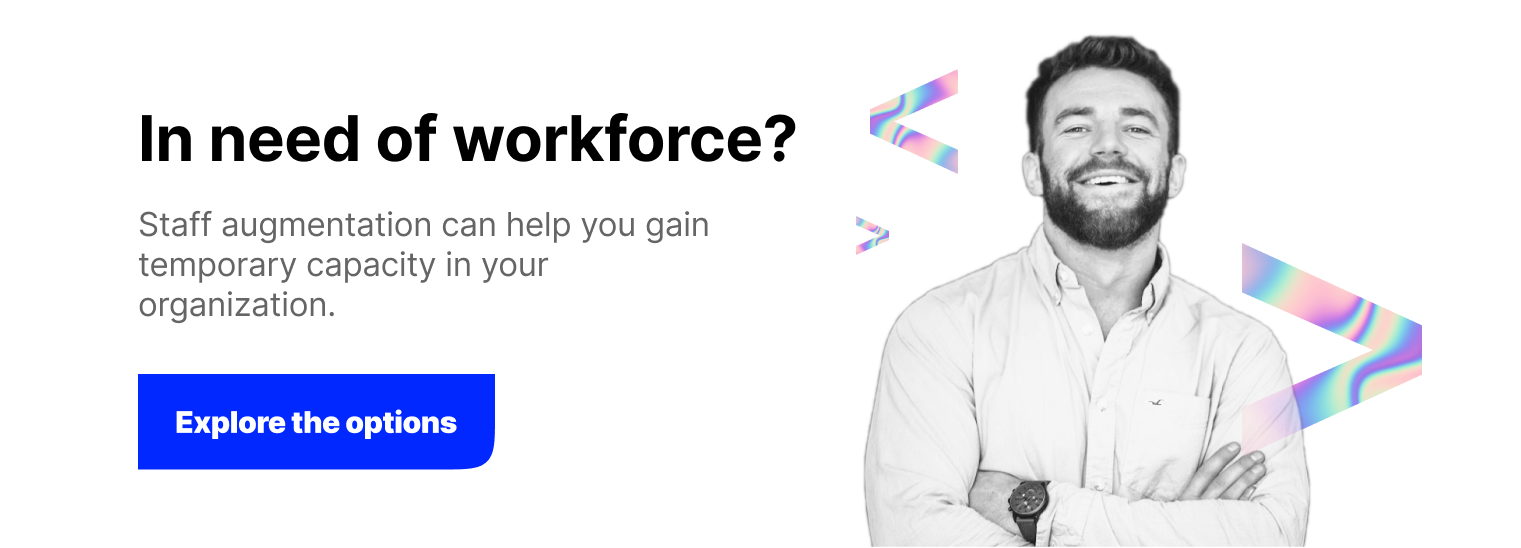
By working hand-in-hand with your DevOps team, management can help ensure has the necessary resources and support to succeed while staying aligned with overall business goals.
Conclusion
These AWS cost optimisation best practices help management make smart decisions to reduce costs, improve ROI, and stay competitive.
Management staff should prioritise understanding how to use the AWS Billing and Cost Management console to gather valuable insights for informed decision-making. By improving efficiency through AWS cost savings, businesses will be better able to get more value from limited budgets to operate and scale efficiently.