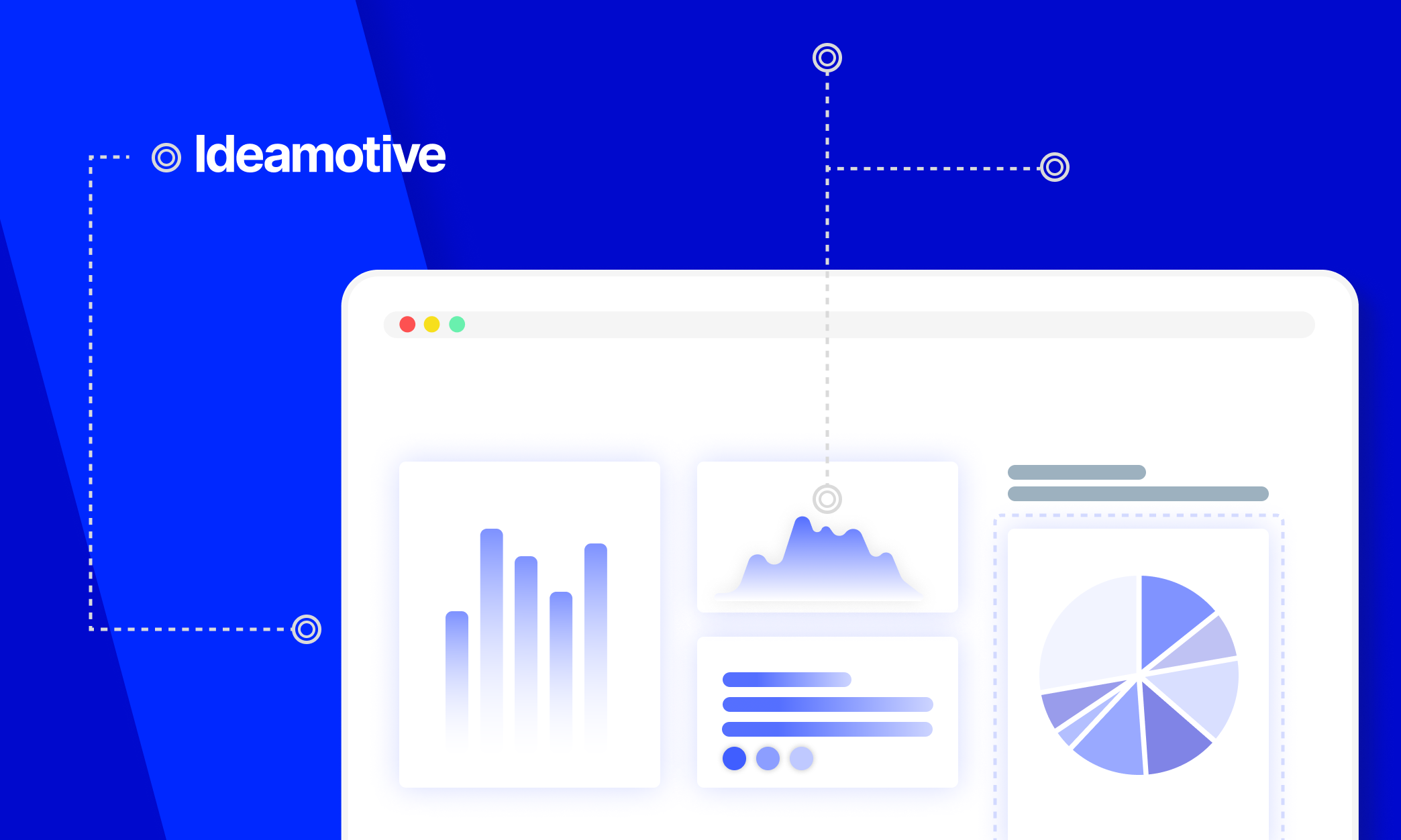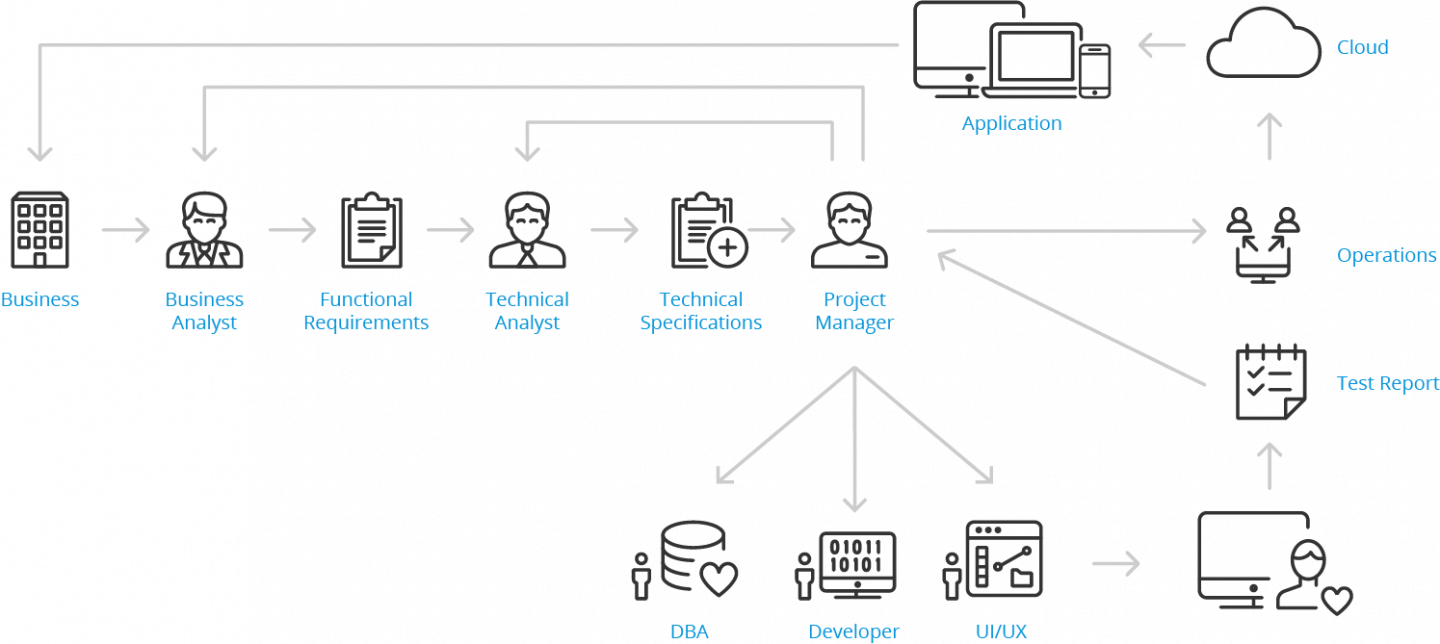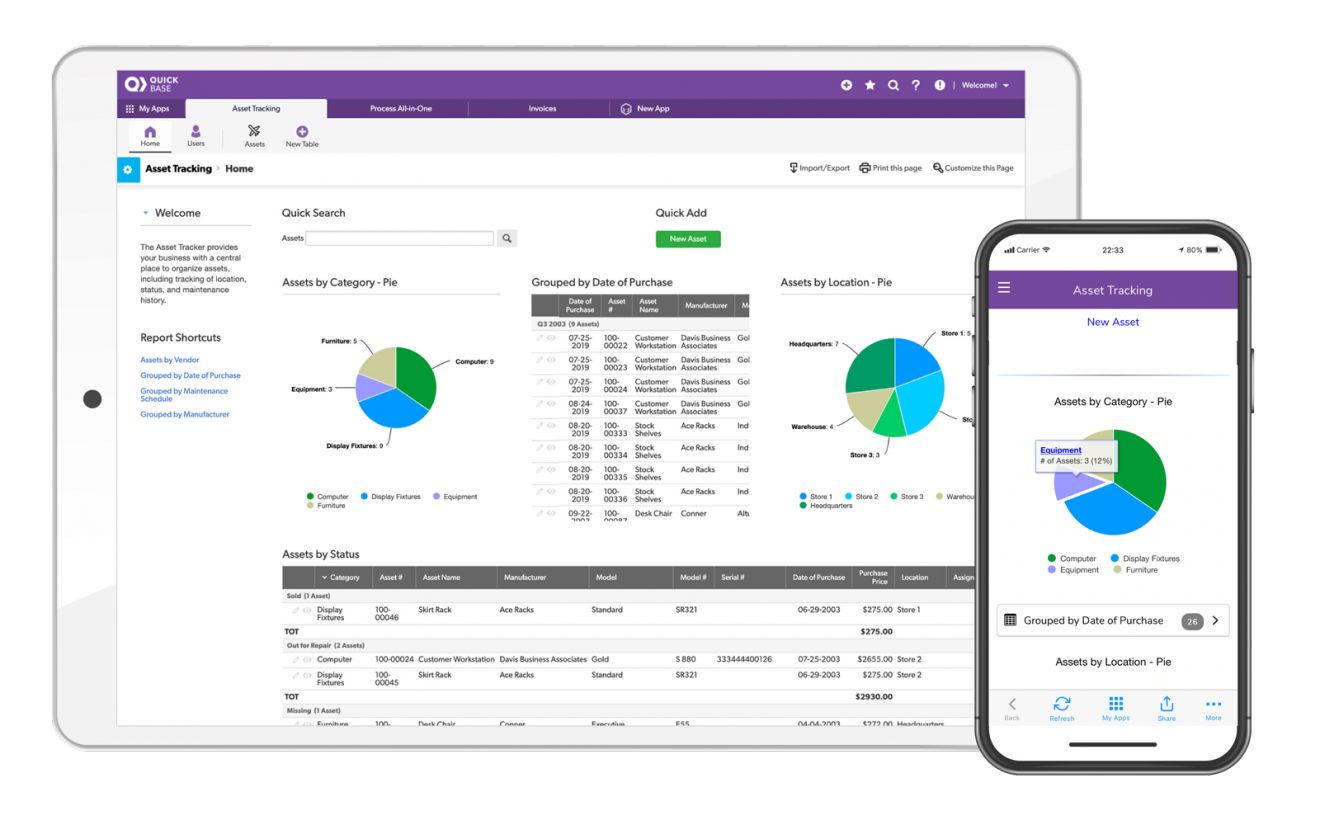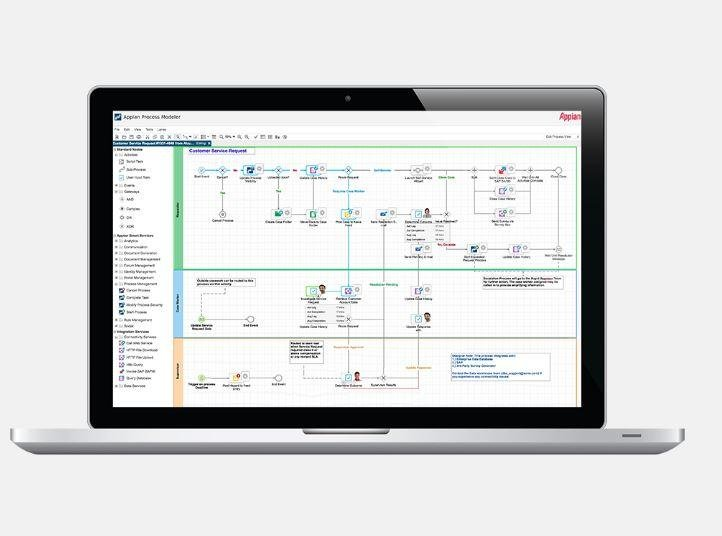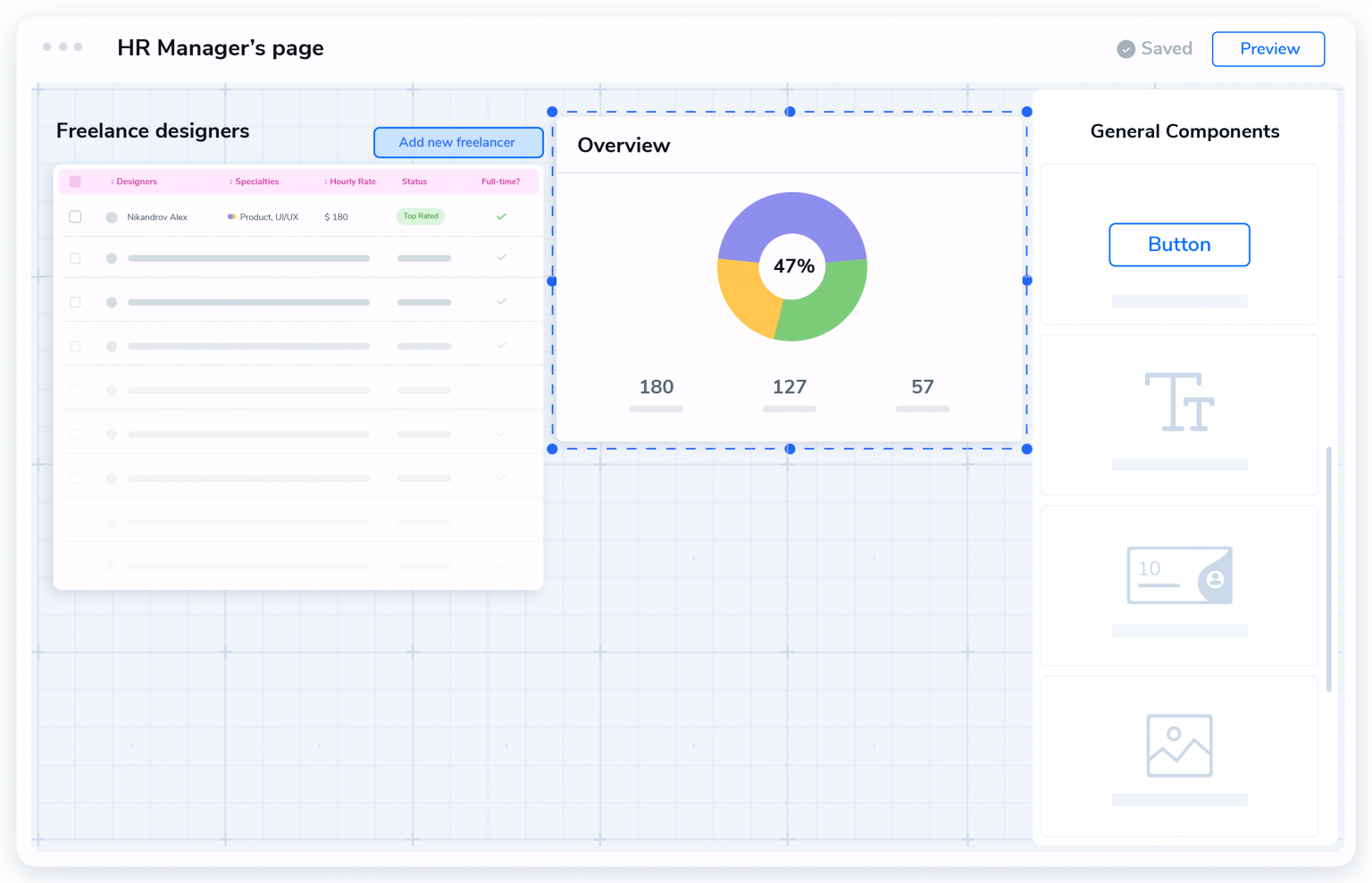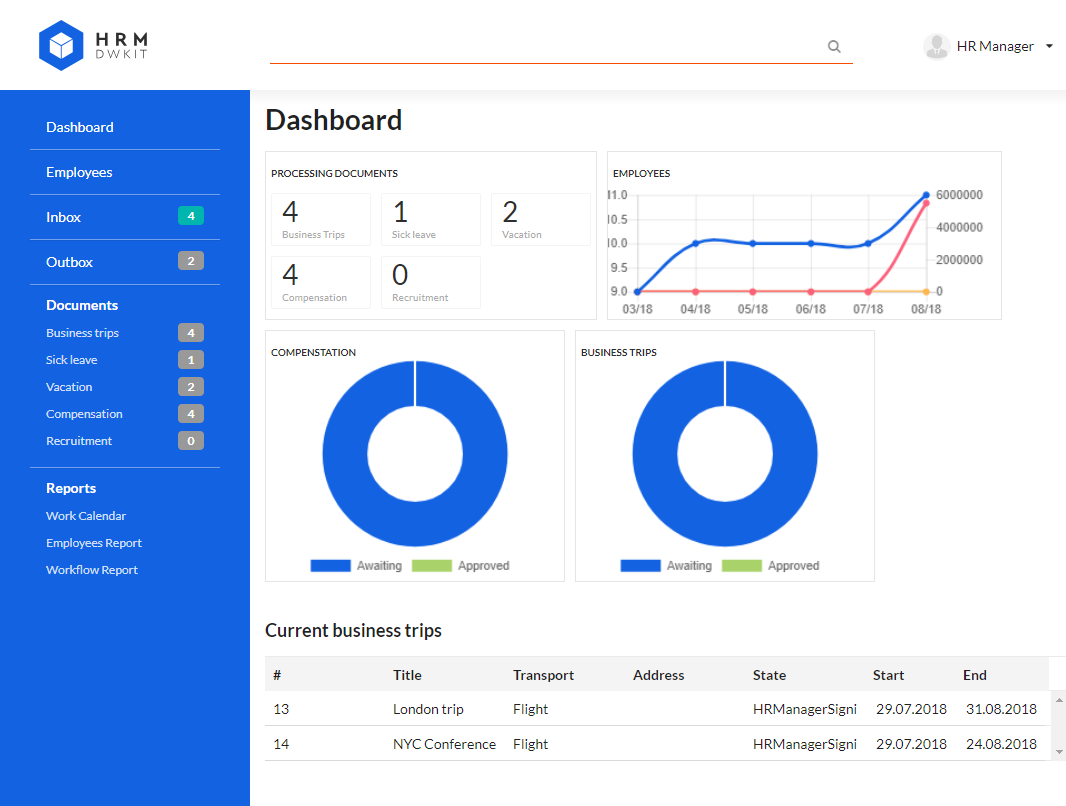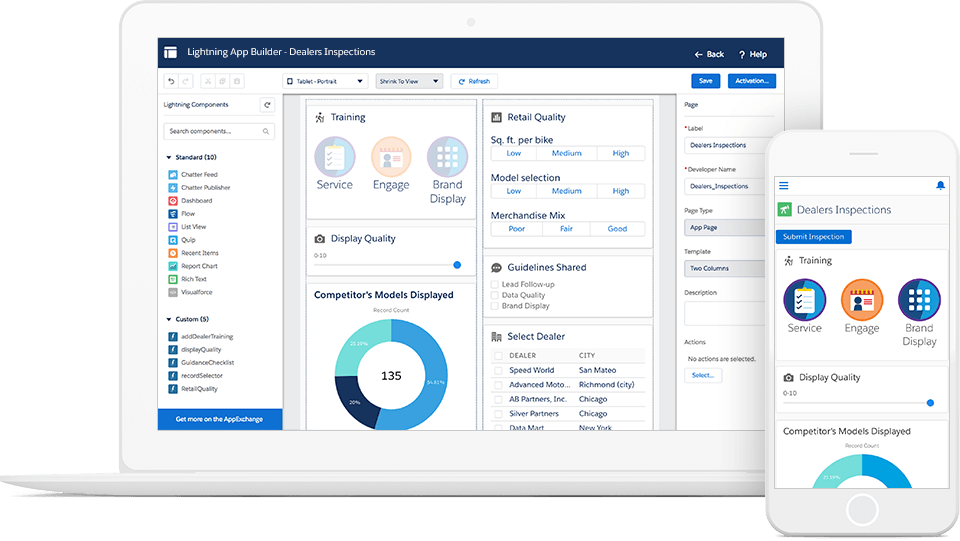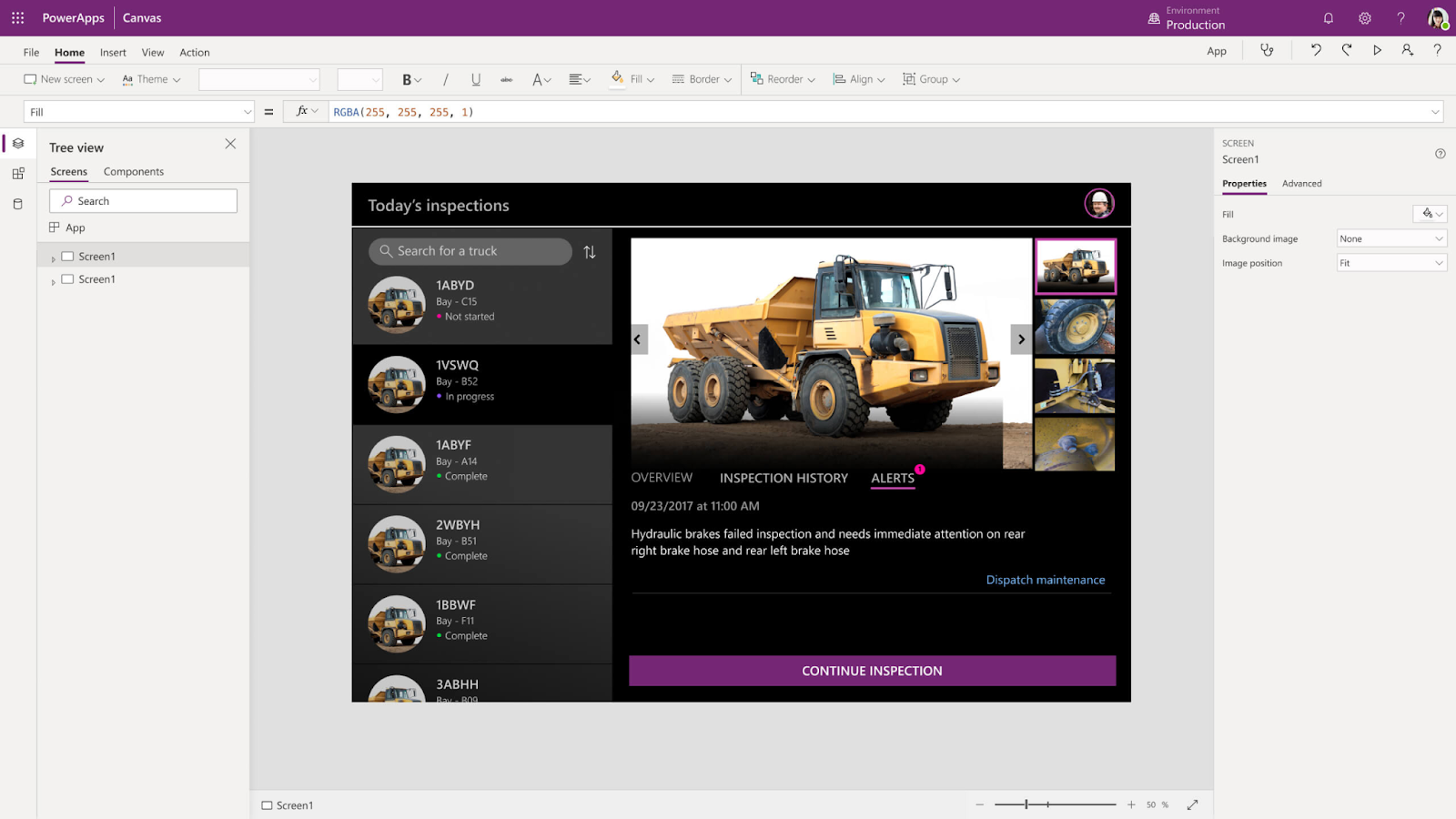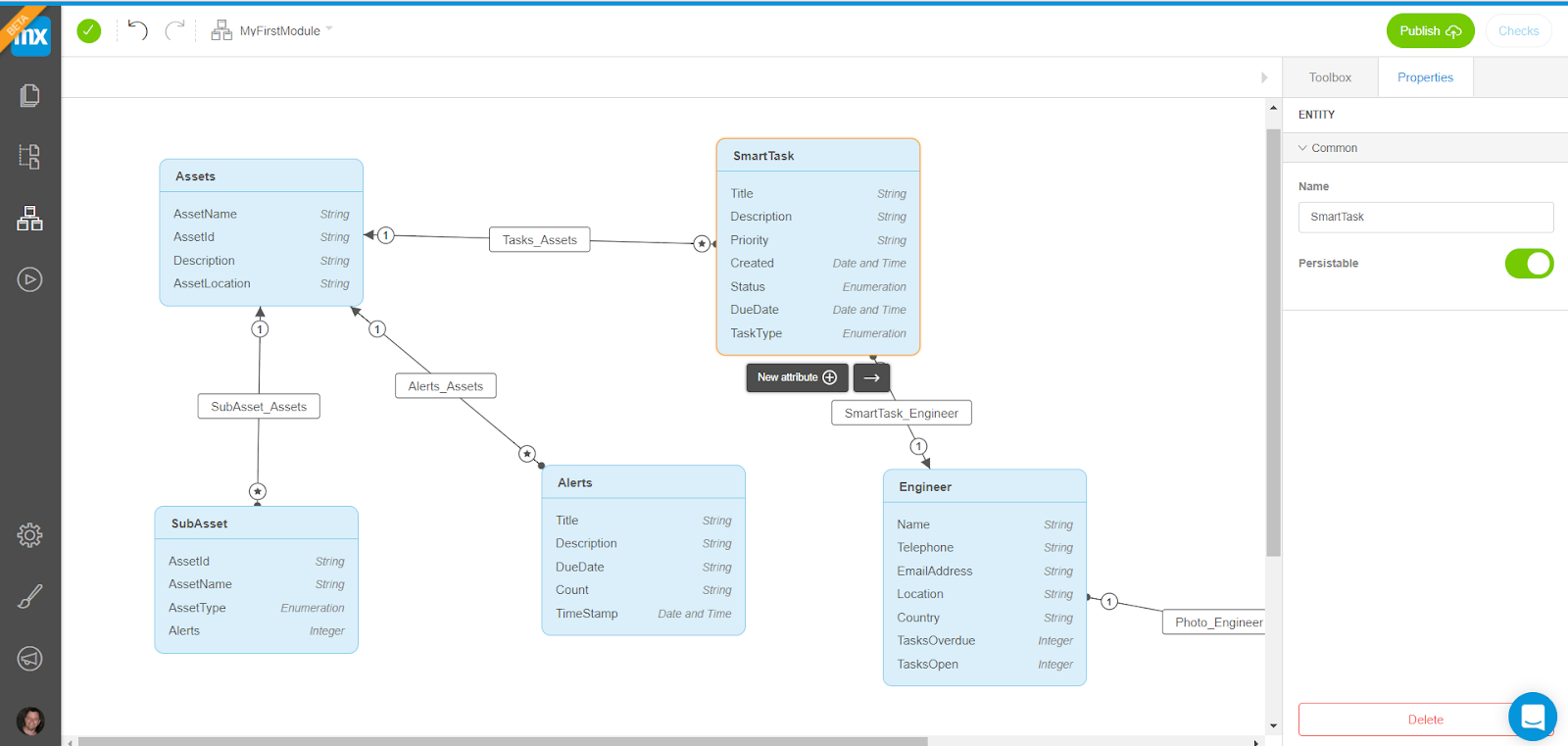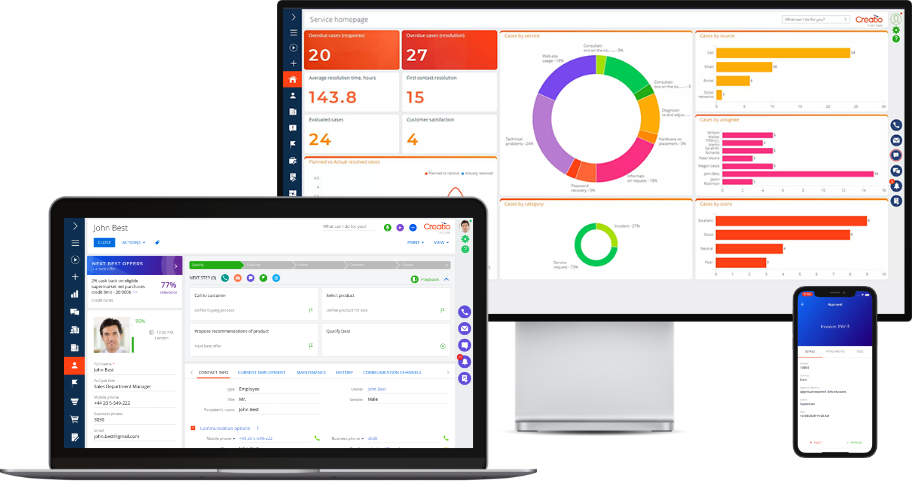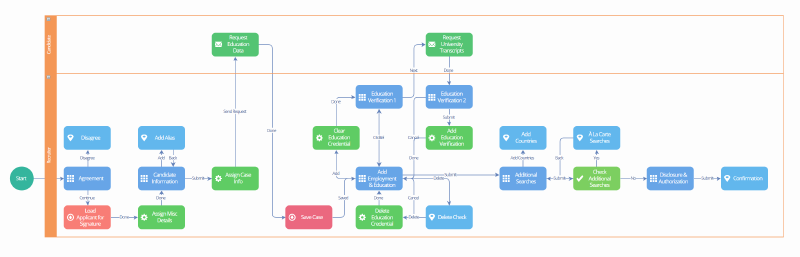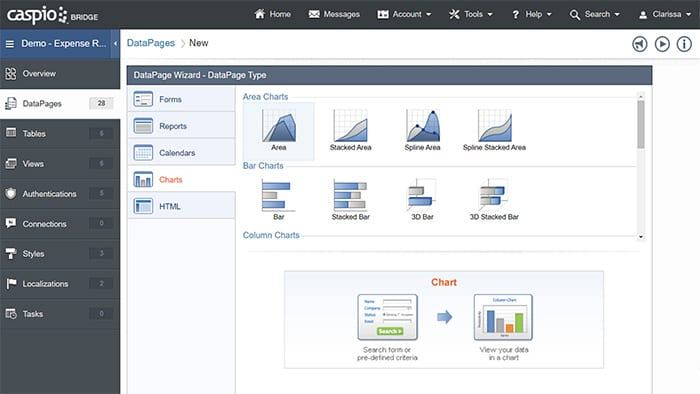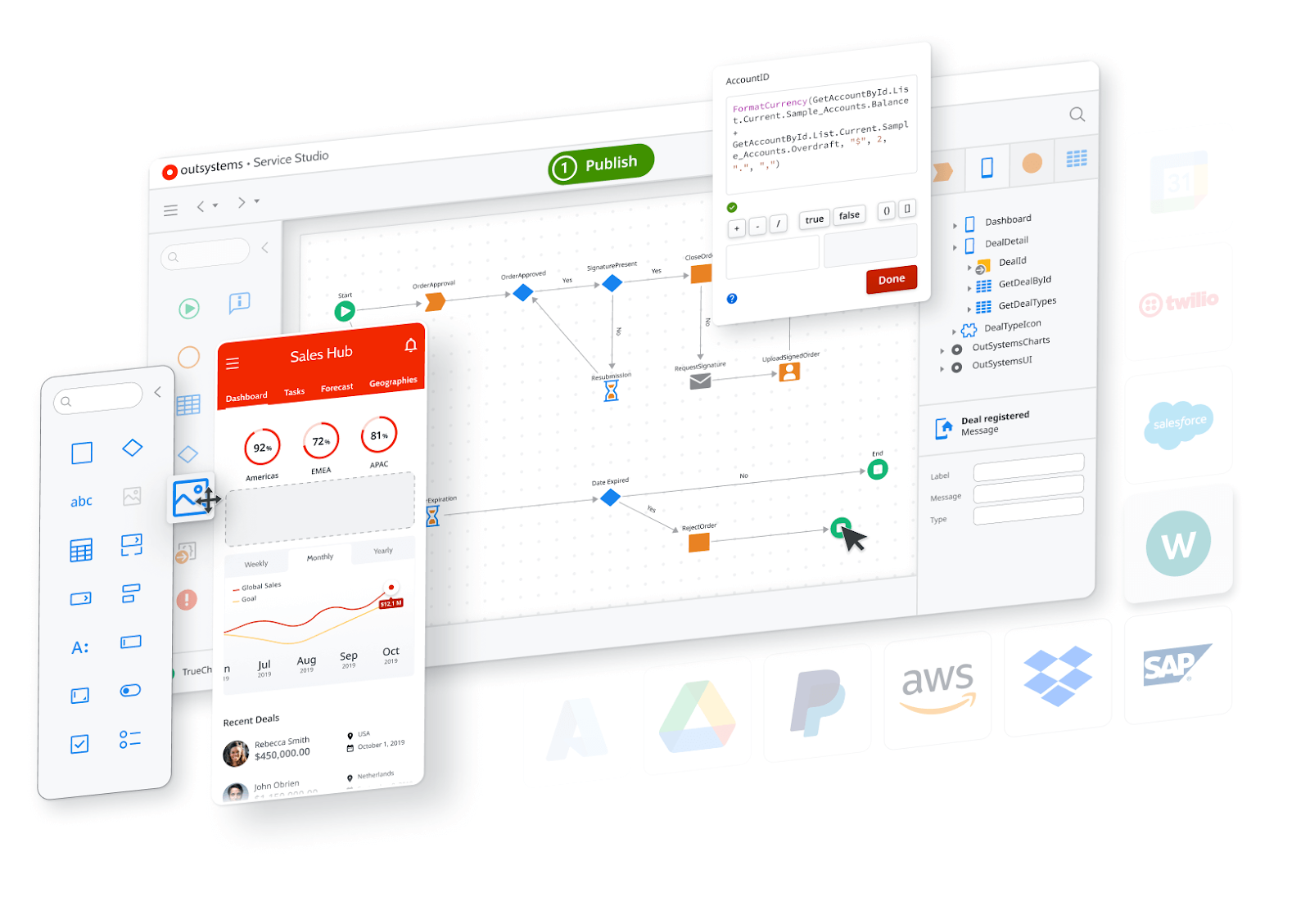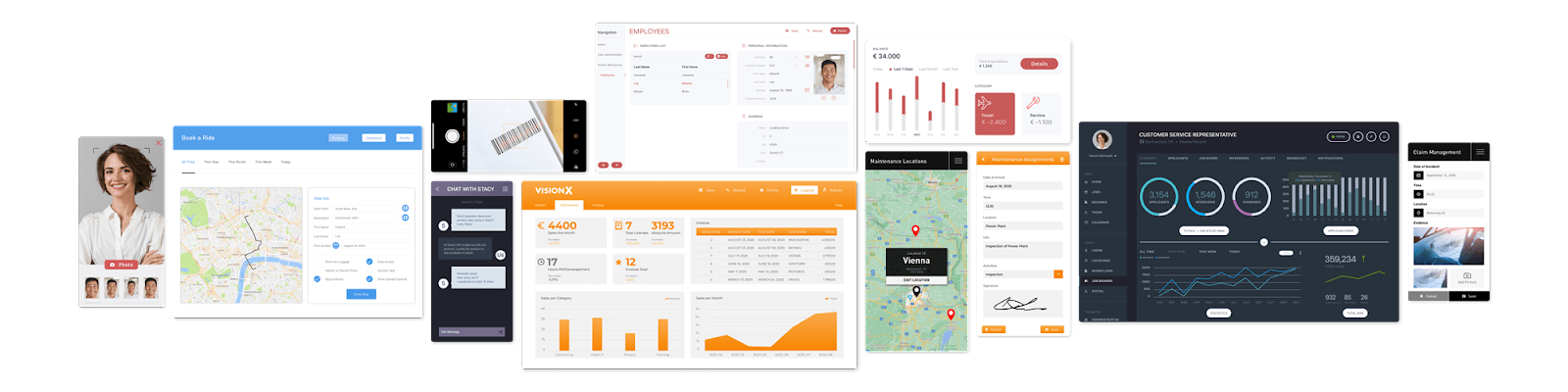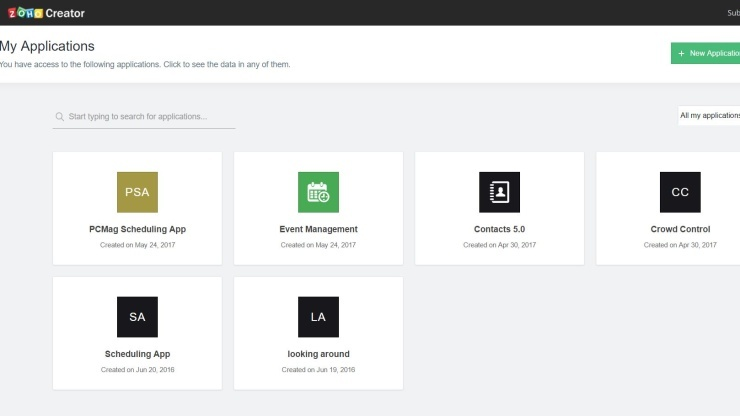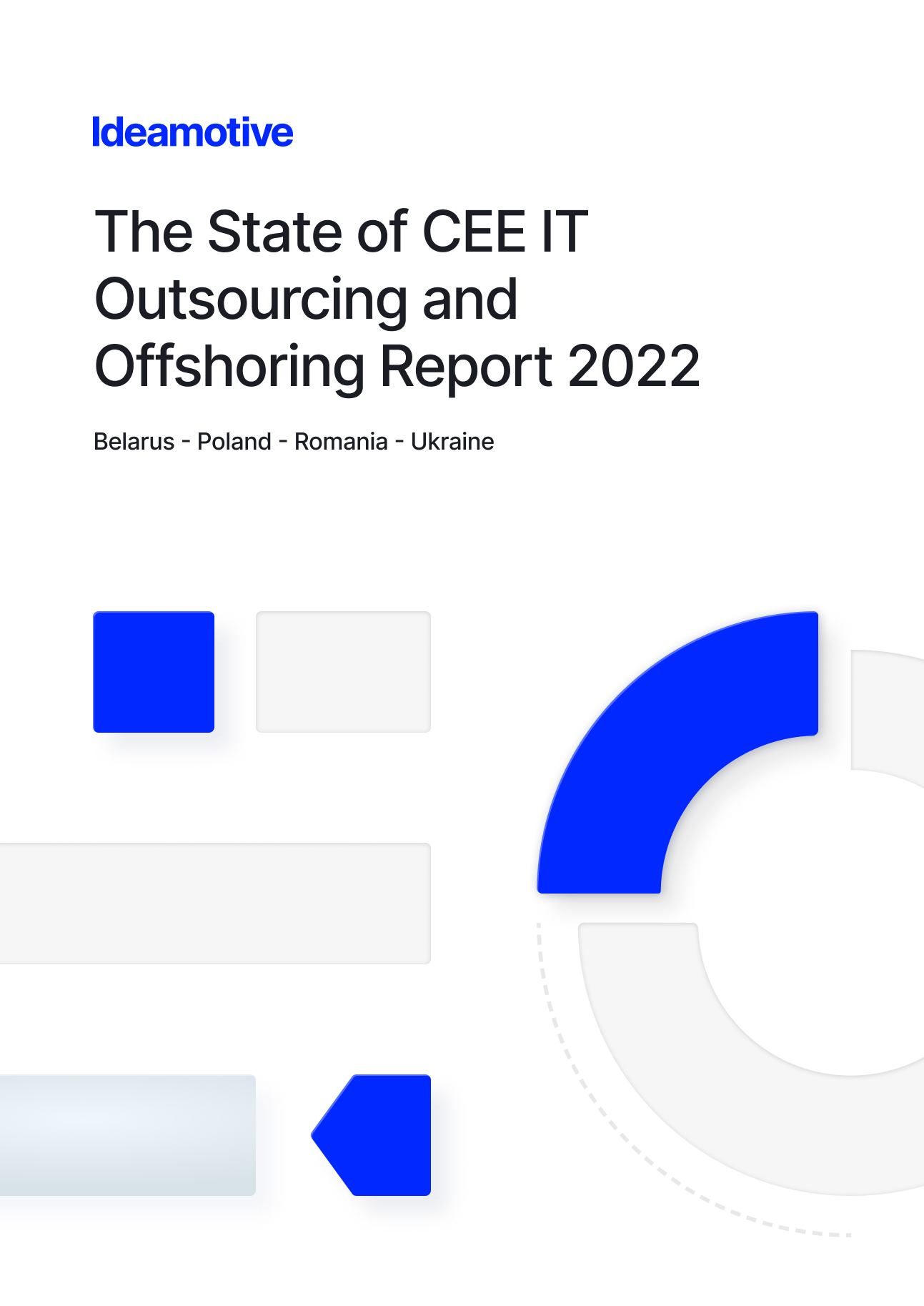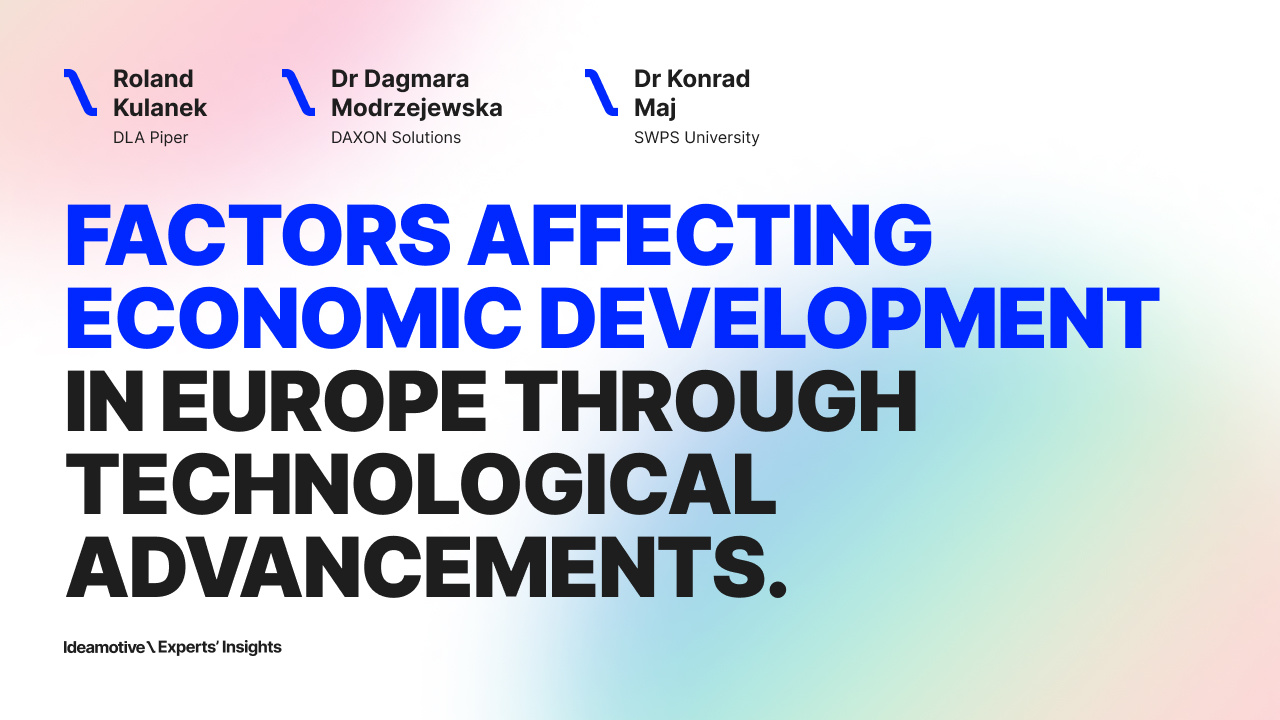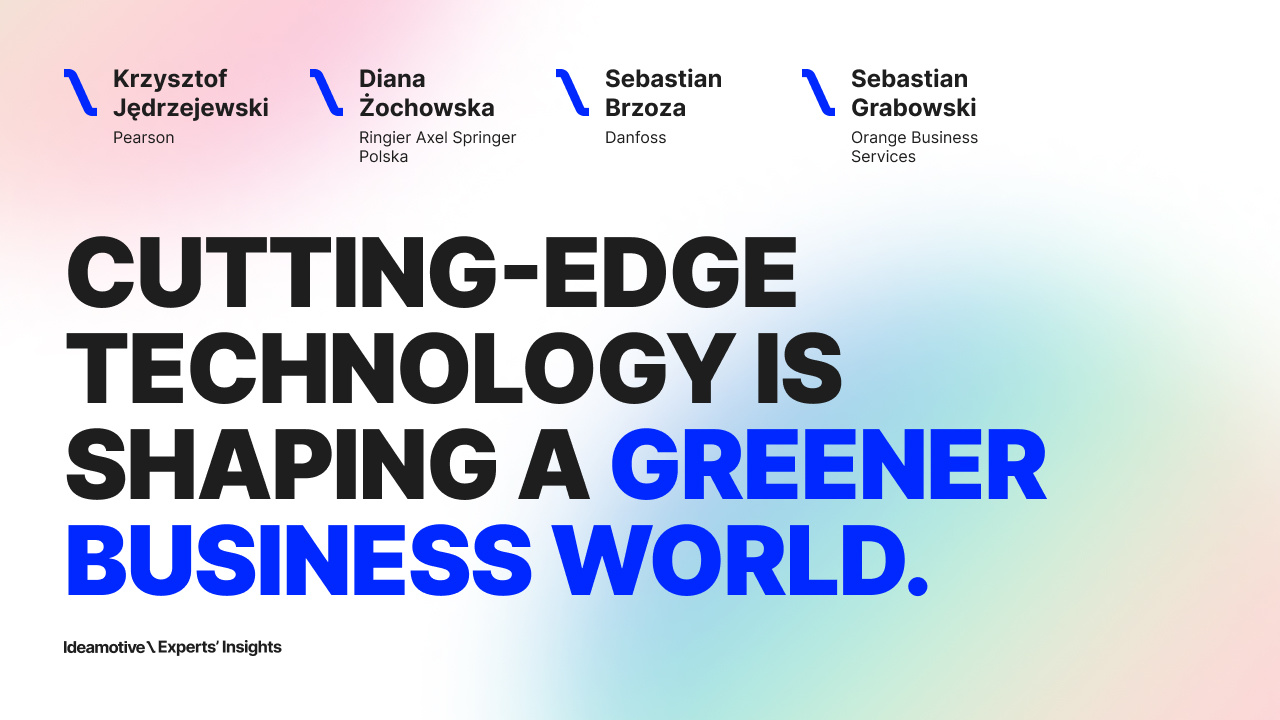Despite its somewhat welcoming nature as of lately, software development has long remained a fancy world for the uninitiated. Until recently - when a surge of low-code development platforms took place, not only allowing non-programmers to fully participate in the process but even helping to reduce the overall time and resources spent on a project.
Programmers know how preoccupying software development projects can be, and the more requirements they have, the longer they take. Not every team, however, has the skills and the workforce, as well as the money, to develop from scratch. Even 7 years ago, Gartner predicted that the market for app development could soon massively outgrow IT’s ability to deliver.
Turning to low-code seems like an easy solution. It is, to some extent, when properly applied. Take a traditional application development process, that you’ll encounter if you hire Ruby on Rails developers, for example.
Each has a specific role to play, with a set of typical tasks and routines - analysts take care of requirements and specifications, UX/UI designers make sure you have an elegant and user-friendly design, etc. More on that in the picture below.
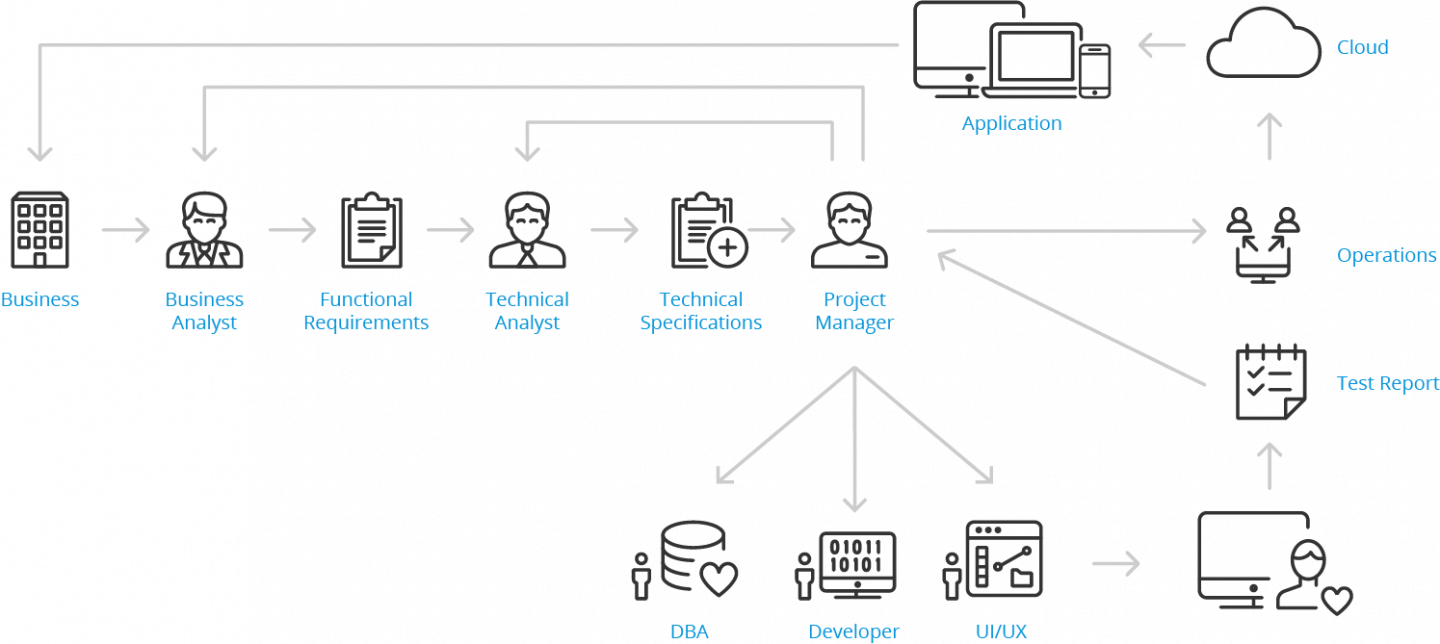
Traditional development process
Source
Instead, the low-code method minimizes the repetition while bypassing the typical DevOps stuff - code review, versioning, etc.). Low-code is blurring the pre-existing lines between roles by delegating and automating the mundane tasks, thanks to the special low-code development platforms. Let’s look closer at what they are.
What is a Low-code Development Platform?
The low-code approach requires hardly any actual coding to build an application - all the work is done by a platform that offers numerous built-in intuitive features and tools to accomplish the tasks.
Such tools include convenient drag-and-drop features, visual modeling, workflows, modules, data management, integrations, plug-ins, and various programming languages to choose from.
The predecessors to current advanced low-code development platforms were simple templates and website generators, offering little to no flexibility and a less-than-desired amount of design options.
Now, a fairly decent platform provides impressive visualization, paired with numerous pre-configured and reusable functionality with cross-device compatibility, scalability, and sufficient security.
Low Code Development Platforms Comparison
Below is the selection of the 13 best low-code web development and mobile solutions currently on the market - read on to discover what they offer, their prices, advantages and disadvantages, and what businesses will gain the most from adding them to their toolkit.
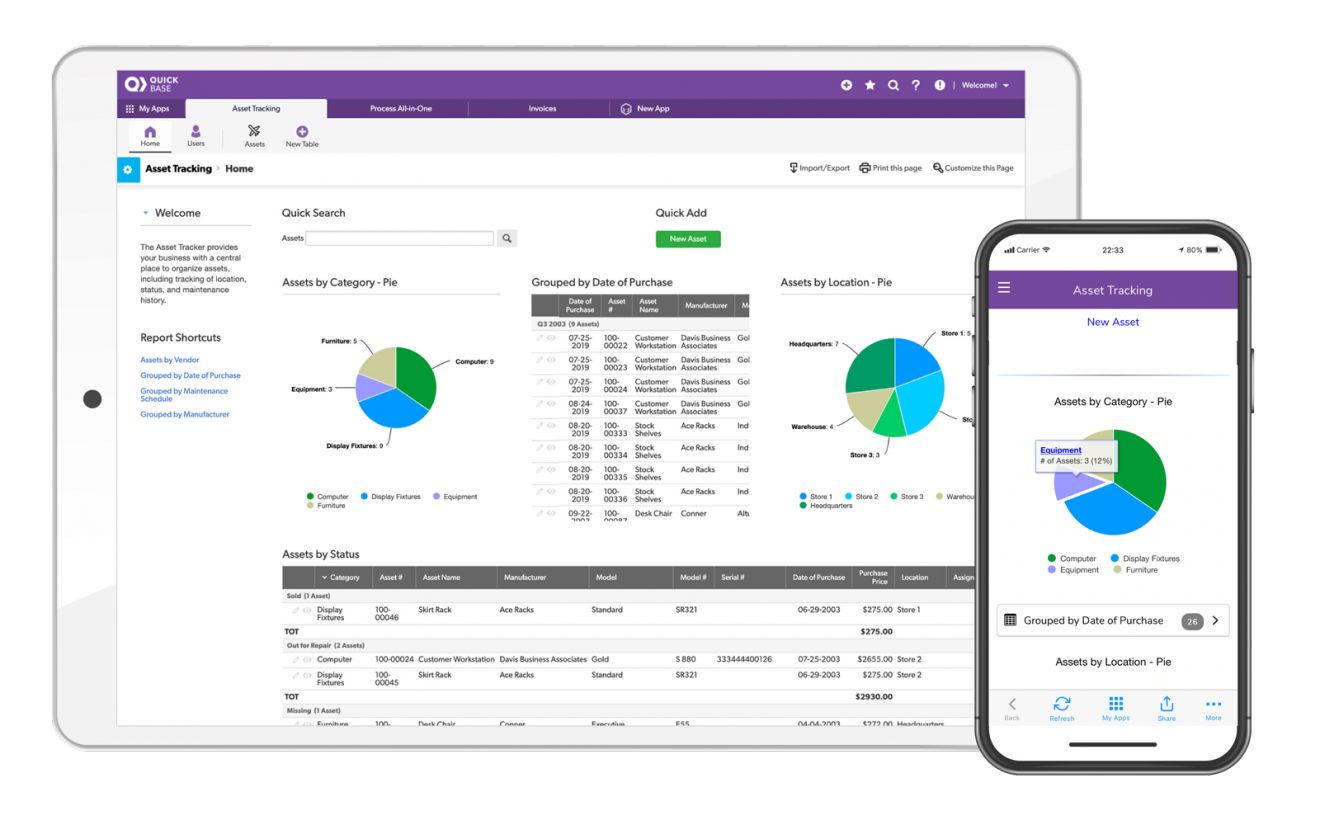
Source
Well-liked by both business managers and programmers alike, Quick Base is a cloud-based low-code application development platform that supports continuous deployment, enables real-time third-party integrations and citizen development, and organizes automatic workflows.
With a starting price of $600 per month and a 30-day free trial, you also get personalized insights and analytics, 24/7 support, as well as custom encryption that supports and follows top compliance certifications.
Quick Base is equally great for enterprise-level projects, businesses in need of advanced security, and recently created teams. A couple of drawbacks include perhaps a certain lack of diverse customization options and somewhat insufficient mobile optimization capabilities.
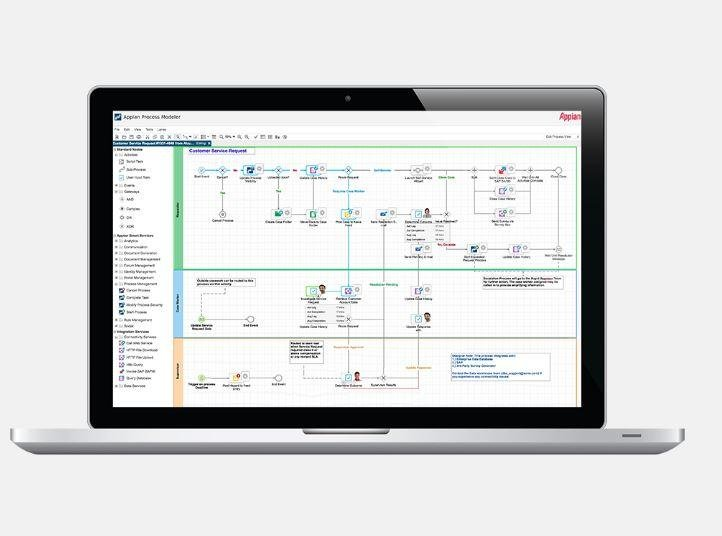
Source
Appian presents wonderful opportunities for organizations, big or small, to involve all team members in application creation - the focus on productivity and effective collaboration continues with the distinct separation of tasks for both tech-savvy users and business managers also willing to help out.
The license starts at $75.00 a month per user, followed by the Application version at $90 a month and Enterprise edition - $180 a month, all per user. The trial edition is free. Pros also include a decision engine for complex logic modeling, while cons involve prices, outdated parts of the interface, and the need for some coding knowledge if you want to do complex editing and integrations.
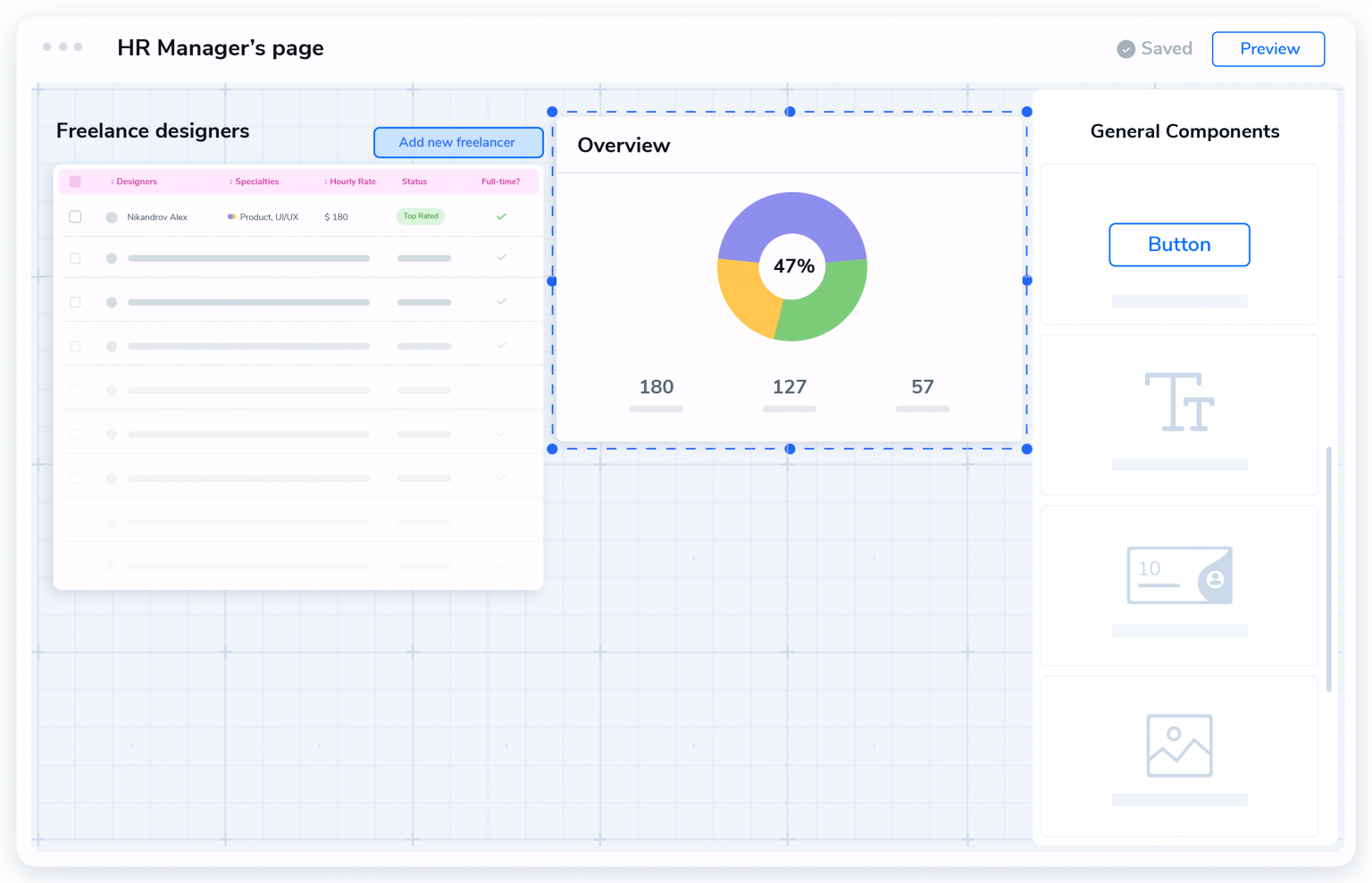
Source
Kissflow offers 6 product plans, including the ones for project management, digital workplace, procurement software for business, etc. This package of cloud-hosted low-code business apps (with the power and simplicity of no-code) starts at $3000 a month and is a better option for enterprise-level business apps with multiple integration needs.
Benefits and useful features:
- Numerous ready-made templates and the ability to customize any page, widget, or form;
- Focus on remote work, popular integrations, and lack of extensive technical knowledge;
- The ability to create and adjust the workflows for any type of internal process.
Downsides:
- The work is only available online;
- The platform has a difficult learning curve and is not very welcoming at the beginning.
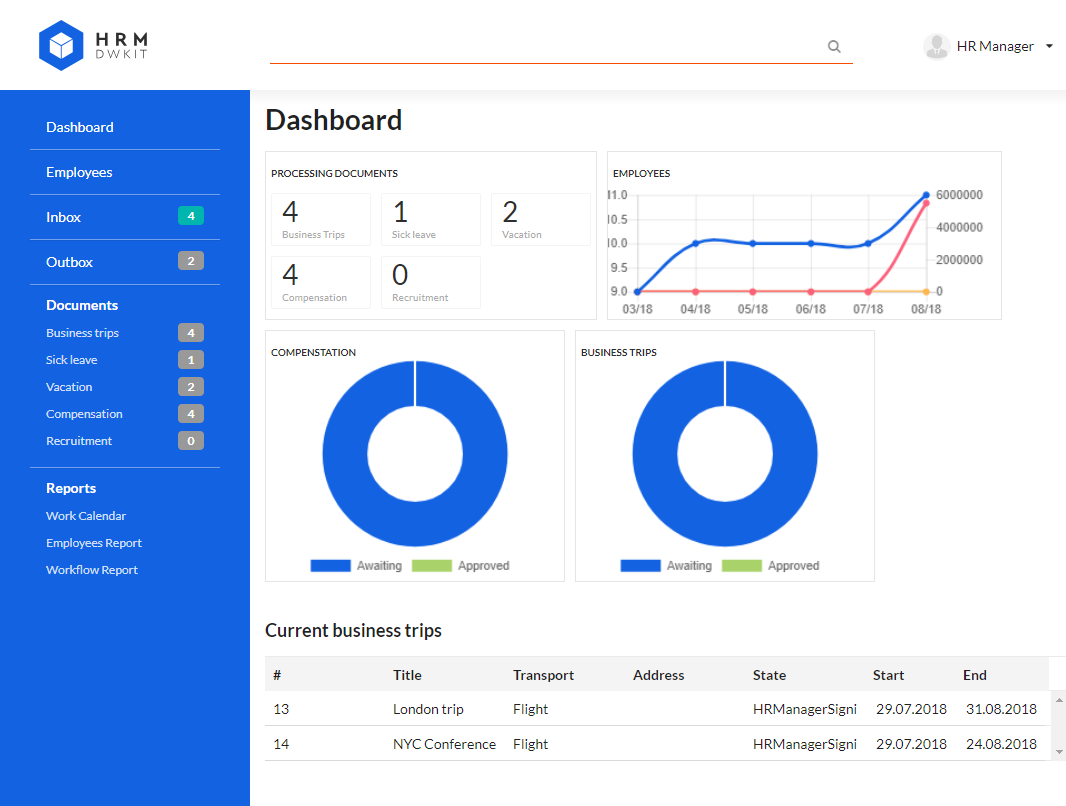
Source
Next in our list of low code development platforms comes DWKit - a swift and user-friendly low-code business process management tool for either SMB or a large organization, offering an HRM system, mobile, and web development templates, and a form builder.
Another useful feature comes in the form of UI FormBuilder React and React Native frontend. Take a look at the full features list here. They also offer an extensive beginner’s tutorial.
A trial version for up to 20 users is free; the Company edition costs $1000 per month. The licenses for more advanced versions are upon request. The con of DWKit is that the platform is only recently created and, for that reason, perhaps less attested for.
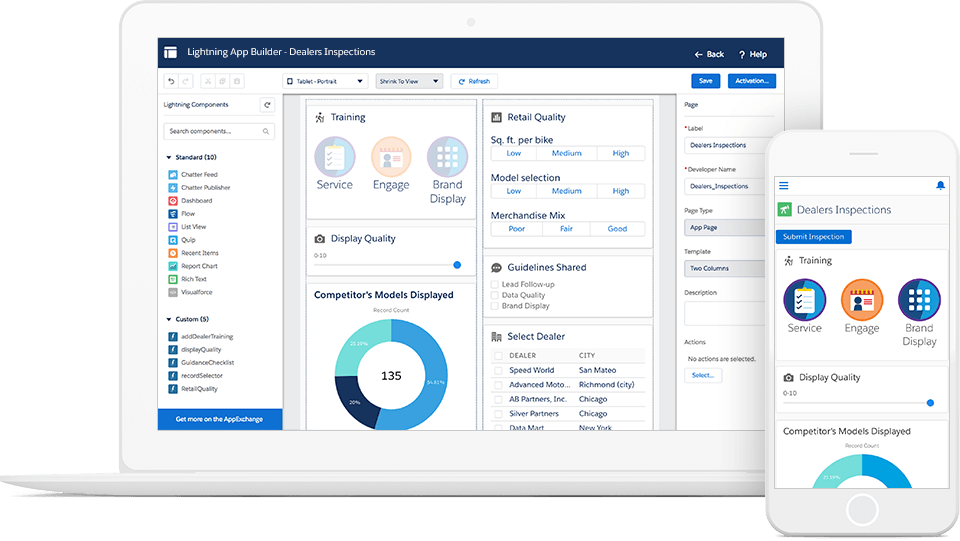
Source
The Lightning low-code development platform from Salesforce, along with other solutions, such as App Builder, SalesforceDX, and Lightning Flow, is best suited for those customers already involved and familiar with the company’s products. The starting price is $25 a month per user, billed annually.
Benefits and useful features:
- Advanced collaboration capabilities, plus continuous support and helpful user documentation;
- Customization options and ease-of-use;
- Various data and opportunities tracking;
- Ability to point-and-click certain items and quickly make changes.
Downsides:
- Insufficient storage management;
- Somewhat complicated interface;
- The lack of automated export.
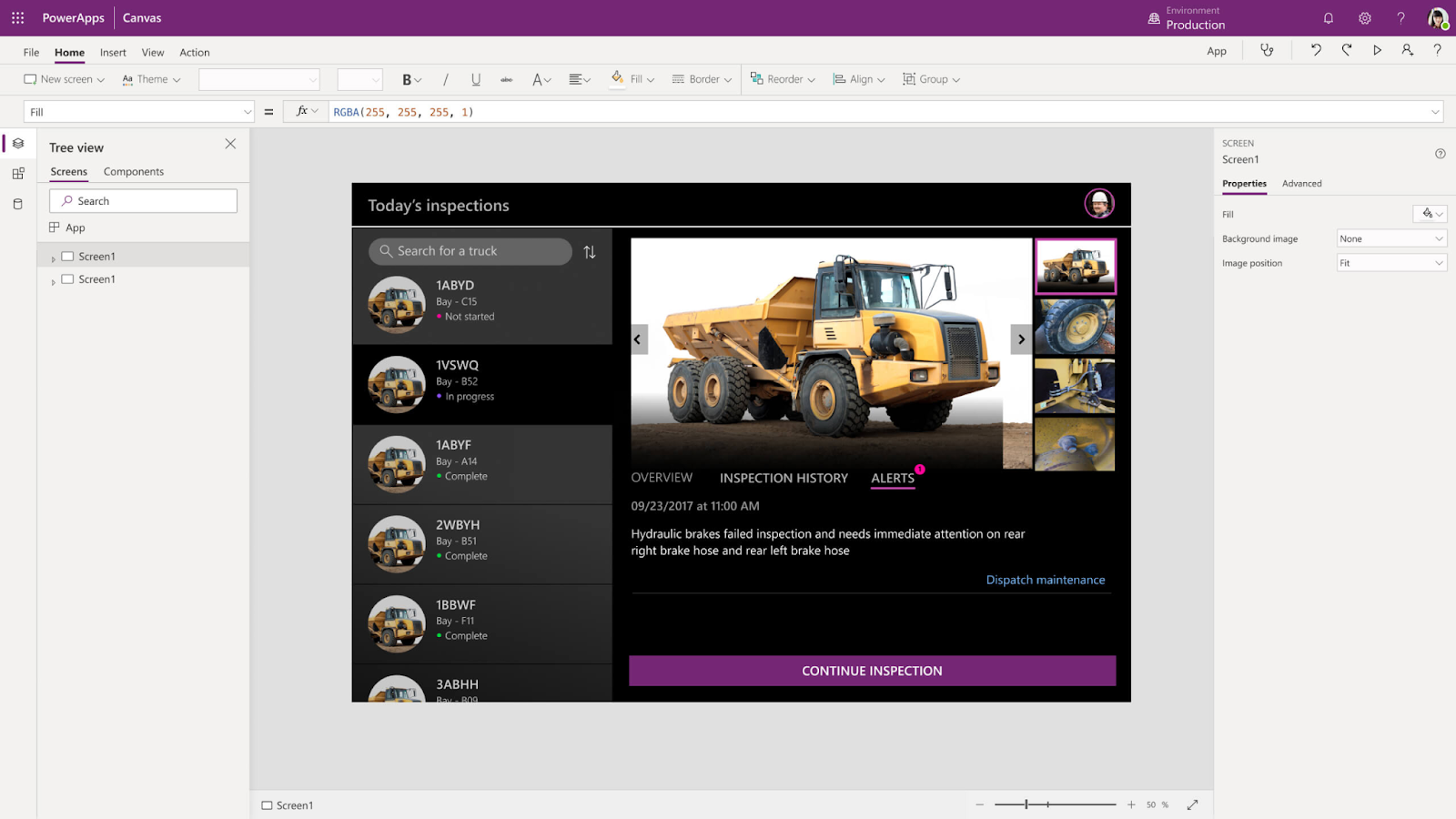
Source
One of the most rapidly booming low-code solutions, Microsoft PowerApps is an excellent cloud-built app development choice for most companies, regardless of whether or not you have professional developers in your team.
The subscription prices start at $5 a month per app plan and $20 per user plan. There’s also a pay-on-the-go option for an active user per app.
Benefits and useful features:
- Preconfigured AI components and a sizeable variety of user interface templates and integration options;
- Mobile-ready application development;
- More than 200 pre-made connectors and the ability to customize your own.
Downsides:
- The user interface can be a bit overwhelming for beginners
- Sluggish loading at times.
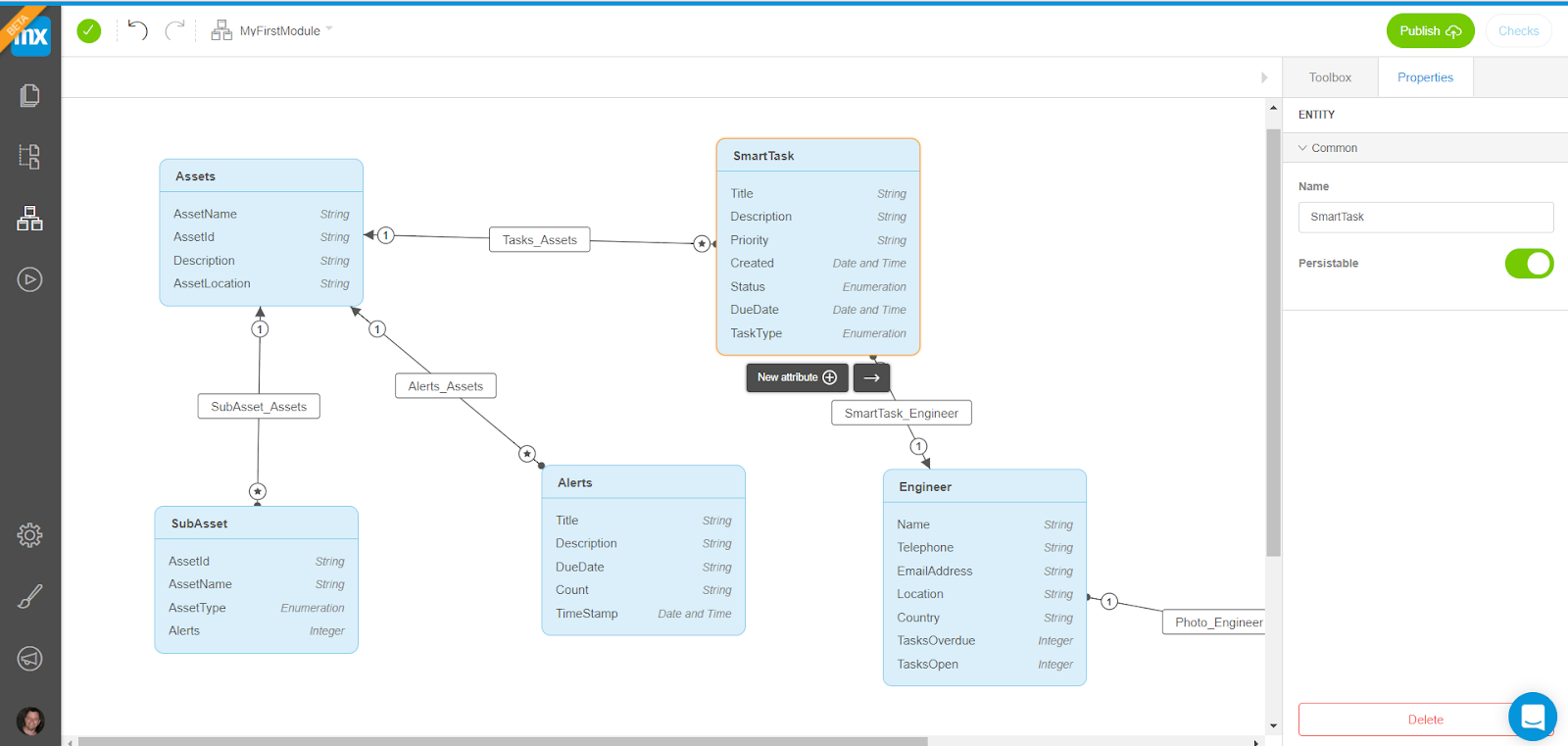
Source
Mendix equally fits both small-to-medium-sized businesses and larger enterprises in the various industries, such as Retail, Education, Finance, Manufacturing, Healthcare, etc. It offers high development speed and better control over internal processes - up to 10 times faster app creation with 70% fewer resources.
Prices and plans depend on the number of users and features - at first, you can utilize a free version with community support. Basic and Standard versions cost €50 to €800 per month each, with the option of paying per user count.
Mendix is well-known for its quickness, compared, for instance, to a typical coding done by Python specialists or Java developers, also easy and timely testing, built-in Scrum, one-click deployment, horizontal scaling, and responsive design. Downsides include a high learning curve.
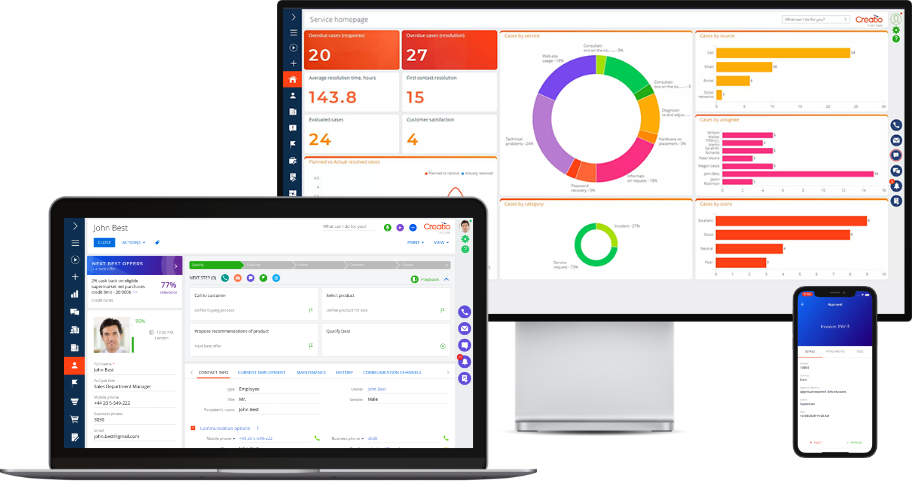
Source
This low-code/no-code automation platform prides itself in allowing to build neat applications in mere weeks, sometimes even days - all thanks to the ready-made templates, combined with advanced visual modeling tools for great UI, and the inclusion of AI and Machine Learning for data-heavy decision-making. Best for middle-to-large companies.
Benefits and useful features:
- All Creatio tools have free 14-day trials. The simple Studio version is perpetually free, and the Enterprise one starts at $25 a month per user;
- The inclusion of App Wizard that lets you create a variety of different apps;
- Multi-platform compatibility.
Downsides:
- Some functionality requires specialized knowledge and skills;
- The lack of thorough reporting.
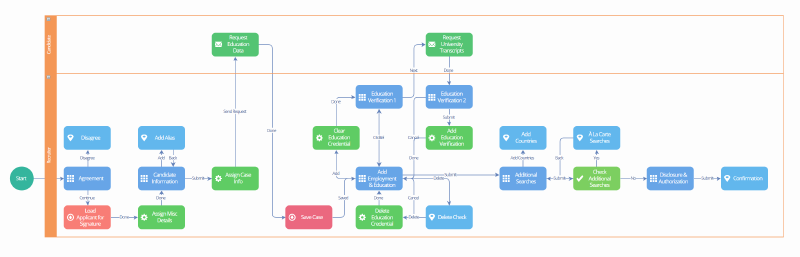
Source
This next tool in our list of low code development platforms is Boomi Flow - a cloud-native workflow automation tool providing support in cases like business automation, embedded workflows, mobile-ready applications, etc. The Flow platform uses an API-first architecture with an open stack that helps coders make changes at any level using the language of their choice.
Other useful features involve a vast library of integration connectors and preconfigured frameworks, including UI/UX, reporting, and events. It has an integrated debugger, plus automatic versioning.
Boomi Flow offers a free trial for 90 days and has a free version. A paid one starts with $10 a month. A couple of drawbacks involve a complex onboarding process and intricate documentation.
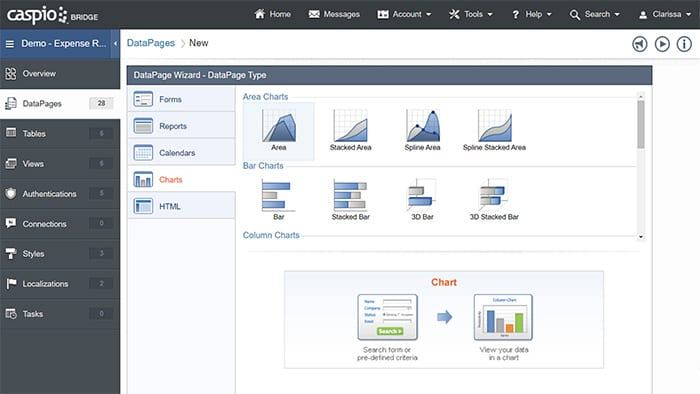
Source
Caspio claims to be the only low code solution you need to ensure the successful digital transformation of your business processes, applications, and workflows. It offers an unlimited number of users and developers, has a built-in cloud database, a visual app builder, and enterprise-level security.
Caspio is a nice fit for all kinds of organizations - private, public, freelancers, non-profit, and for teams of any size. It has five levels of membership - from entirely free to an advanced one at $400 a month and a corporate one available on demand.
An overall extremely helpful platform, with the only cons being the complex logic limitations, thus need to occasionally add some code if you need some advanced functionality.
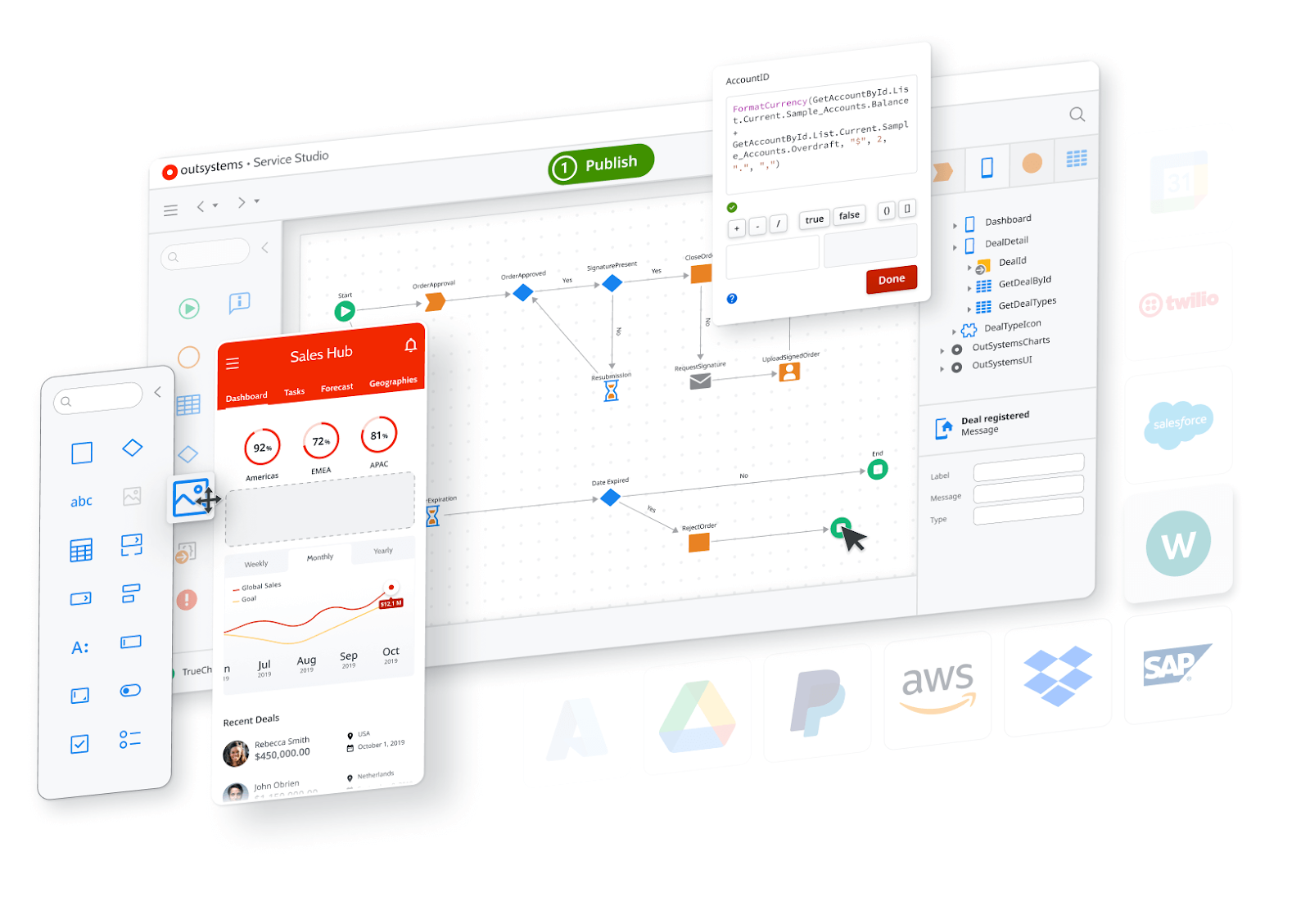
Source
A full-stack low-code framework OutSystems serves as a fitting option for middle-to-large companies with tech teams that need much faster and more effective solutions.
You can check out a couple dozens of use cases ranging from auto insurance to mobile banking apps. There’s a forever-free edition, plus the Standard and Enterprise versions available on demand.
Benefits and useful features:
- A customized development flow based on skill levels and position;
- Highly intuitive, and supports nearly every OS;
- Offline storage available;
- More than 400 pre-designed connectors supporting drag-and-drop.
Downsides:
- Slightly insufficient level of UI customizations;
- There’s no cloud environment, only desktop IDE.
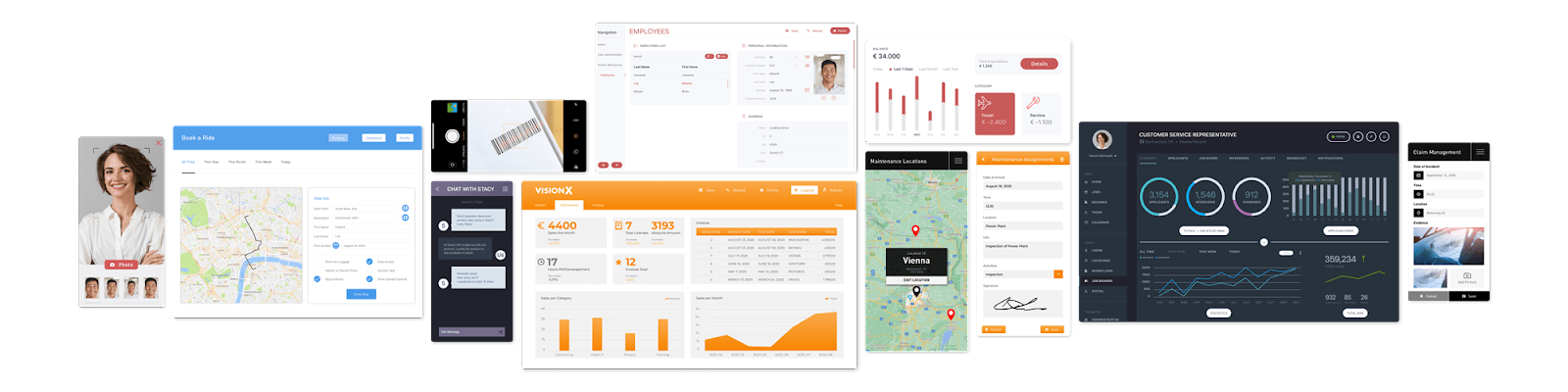
Source
VisionX lets companies visually plan and quickly create full-ledged applications integrated with pre-existing and already tested systems while also allowing them to add custom code. This low-code coding platform uses only Java open source frameworks and their immense capabilities.
VisionX is an especially suitable option for those projects where complex data sets and codebases coexist with customized internal processes. The Enterprise version is priced at €399 a month per developer, Universal at €799, plus a native development at €200 a month.
Pros also cover the real-time collaboration and synchronization options, while cons include a longer manual installation and setup process.
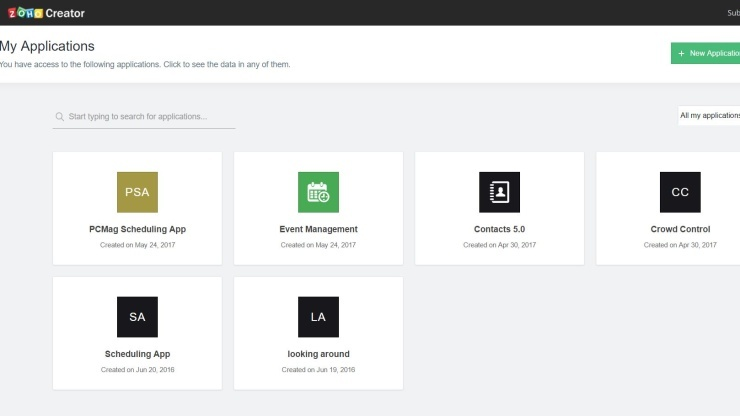
Source
And last, but not least in our list comes Zoho Creator - a low-code tool that lets you effectively develop enterprise-grade, multi-platform, mobile-responsive applications with no hassle. Businesses of all sizes and industries appreciate its simple user interface, simplified automation, and over 600 ready-made connectors.
The platform has a free plan for only one user and limited features. If you wish to upgrade, there are 2 options, both with 15-day free trials - Professional and Ultimate, priced at €25 and €400 a month, respectively.
Other benefits and useful features:
- Preconfigured Salesforce and QuickBooks integrations;
- Integrated auto-translating tool;
- Personalized workflows.
Downsides:
- Customer support leaves much to be desired in terms of speed and responsiveness;
- Advanced customizations require manual code adding;
- Complicated user documentation.
Advantages of Agile Software Development in the Form of Low Code Development Platforms
Speed and effectiveness are the two main principles of Agile development methodology - and adapting it to include the low-code makes sure to deliver. It doesn’t though mean that you should get rid of experienced programmers altogether. These platforms are helpful tools letting you accomplish more in a quicker way. Here’s what they bring to the table:
- Saves money by reducing the need to hire more developers with various skills and makes you appreciate more the staff you already have;
- Of course, the speed - low-code platforms have been known to reduce development time by 90%;
- More democracy in development by adding and leveraging the citizen development and valuable input, also speeding up the application building by at least 50%;
- Easy onboarding - 70% of people without prior low-code experience managed to learn in it less than a month;
- Low code allows you to take advantage of such aspects of Agile as microservices and containers.
Conclusion
And there you have it. We hope by the end of this article you have found the low-code solutions best suited to meet your company’s needs, as well as having the desired functionality and appropriate price points. If you need some extra help, make sure to contact our team and tell us what it is you’re looking for.