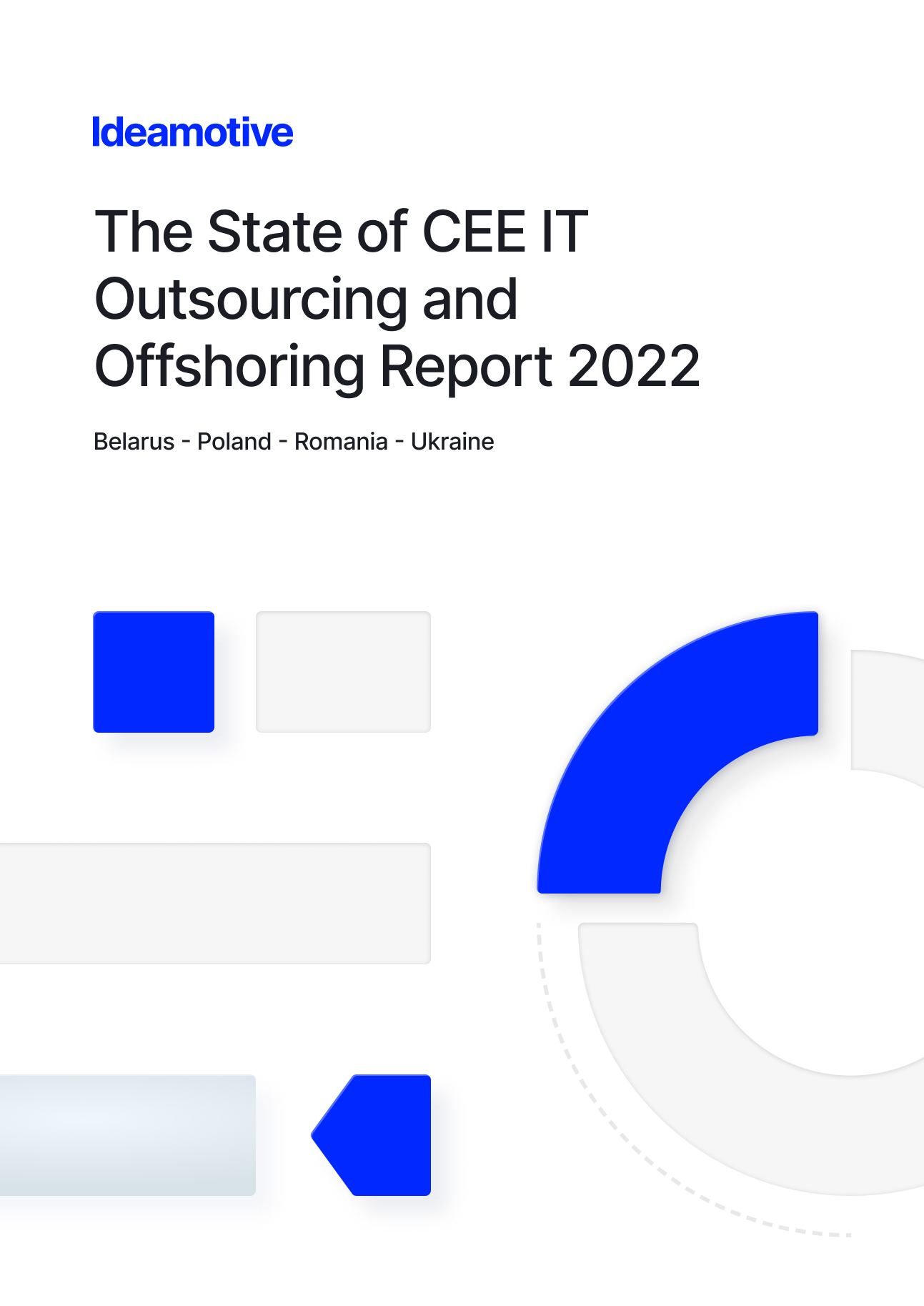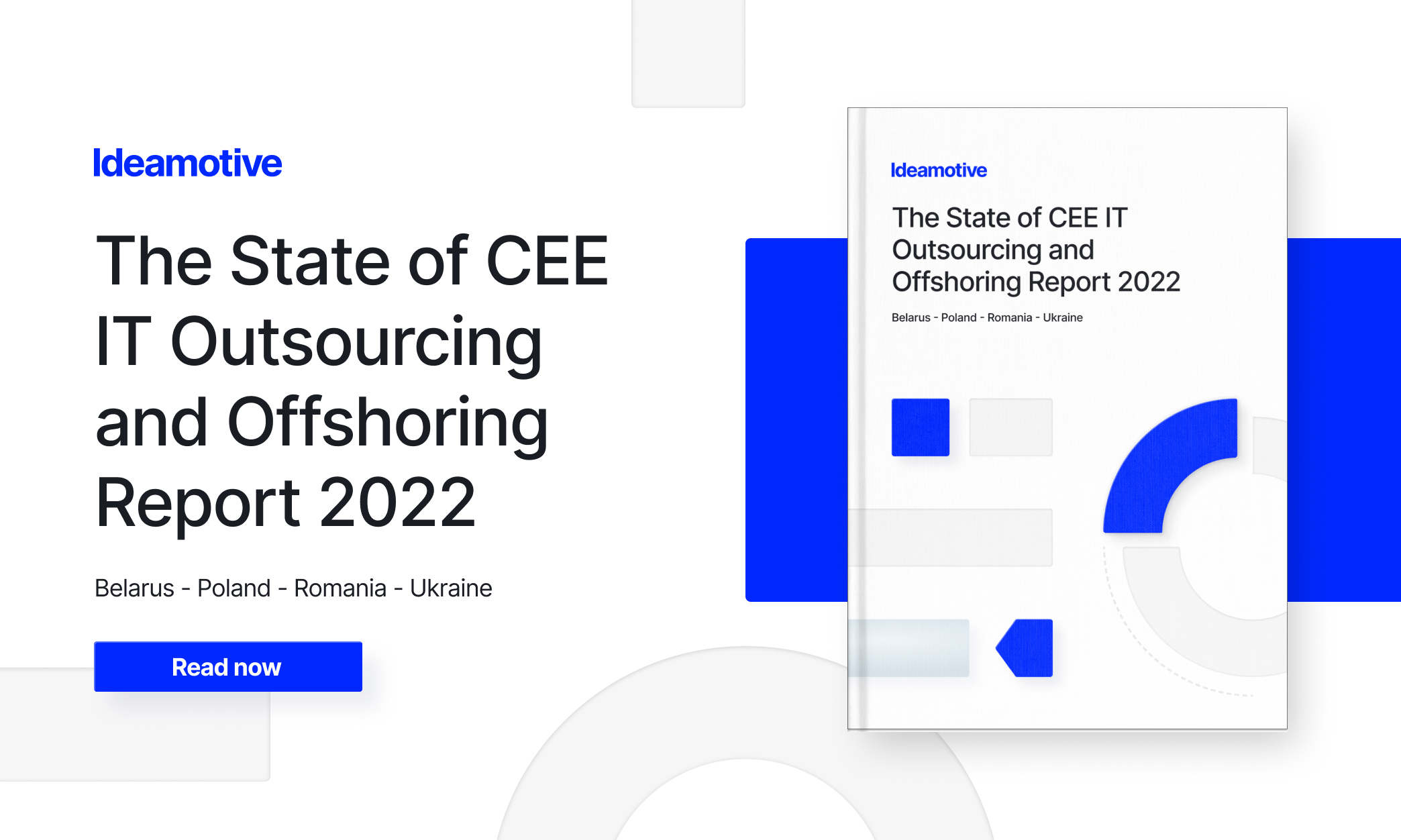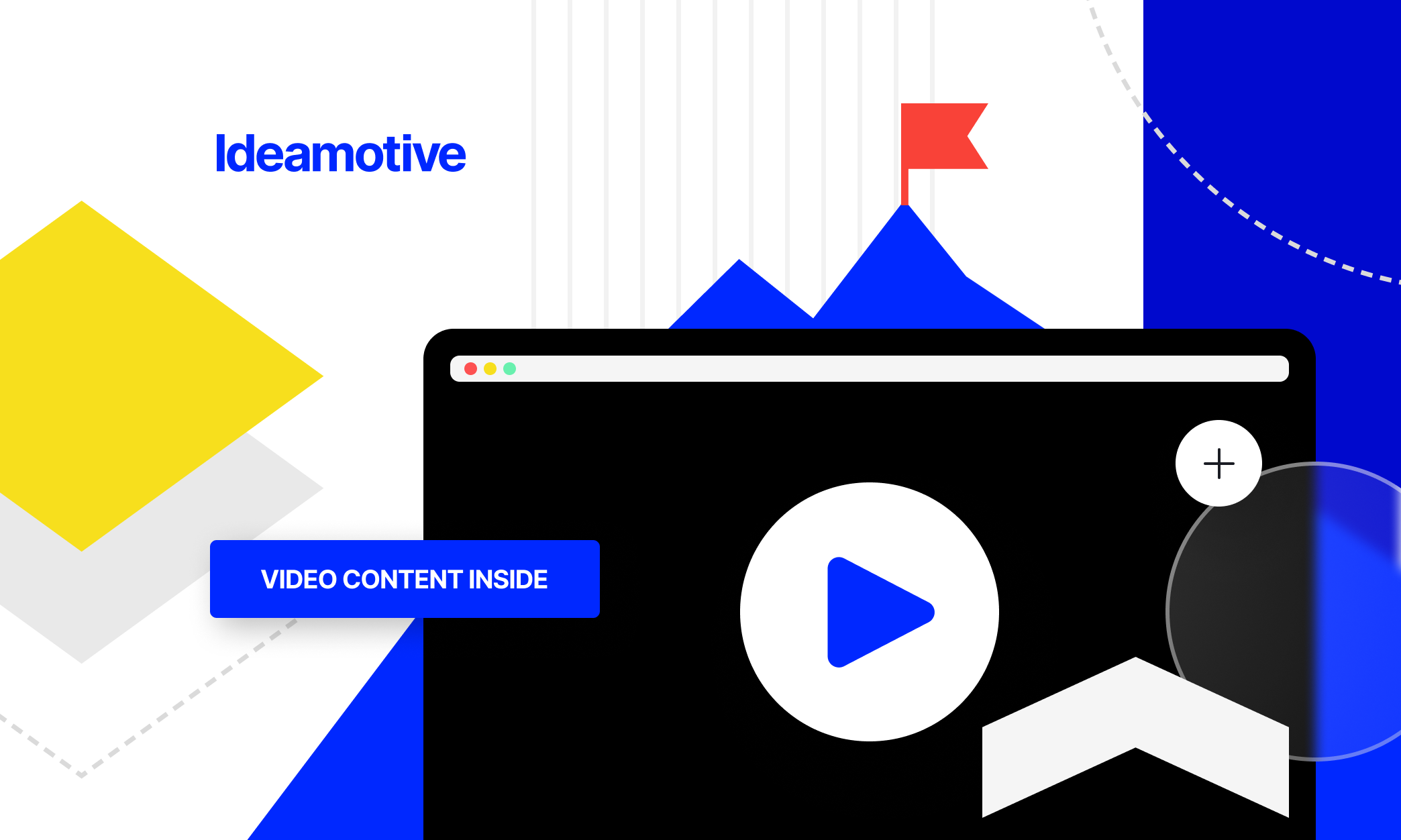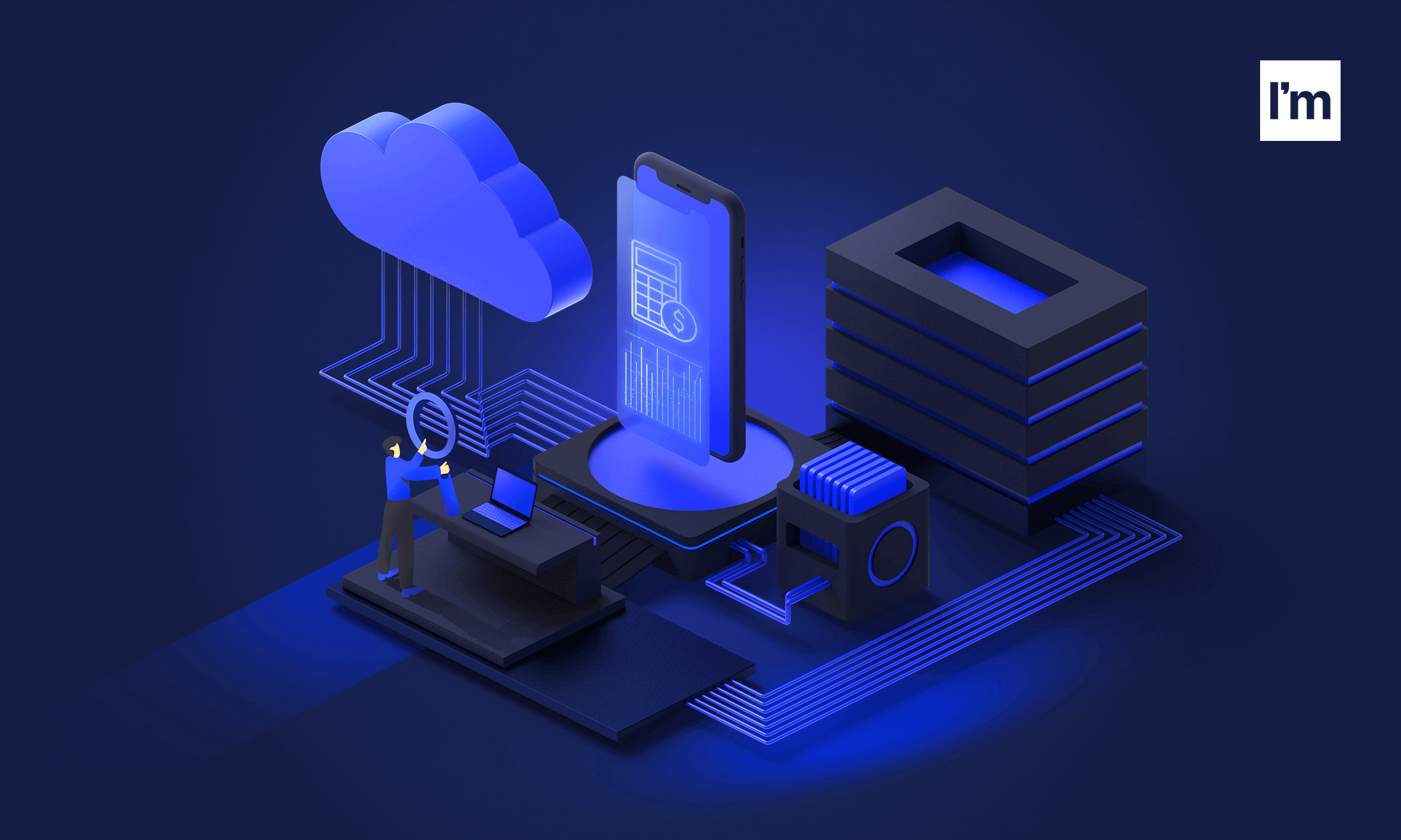Data is the strategic asset that fuels business success. For organizations relying on on-premises databases such as Oracle, MySQL, or PostgreSQL, the AWS cloud seems an opportunity to tap into scalability, operational efficiency, and versatile data storage options.
The question is simple here: How can you migrate your data to AWS with minimal downtime and maximal benefits?
AWS Database Migration Service (DMS) is the answer. By November 2020, it had already overseen the migration of over 350,000 databases to AWS. It's the go-to solution for businesses that recognize the great importance of data in today's competitive IT scene.
This article offers an in-depth look at AWS Database Migration Service, covering its functions, its central role in contemporary businesses, and why data migration is critical for a prosperous digital transformation.
What is AWS Database Migration Service?
It is a cloud-based marvel that empowers organizations to migrate various data types, including relational databases, data warehouses, and NoSQL databases. AWS DMS offers the flexibility to migrate data into the AWS Cloud or between combinations of cloud and on-premises environments, making it a versatile solution for diverse migration needs.
To kickstart the migration journey, AWS DMS provides essential tools.
- DMS Fleet Advisor, for instance, enables organizations to discover their source data infrastructure by collecting data from on-premises databases and analytic servers. It then builds an inventory of servers, databases, and schemas ready for migration to the AWS Cloud.
- For those transitioning to a different database engine, DMS Schema Conversion offers automated assessment and conversion of source schemas to the target engine.
- Alternatively, users can utilize the AWS Schema Conversion Tool (AWS SCT) on their local PCs to convert source schemas effectively.
Once source schemas are converted and the code is applied to the target database, AWS DMS takes the reins to migrate data efficiently. Whether it's a one-time migration or continuous replication to maintain source and target synchronization, it delivers with the reliability and cost-efficiency characteristic of AWS services.
At its core, AWS DMS functions as a server in the AWS Cloud, operating replication software. Users define source and target connections to specify data extraction and loading points. Task scheduling on this server orchestrates the data movement.
AWS DMS even generates tables and associated primary keys if they're absent on the target, simplifying the migration process. Users have the option to create target tables manually or utilize AWS SCT to create target tables, indexes, views, triggers, and more.
The result? A seamless and secure data migration experience, backed by the trusted AWS Cloud ecosystem.

Why Should You Use It?
Data migration is a strategic maneuver for businesses looking to optimize their operations and stay competitive. AWS Database Migration Service (AWS DMS) is the key to unlocking a multitude of benefits for organizations..
- Firstly, AWS DMS empowers companies to upgrade their hardware, software, operating systems, databases, or applications seamlessly. This translates to enhanced performance, advanced features, and improved compatibility, providing a solid foundation for growth. Moreover, businesses can consolidate data from various databases, servers, or locations onto a unified platform, simplifying data management and access.
- As organizations expand, they often outgrow their existing storage capacities. AWS DMS comes to the rescue here by facilitating the migration of data to infrastructure with larger capacities, ensuring data scalability.
- AWS DMS enhances data accessibility, especially for remote teams, by migrating data to the cloud. This not only fosters high availability but also enables effortless data sharing and collaboration, a must in today's distributed work environments.
- Leveraging cloud services becomes a reality as businesses migrate their data to AWS, reaping benefits like scalability, flexibility, pay-as-you-go pricing models, and uninterrupted service continuity.
Regulatory rules require certain data hosting platforms, so we need to move our data to comply.
Also, when our old systems are near end-of-life, AWS DMS helps us move our data to new systems, ensuring our business keeps running smoothly.
How Does AWS Database Migration Service Work?
1. Schema Conversion Tool: Bridging Database Engines
Switching your database setup can be tough, especially when you have to change the way it's organized. That's where the AWS Schema Conversion Tool comes in handy. AWS SCT automates the complex process of transforming your source database schema and code objects to match the target database. It takes the stress out of database conversions.
AWS SCT supports a wide range of database engines, including SQL Server, PostgreSQL, Oracle, Amazon Aurora DB, and Amazon Redshift clusters, making it suitable for various migration scenarios. Whether you're looking to migrate your relational Online Transaction Processing (OLTP) database or your data warehousing schema, AWS SCT has got you covered.
This tool can also keep the transformed schema as data in an Amazon S3 bucket or use it with a database on an Amazon EC2 instance, offering flexibility in your migration strategy. Additionally, it supports several commercial standards, including Federal Information Processing Standards (FIPS) and the Federal Risk and Authorization Management Program (FedRAMP), that ensures compliance with security regulations and standards.
With AWS SCT, you can create assessment reports, convert database schemas, handle data warehousing schema conversions, and even perform code conversions with ease, making it an indispensable asset in your migration toolkit.
2. Replication Tasks: The Backbone of Data Consistency
Replication tasks are core features of the AWS Database Migration Service (DMS), playing a great role in ensuring data consistency and integrity during migration. These tasks are responsible for continuous data synchronization, employing Change Data Capture (CDC) technology to track and replicate changes made to the source database in near-real-time.
Replication tasks shine in their support for heterogeneous databases, enabling seamless migration between different database engines. This flexibility means you can confidently migrate data from sources like Oracle databases to Amazon Aurora or from MySQL to Amazon Redshift without breaking a sweat.
What’s more, they offer data transformation and mapping capabilities, allowing you to modify data as it flows from source to target, ensuring it aligns with the target database's schema and structure. AWS DMS gives robust monitoring and management tools for these activities, making it possible to track progress, troubleshoot issues, and fine-tune settings for optimal performance.
3. Multi-AZ Support: Unwavering Reliability
This feature brings high availability to the forefront. With Multi-AZ support, your target database is distributed across multiple Availability Zones. In the unfortunate event of an Availability Zone failure, traffic is automatically rerouted to a healthy zone, minimizing downtime and ensuring uninterrupted access to your data.
Its support also adds a layer of fault tolerance to your migration setup. By replicating your data across different Availability Zones, it guards against data loss and service disruptions. In essence, it's your safety net in case of unforeseen circumstances.
Automatic failover is another benefit of Multi-AZ support. If the primary Availability Zone encounters issues, the system seamlessly switches to the standby zone without any user or application intervention, ensuring minimal disruption.
While Multi-AZ delivers unparalleled reliability, it's essential to consider the associated costs. AWS provides transparent cost details, enabling you to make informed decisions about the level of redundancy your migration requires. With this kind of support, you can be sure that your data's integrity and availability are prioritized at every step.

Supported Databases and Heterogeneous Migrations: Bridging Database Worlds
For organizations looking to improve infrastructure, scalability, and cost efficiency, database migrations are a time of significant importance.
By supporting a wide range of database engines and enabling seamless heterogeneous migrations, the AWS Database Migration Service implies this complex task. Let's take a closer look at specific scenarios:
MySQL to Amazon Aurora
Migrating from MySQL to Amazon Aurora is a strategic decision that many organizations make when they demand a highly available, and scalable database solution. Amazon Aurora is designed to be compatible with MySQL, which makes the migration process relatively straightforward. Here are some key insights into this migration path:
Compatibility: Amazon Aurora's MySQL compatibility ensures that most MySQL applications can be seamlessly transitioned to this AWS service. Existing MySQL tools, drivers, and code can be utilized with minimal modifications.
Performance Boost: One of the significant benefits of migrating to Amazon Aurora is the substantial performance improvement it offers. Its architecture is optimized for high throughput and low latency, making it an ideal choice for applications with demanding performance requirements.
Automated Backups: Amazon Aurora provides automated and continuous backups, reducing the burden on administrators. This feature ensures data integrity and simplifies disaster recovery processes.
Seamless Scalability: It allows for seamless vertical scaling, adapting to the evolving needs of growing businesses. Scaling resources up or down can be done with minimal disruption to operations.
Oracle to Amazon Aurora
For organizations looking to reduce database costs while maintaining enterprise-class performance and security, migrating from Oracle to Amazon Aurora is a strategic move.
This migration path involves multiple steps, and the SCT often plays a critical role in translating Oracle schema objects into their Aurora equivalents:
Cost Efficiency: Many companies may incur significant expenses for Oracle licensing. Businesses can drastically lower their database-related costs by switching to Amazon Aurora, which has a more affordable pricing scheme.
Performance: Amazon Aurora's architecture is finely tuned for high performance, making it a viable choice for demanding applications. The migration process involves exporting data from Oracle, transforming it if necessary, and then importing it into Amazon Aurora.
Schema Conversion: AWS SCT assists in converting Oracle-specific schema objects and features into their counterparts in Amazon Aurora. This tool helps bridge the gap between the two database engines, making the transition smoother and less error-prone.
SQL Server to Amazon
Migrating from Microsoft SQL Server to Amazon's ecosystem is a common choice for organizations looking to leverage AWS's cloud capabilities. This migration path typically involves the use of AWS DMS to replicate data from SQL Server to Amazon RDS for SQL Server or Amazon Redshift for data warehousing:
Cloud-Driven Benefits: AWS offers a wide range of services to provide a robust cloud environment. By migrating SQL Server databases to this ecosystem, organizations can take advantage of cloud computing's scalability, flexibility, and manageability.
Migration Process: The migration process often starts with setting up replication tasks using AWS DMS. Data is continually replicated from the source SQL Server database to the target AWS database, ensuring data consistency.
Query Optimization: SQL Server migration projects often involve optimizing queries and ensuring compatibility with the target database. This guarantees that applications relying on SQL Server can smoothly transition to the AWS environment.
Lastly, AWS DMS shines when it comes to supporting different databases and handling complex migrations. With some thoughtful planning and the right tools, you can ensure a smooth and successful move of your data infrastructure to the cloud.
Whether you're transitioning from MySQL to Amazon Aurora, Oracle to Amazon Aurora, or SQL Server to Amazon's ecosystem, AWS DMS has got you covered.

How to Use AWS Database Migration Service?
AWS Database Migration Service offers a strategic path for organizations aiming to optimize their data management and leverage the cloud's power. Through detailed planning, smooth data migration, and post-migration optimization, AWS DMS enables businesses to tap into enhanced performance, and cost-effectiveness.
In embracing AWS DMS, organizations unlock the potential of their data, transforming it into a strategic asset that fuels growth and innovation. The cloud becomes a catalyst for improved data accessibility, high availability, and collaboration.
With AWS DMS, businesses are poised to thrive in today's competitive digital landscape, where data is the key to success.