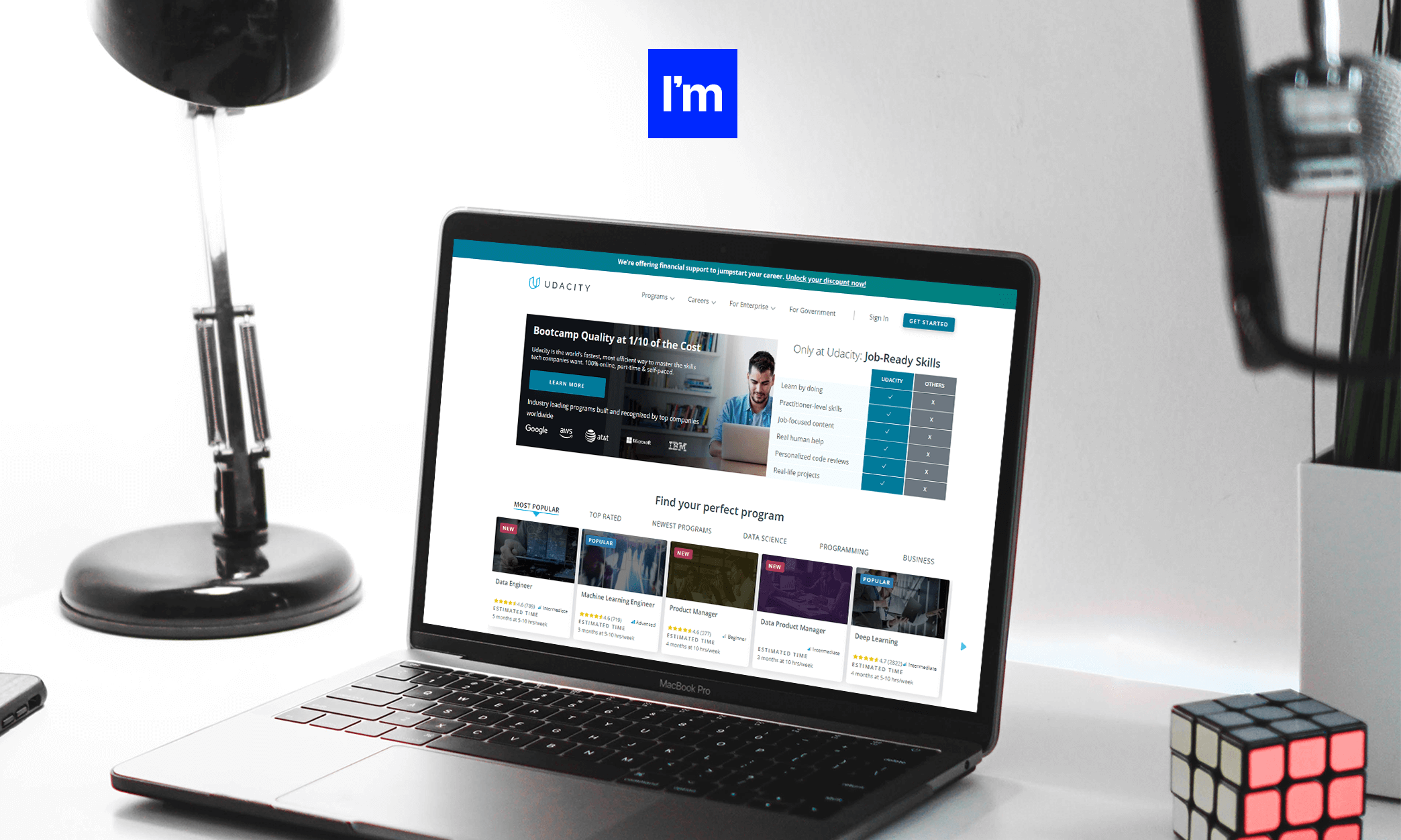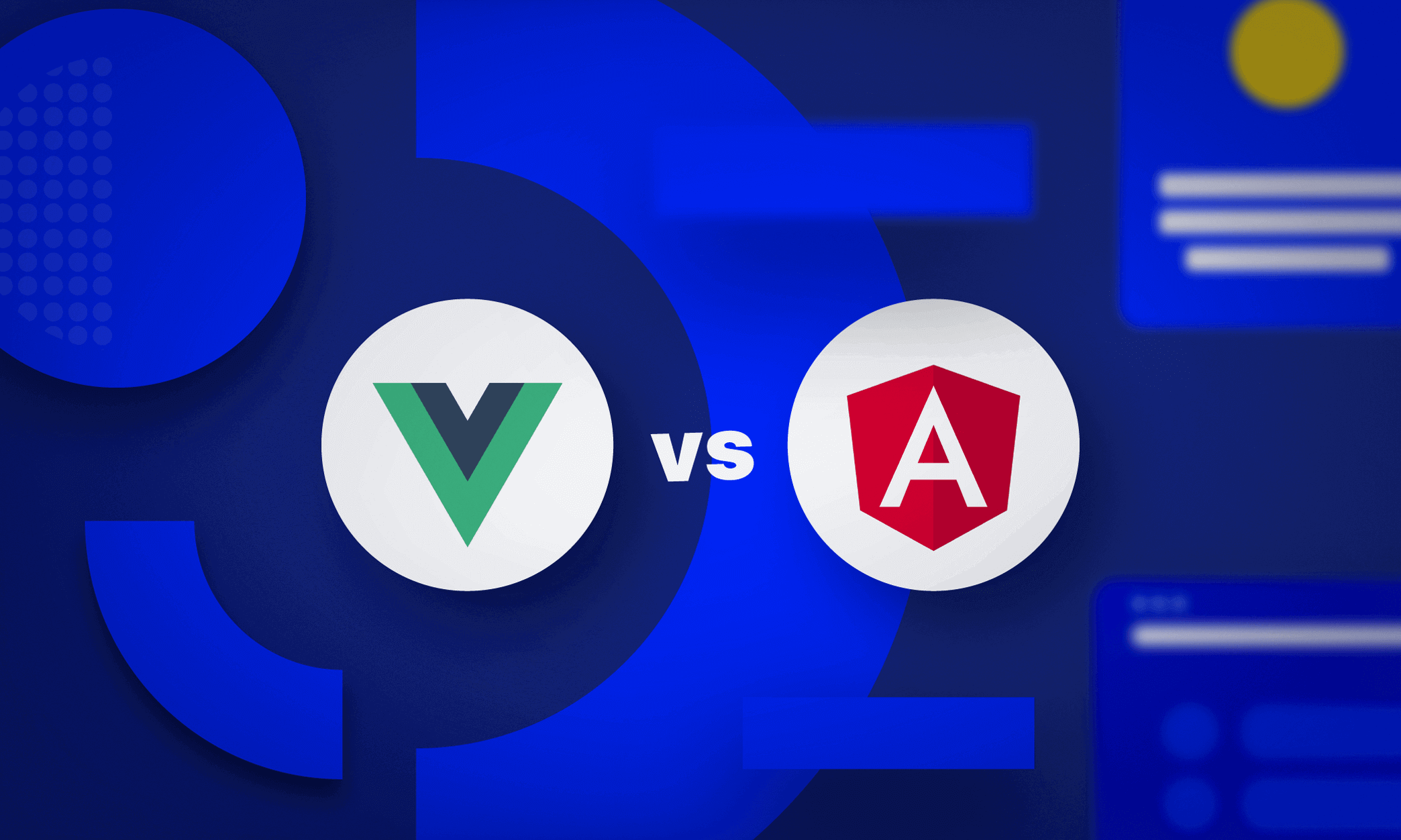Best Angular Interview Questions And Answers
Looking for Angular devs? Obviously, at some point, you will have to assess their skills. And what can be more indicative than a specific interview? Keeping that in mind our team has collected 30 Angular interview questions to help you test your candidates.
Here you’ll find questions, test tasks, and answers for every seniority level (junior, middle and senior).
Moreover, this list will also be useful for Angular developers preparing for the interview.
Junior Angular Developer Interview Questions
01
Why were client-side frameworks like Angular introduced?
In the past, web developers used VanillaJS and jQuery to develop dynamic websites, but as the website logic grew, the code became more and more tedious to maintain. For applications that use complex logic, the developers had to put in extra effort to separate tasks for the application. In addition, jQuery does not provide a means to handle data between views.
To address the aforementioned problems, client-side frameworks like Angular came into play, which made life easier for developers by dividing tasks and dividing code into smaller pieces of information (in Angular's case, called components).
Client frameworks allow you to develop advanced web applications such as a single-page application. Not that we can't develop SPA using VanillaJS, but it slows down the development process.
02
List the differences between AngularJS and Angular
Architecture
- AngularJS uses MVC architecture or model-view-controller, where the model contains the business logic, the controller processes the information, and the view displays the information presented in the model.
- Angular replaces controllers with components. Components are nothing more than directives with a predefined template.
Language
- AngularJS uses JavaScript, which is a dynamically typed language.
- Angular uses TypeScript, which is a statically typed language and is a superset of JavaScript. Using a statically typed language, Angular provides better performance when developing larger applications.
Mobile support
- AngularJS does not provide support for mobile devices.
- Angular is supported by all popular mobile browsers.
Structure
- When developing larger applications, the code maintenance process becomes tedious in the case of AngularJS.
- In the case of Angular, it is easier to maintain code for larger applications because it provides a better structure.
03
Explain string interpolation and property binding in Angular.
String interpolation and property binding are part of data binding in Angular.
Data binding is a feature in angular that provides a way to communicate between a component (model) and its view (HTML template).
Data binding can be done in two ways: one-way binding and two-way binding.
In Angular, data from a component can be inserted into an HTML template. With one-way binding, any changes to the component will be reflected directly in the HTML template, but the other way around is not possible. In this case, two-way binding is possible.
String interpolation and property binding only allow one-way data binding.
String interpolation uses double curly braces to display data from a component. Angular will automatically run the expression in curly braces, for example 4 will be evaluated by Angular, and result 4 will be displayed inside the HTML template. Using property binding, we can bind the DOM properties of an HTML element to a component property. When binding properties, the syntax of square brackets [] is used.
04
What are Angular expressions?
Angular expressions are pieces of code that are typically wrapped in a binding, such as , as in JavaScript. These expressions are used to bind application data to HTML.
05
What are templates in Angular?
Angular templates are written using HTML, which contains elements and attributes specific to Angular. These templates are combined with information from the model and controller, which are then processed to provide a dynamic view to the user.
06
What is the difference between annotation and decorator in Angular?
Angular annotations are "just" a collection of class metadata using the Reflect metadata library. They are used to create an array of "annotations". Decorators, on the other hand, are design patterns that are used to separate decorating or modifying a class without actually changing the original source code.
07
What do you mean by controllers in Angular?
Controllers are JavaScript functions that provide data and logic to the HTML user interface. As the name suggests, they control the flow of data from the server to the HTML user interface.
08
What is Scope in Angular?
Scope in Angular is an object that refers to the application model. This is the execution context for expressions. Scopes are organized in a hierarchical structure that mimics the DOM structure of the application. Scopes can track expressions and propagate events.
09
What are directives in Angular?
A key feature of Angular is directives - these are attributes that allow you to write new HTML syntax specific to your application. Basically, these are functions that are executed when the Angular compiler finds them in the DOM. Angular directives are divided into 3 parts:
- Component directives
- Structural directives
- Attribute Directives
10
What is string interpolation in Angular?
String interpolation in Angular is a special syntax that uses template expressions in double curly braces to display component data. It is also known as mustache syntax. JavaScript expressions are enclosed in curly braces for execution in Angular, and the relative output is then embedded in the HTML code. These expressions are usually updated and logged like a clock, as part of the digest cycle.
Mid Angular Developer Interview Questions
01
What is data binding?
In Angular, data binding is one of the most powerful and important features that allow you to define the interaction between a component and the DOM (Document Object Model). This basically simplifies the process of defining interactive applications without having to worry about passing and retrieving data between your view or template and the component. Angular has four forms of data-binding:
- String interpolation
- Property binding
- Linking events
- Two-way data binding
02
What is a filter’s purpose in Angular?
Filters in Angular are used to format the value of an expression in order to display it to the user. These filters can be added to templates, directives, controllers, or services. Not only that, you can create your own filters. Using them, you can easily organize your data so that the data only appears if it meets certain criteria. Filters are added to expressions using the pipe | followed by the filter.
03
What is a provider in Angular?
A provider is a custom service in Angular. This is an instruction for the dependency injection system that provides information on how to get the value for a dependency. It is an object that has a $ get () method that is called to create a new instance of the service. A provider can also contain additional methods and use $ provide to register new providers.
04
Does Angular support nested controllers?
Yes, Angular supports the concept of nested controllers. Nested controllers need to be defined hierarchically for use in the view.
05
List the ways in which you can interact between application modules using the core functionality of Angular.
The following are the most common ways to communicate between app modules using the core Angular functionality:
- Using events
- Use of services
- Assigning Models to $rootScope
- Directly between controllers [$parent, $$childHead, $$nextSibling, etc.]
- Directly between controllers [ControllerAs or other forms of inheritance]
06
What is the difference between service () and factory ()?
Service () in Angular is a function that is used for the business layer of an application. It works like a constructor function and is called once at runtime using the "new" keyword. Whereas factory () is a function that works similarly to service (), but is much more powerful and flexible. factory () are design patterns that help in creating objects.
07
What is the difference between $ scope and scope in Angular?
- Angular's $ scope is used to implement the concept of Dependency Injection (D.I), while scope is used to bind directives.
- $ scope is a service provided by $ scopeProvider that can be injected into controllers, directives, or other services, while Scope can be anything like the name of a function parameter, etc.
08
Explain the concept of scope hierarchy?
Angular's $ scope objects are organized in a hierarchy and are primarily used by views. It contains the root scope, which can optionally contain scopes known as child scopes. One root region can contain more than one child region. Here, each view has its own $ scope, so variables set by its view controller will remain hidden to other controllers. The scope hierarchy usually looks like this:
Root $scope
- $scope for controller 1
- $scope for controller 2
- ...
- $scope for controller 'n'
09
What is AOT?
AOT stands for Angular Ahead-of-Time compiler. It is used to pre-compile application components and their templates during the build process. Angular apps compiled with AOT have faster startup times. In addition, the components of these applications can be executed immediately, without any client-side compilation. The templates in these applications are embedded as code into their components. This reduces the need to download the Angular compiler, which saves you a cumbersome task. The AOT compiler can discard unused directives, which are then removed using the tree shaking tool.
10
Explain jQLite.
jQlite, also known as jQuery lite, is a subset of jQuery and contains all of its functionality. It is packaged in Angular by default. This helps Angular manipulate the DOM in a cross-browser compatible way. jQLite mostly implements only the most commonly used functions, so it takes up little space.
Senior Angular Developer Interview Questions
01
Explain the process of the digest loop in Angular?
The Angular digest loop is the process of monitoring a watchlist to track changes in the value of a watch variable. In each digest cycle, Angular compares the previous and newer versions of the scope model values. Typically, this process is started implicitly, but you can also manually activate it with $ apply ().
02
What are Angular modules?
All Angular apps are modular and follow a modularity system known as NgModules. They are containers that contain a cohesive block of code specifically targeted to an application domain, workflow, or some tightly coupled set of capabilities. These modules usually contain components, service providers, and other code files, the scope of which is determined by the containing NgModule. Modules make your code easier to maintain, test, and read. Also, all of your application's dependencies are usually defined in modules only.
03
For what types of components can we create a custom directive?
Angular provides support for creating custom directives for the following:
- Element directives - A directive is activated when a matching element is found.
- Attribute - The directive is activated when a matching attribute is found.
- CSS - The directive is activated when a matching CSS style is found.
- Comment - The directive is activated when a matching comment is found.
04
What types of filters are there in Angular?
Below are the various filters supported by Angular:
- currency: converts a number to currency.
- date: Format the date in the specified format.
- filter: Select a subset of elements from the array.
- JSON: Convert an object to JSON string.
- limit: To Limits the array/string to the specified number of elements/characters.
- lower case: Convert the string to lowercase.
- number: Convert a number to a string.
- orderBy: Orders the array by expression.
- uppercase: Convert the string to uppercase.
05
What is Dependency Injection in Angular?
Dependency Injection (DI) is a software design pattern in which objects are passed as dependencies rather than hard-coded into a component. The concept of dependency injection comes in handy when you are trying to decouple the logic for creating an object from the logic for consuming it. The "config" operation uses DI, which must be configured in advance while the module is being loaded to retrieve the elements of the application. With this function, the user can modify the dependencies according to their requirements.
06
Distinguish between one-way data binding and two-way data binding.
With one-way data binding, the view or portion of the user interface does not automatically update when the data model changes. You need to manually write your own code to update it every time the view changes.
Whereas, with two-way data binding, the view or part of the user interface is updated implicitly as soon as the data model changes. It is a synchronization process as opposed to one-way data binding.
07
What are the lifecycle hooks for components and directives?
An Angular component has a discrete lifecycle that contains different phases from birth to death. To better control these phases, we can connect to them using the following:
- constructor: it is called when a component or directive is created by calling new on the class.
- ngOnChanges: It is called whenever there is a change or update to any of the input properties of the component.
- ngOnInit: It is called every time the given component is initialized. This hook is called only once in its lifetime after the first ngOnChanges.
- ngDoCheck: This is called whenever the change detector for the given component is called. This allows you to implement your own change detection algorithm for the supplied component.
- ngOnDestroy: Called right before the component is destroyed by Angular. You can use this hook to unsubscribe from observables and detach event handlers to avoid any memory leaks.
08
What do you mean by dirty checking in Angular?
In Angular, the digest process is called dirty check. It is called so because it scans the entire volume for changes. In other words, it compares any new values in the scope model with the previous values in the scope. Since all observables are contained in one loop, any change / update of any of the variables will reassign the rest of the observables present in the DOM. The observable is in one loop (digest loop), any change in the value of any variable forces the values of other observables in the DOM to be reassigned.
09
What is Transpiling in Angular?
Angular transpiling refers to the process of converting source code from one programming language to another. In Angular, this conversion is typically done from TypeScript to JavaScript. This is an implicit process taking place internally.
10
How do I animate in Angular?
To animate in an Angular application, you need to include a special Angular library known as the Animate Library and then refer to the ngAnimate module in your application, or add ngAnimate as a dependency inside the application module.

There are hundreds of battle-proven software development experts in our Talent Network.
Are you an Angular developer looking for amazing projects? Join as a Talent